
Some win10 customers encountered an error message that msvcr110.dll is missing when opening some software, causing the software to fail to open. How to solve this situation? The easiest way is to download the msvcr110.dll file from the Internet to a local location, and then put it in the System32 folder on the C drive. Then restart the computer. This will solve the problem of msvcr110.dll missing, and the software will be able to open normally in the future. .
Solution for missing msvcr110.dll win10:
1. First, open the "C drive" of this computer on the system desktop;
2. After entering the C drive , we find the "Windows" folder in it and double-click to enter;
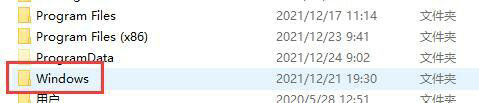
3. After entering the folder, find the file named "System32" and double-click again to enter. Go to;

#4. At the bottom of the System32 file, you can see many files with the suffix .dll. Do not take any action on this page;

#5. Then we download the compressed package of msvcp100.dll.
6. Then unzip the downloaded compressed package, which contains the msvcp100.dll file;
7. After decompression, drag msvcp100.dll into the folder you opened before ;

#8. Then we just restart the computer.
The above is the detailed content of What to do if win10msvcr110.dll is lost. For more information, please follow other related articles on the PHP Chinese website!




