
Recently, some users who have just upgraded to Win10 have reported that after the installation of Win10, the desktop has changed because there is no icon of my computer on the desktop, which looks very strange. The user wants to display my computer on the desktop of Win10, but I don’t know how to set it up, so I’m very annoyed about it. Let us take a look at the step-by-step tutorial on how to put my computer on the desktop in win10 that the editor brought to you today.
1. After opening the settings with "win i", click the personalization option.
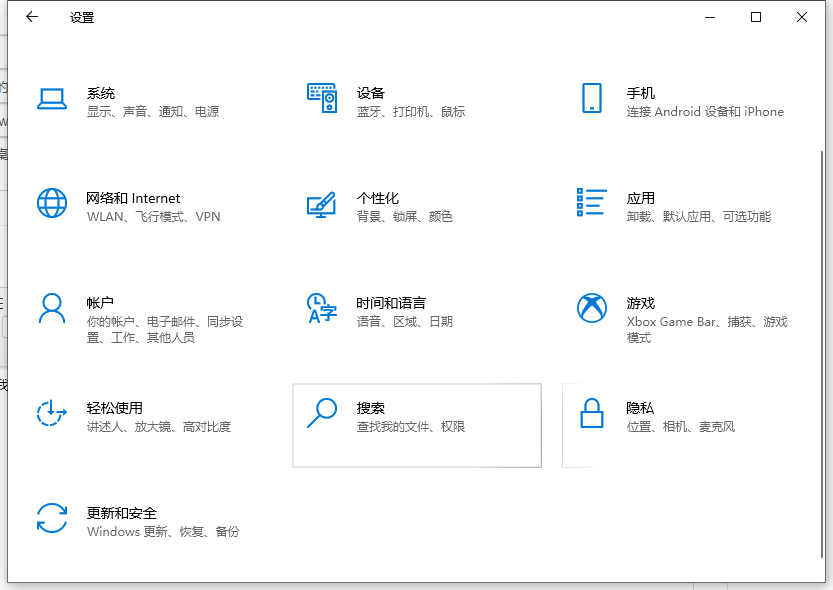
2. Then click the theme button
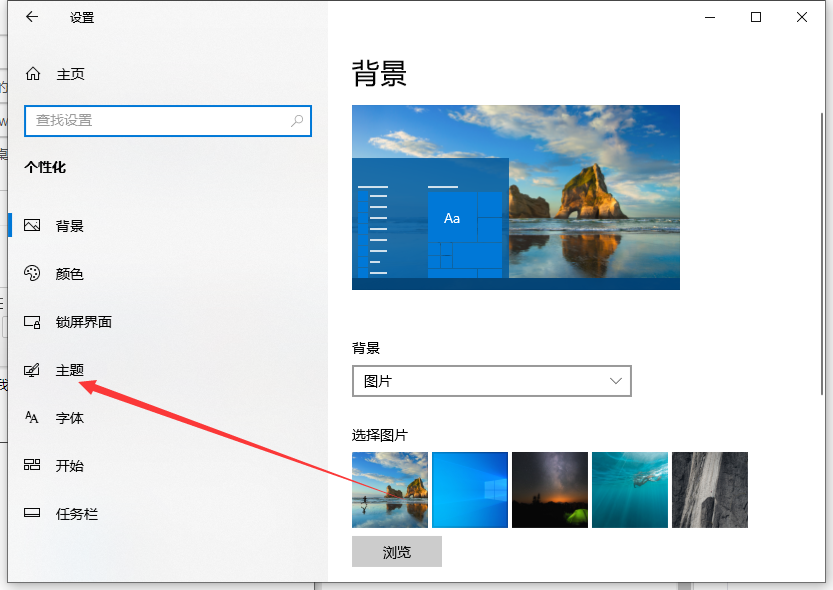
3. Select desktop icon settings in the related settings on the right .
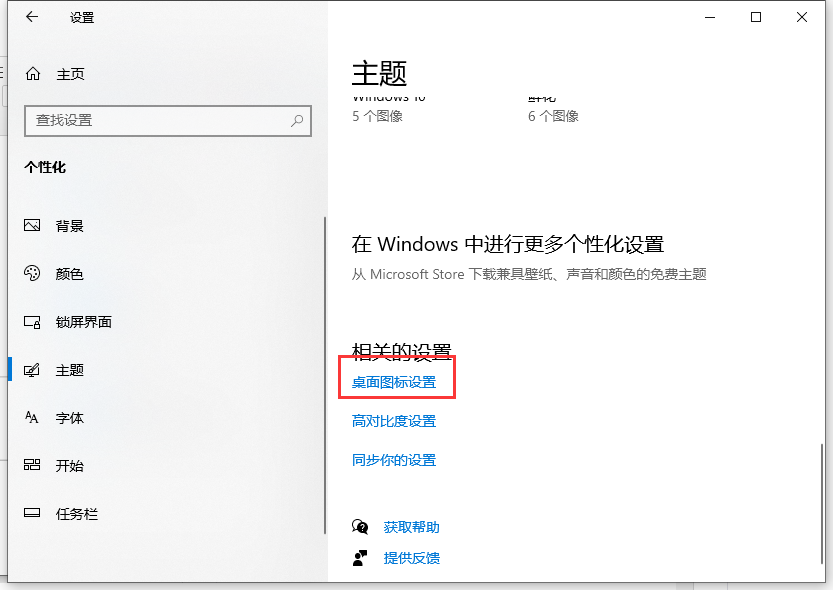
#4. In the pop-up desktop icon settings window, check the computer option and click OK.
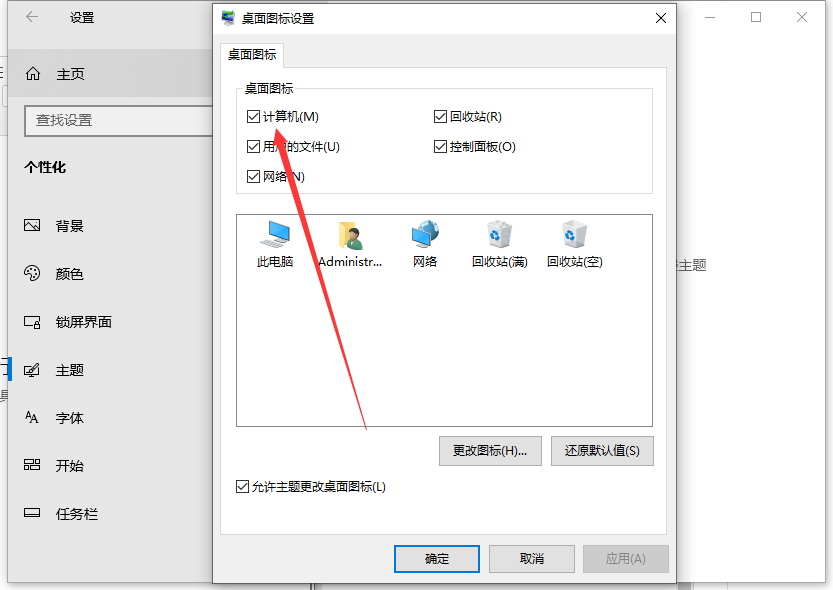
The above is the step-by-step tutorial on how to put my computer on the desktop in win10. I hope it can help everyone.
The above is the detailed content of Step-by-step tutorial on how to put my computer on the desktop in win10. For more information, please follow other related articles on the PHP Chinese website!
 Android desktop software recommendations
Android desktop software recommendations How to solve the problem of black screen after turning on the computer and unable to enter the desktop
How to solve the problem of black screen after turning on the computer and unable to enter the desktop The use of declare in Oracle
The use of declare in Oracle Introduction to the framework used by vscode
Introduction to the framework used by vscode How to import mdf files into database
How to import mdf files into database How to install printer driver in linux
How to install printer driver in linux java member variables
java member variables How to register a business email
How to register a business email



