
When we use the computer, we will encounter some difficult problems and the system must be reinstalled. Many friends asked me how to download and install the ghostWin7 image with one click, so today I will share with you a very simple one-click method to install win7. Let’s take a look below!
One-click ghostWin7 image download and installation tutorial:
1. Search and download Xiaobai’s one-click reinstallation system, open it and click Online Reinstallation to select the win7 system.

#2. Then we wait patiently for the system to download and click Restart Now.
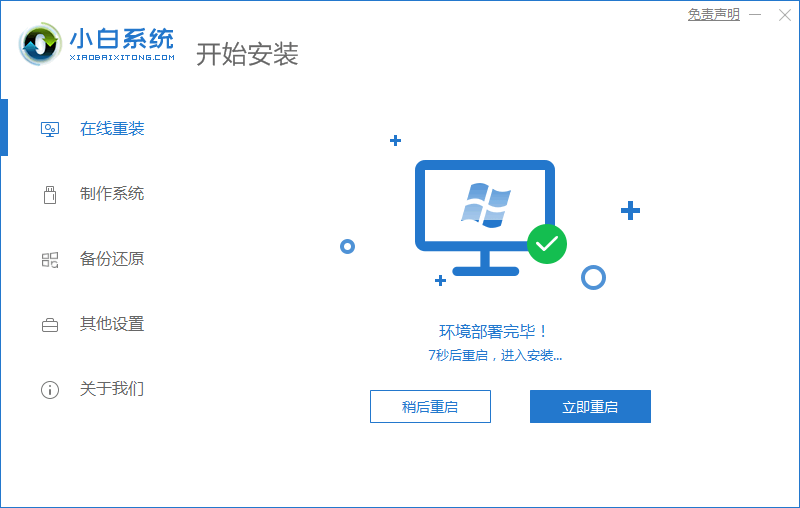
#3. Enter the startup page and select the second option.
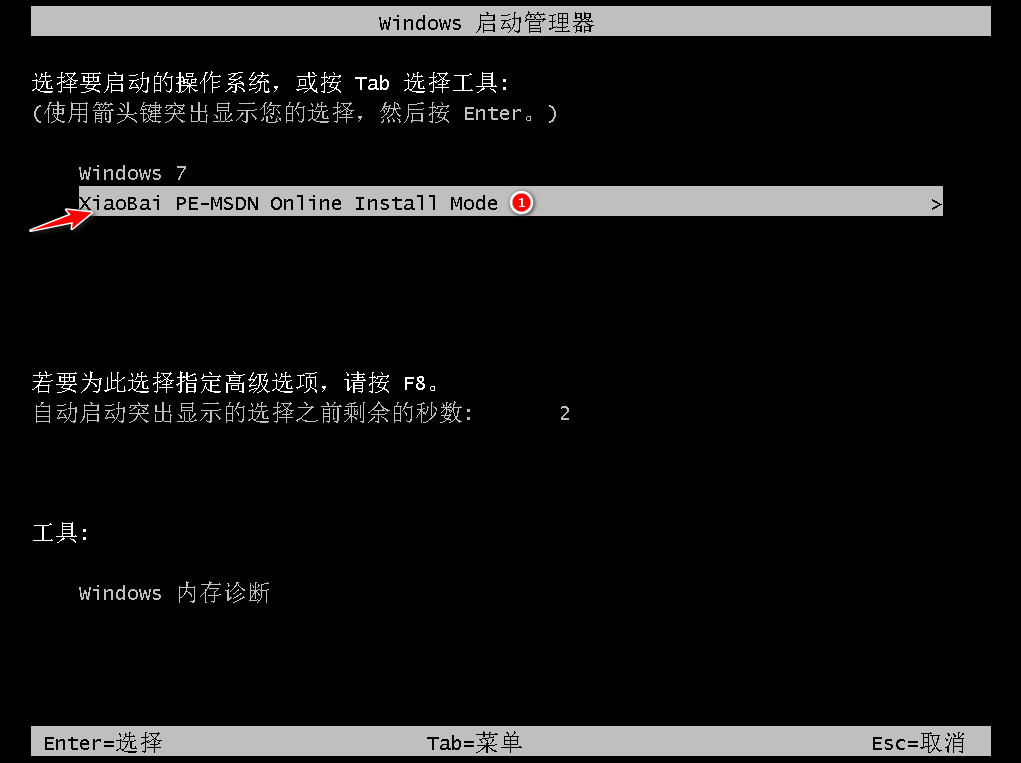
#4. Then enter the pe system, wait for the system installation to complete, and click Restart Now.

#5. Enter the system desktop, indicating that the win7 system installation is complete.
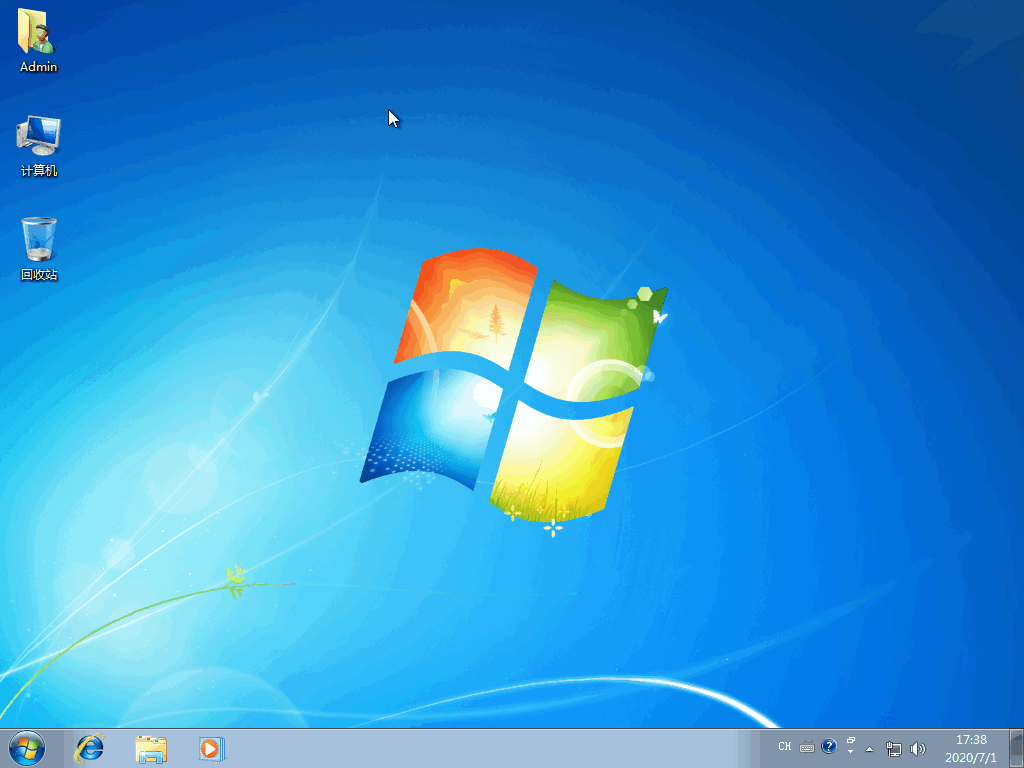
The above is the tutorial on how to download and install the ghostWin7 image with one click! Hope it helps everyone!
The above is the detailed content of One-click tutorial for downloading and installing ghostWin7 image. For more information, please follow other related articles on the PHP Chinese website!
 Website dead link detection method
Website dead link detection method What are the main characteristics of computers?
What are the main characteristics of computers? How redis solves data consistency
How redis solves data consistency Is Code Red a computer virus?
Is Code Red a computer virus? How to solve the problem of vs2008 installation failure
How to solve the problem of vs2008 installation failure modify ip
modify ip How to solve the problem of 400 bad request when the web page displays
How to solve the problem of 400 bad request when the web page displays Top 30 global digital currencies
Top 30 global digital currencies



