
Although the win10 system has been released for a long time, and the system has become more and more perfect, there are still some netizens who are not used to win10 and want to install win7 back. Let’s talk about win7 with you. How to reinstall the system with one click.
1. First, let’s download and install it on the computer and reinstall the system with one click. Open and select win7 system installation. Please back up the data on the c drive and desktop before reinstalling.

#2. After selecting the image file to be installed, wait patiently and be careful not to cut off the power and network of the computer.

#3. After the download and deployment is completed, click Restart Now.
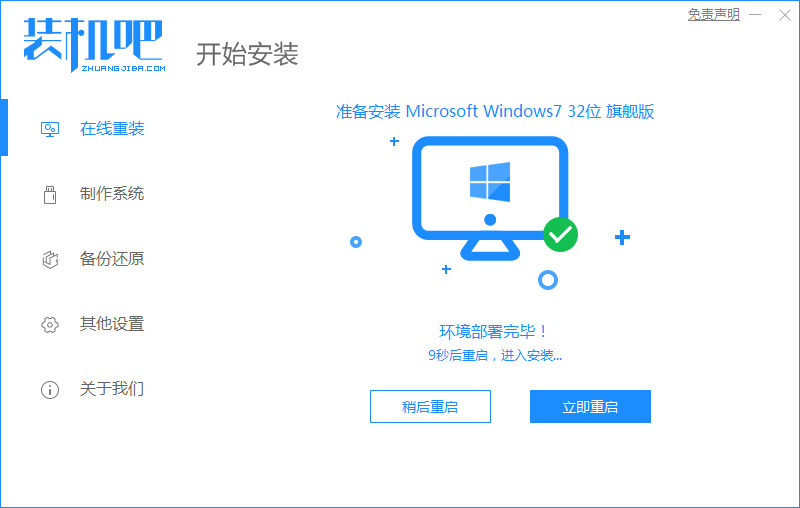
#4. Then come to the windows startup manager, we select the second option Zhuangjiba to enter the pe system.
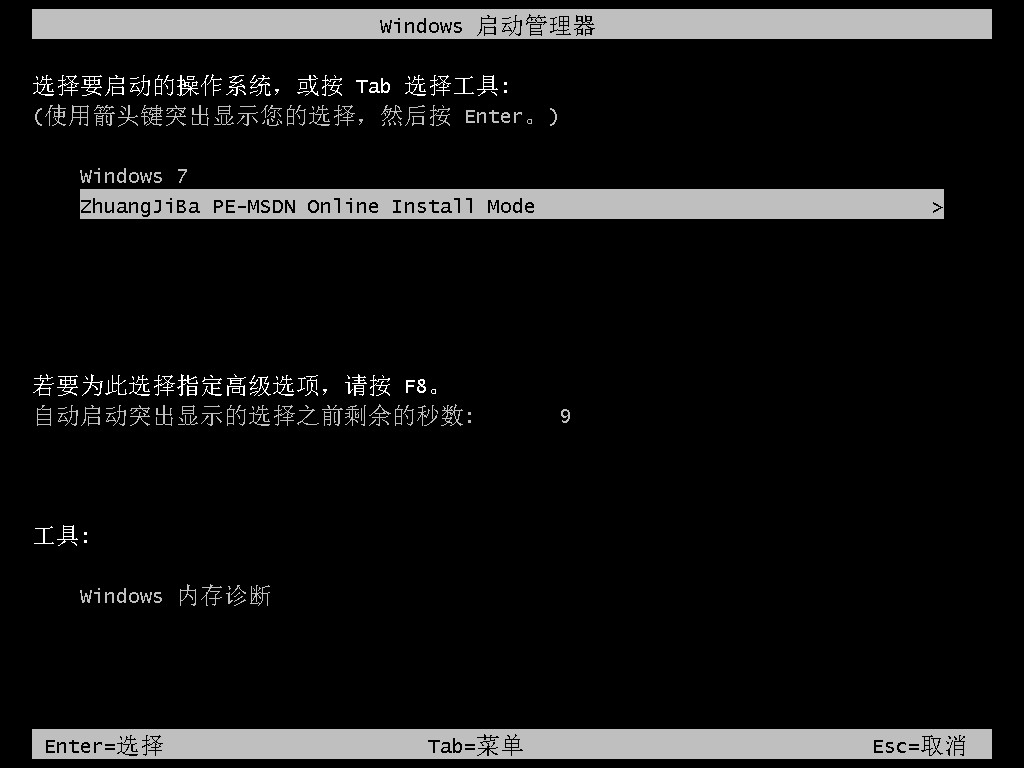
#5. After entering the pe system, the software will start to install the win7 system, just wait patiently.

#6. Then the boot repair tool will add a boot to the system, click OK.
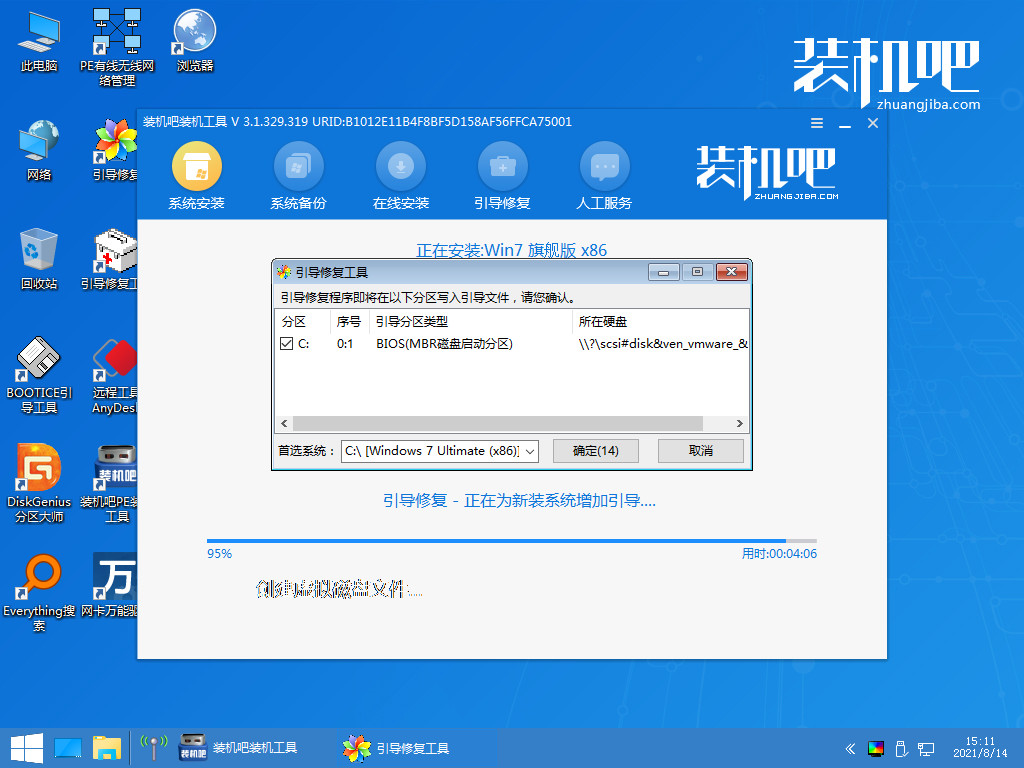
#7. After the system installation is completed, click Restart Now to restart the computer again.
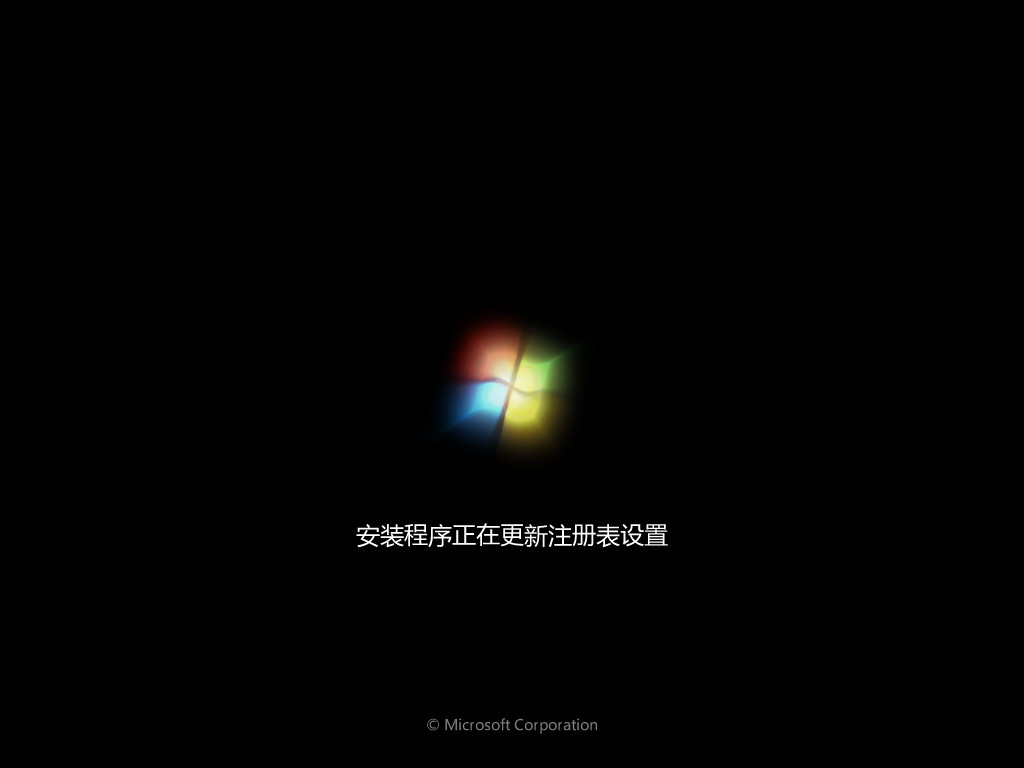
#8. Finally, the system installation is completed and you come to the desktop, and you can start using it.
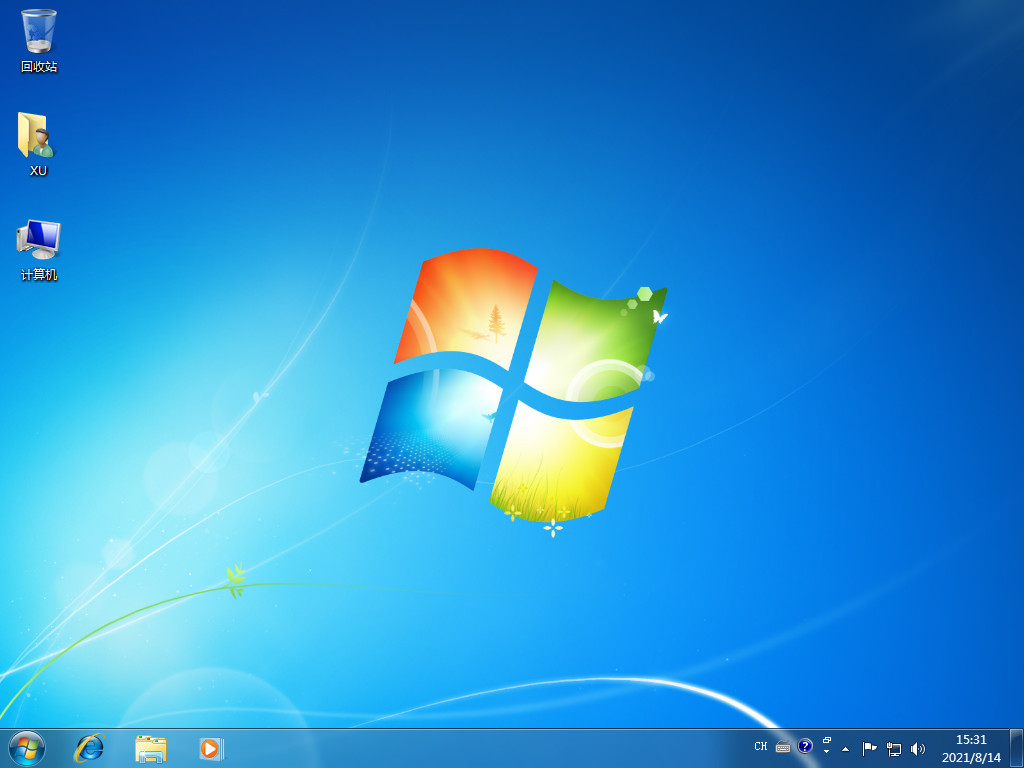
The above content is the detailed method to change win10 back to win7 system. If you want to install windows7 system, you can try the above method. I hope Helpful to everyone.
The above is the detailed content of How to return win10 to win7. For more information, please follow other related articles on the PHP Chinese website!




