
U disks are used very frequently on computers. Many friends have encountered the problem of not being able to read them during the process of using them. Today, we will provide you with a solution to the problem that win10 U disks cannot be read on computers. Method, take a look at the solution to the problem that the win10 USB disk cannot be read on the computer.
Solution to the problem that win10 U disk cannot be read on the computer:
1. Connect the U disk to the computer, right-click "This Computer" and select "Manage Method".
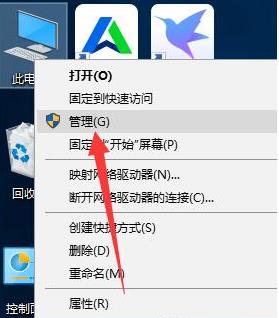
#2. Then click "Network Adapter" and click "Show hidden devices" above.
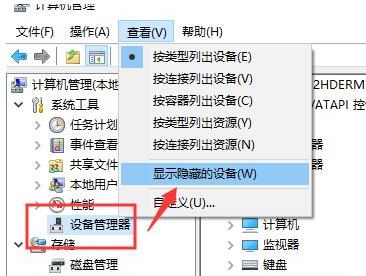
#3. Right-click the selected U disk option, and you can also try to update the driver software.
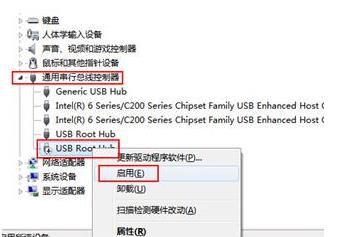
The above is the detailed content of Solution to the problem that win10 USB disk cannot be read on the computer. For more information, please follow other related articles on the PHP Chinese website!




