
We often use computers. Too high screen brightness will cause damage to our eyes. In order to protect our eyes well, we need to lower the brightness to achieve savings even when the power supply is not used. The effect of electricity consumption, so how do we adjust the screen brightness of win7? Next, let’s take a look with the editor.
Where to adjust the brightness in win7
1. First we open the desktop, find the computer, and right-click the mouse to open the control panel.
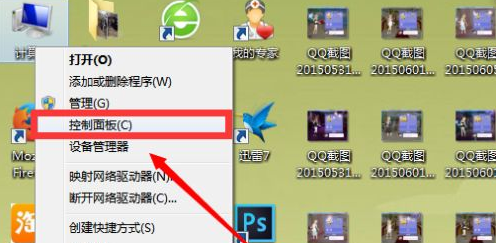
2. After entering the control panel page, we find the "System and Security" option and open it.
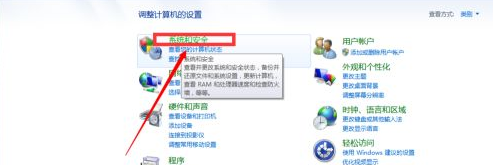
3. Then we click "Power Options".
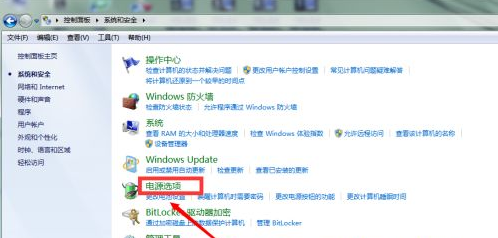

Method 2
5. We are pressing the "win i" combination Click the key to enter the Windows Mobility Center, where we can also adjust the screen brightness on the monitor.
The above is the detailed content of Simply teach you how to adjust the brightness of win7. For more information, please follow other related articles on the PHP Chinese website!




