
What should I do if the Windows 7 taskbar disappears? This problem is usually a problem discovered by users unknowingly. The user may not be careful and cause the taskbar to disappear. Sometimes the taskbar is just hidden. In this case, it can be quickly adjusted. OK, but if this is not the case, you need to operate it through the task manager. The following is the solution for the Windows 7 taskbar missing. You can solve it in this way.
What to do if the Windows 7 taskbar is missing
1. First check to see if your taskbar is automatically hidden. Right-click the bottom of the screen. If the taskbar will appear, To confirm that it is automatically hidden, just right-click the taskbar and select properties; as shown in the figure:
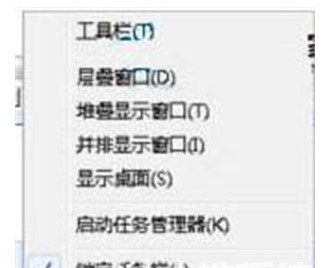
2. Then select "Taskbar" in the properties box that pops up. Under the menu bar, uncheck "Auto-hide taskbar" and click the OK button; as shown in the picture:
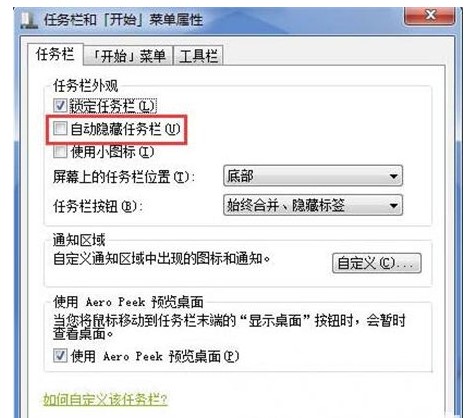
3. If it were not the above situation If so, first press the "ctrl shift ESC" key combination on the keyboard to open the task manager, and then click "Document-New Task" above; as shown in the figure:
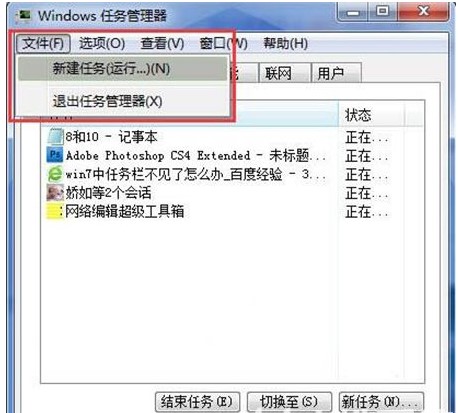
4. Enter "explorer.exe" in the newly popped-up task box, and then click OK. Have you noticed that the taskbar has appeared? . As shown in the picture:
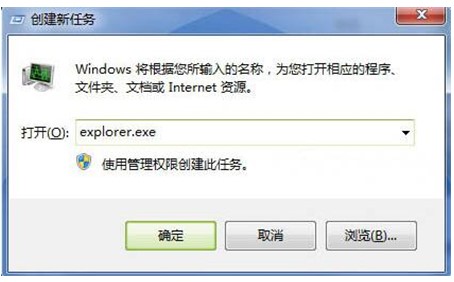
What should I do if the Windows 7 taskbar disappears? I will share it here with my friends in detail. I hope it can help everyone.
The above is the detailed content of Windows 7 taskbar missing solution. For more information, please follow other related articles on the PHP Chinese website!




