
Chinese characters can be stored in the php array. Notes on storing Chinese characters in the PHP array: 1. Make sure the character encoding setting of the PHP environment is correct; 2. Make sure to use string functions that support multi-byte characters; 3. , you need to ensure that the browser's character encoding setting is correct.
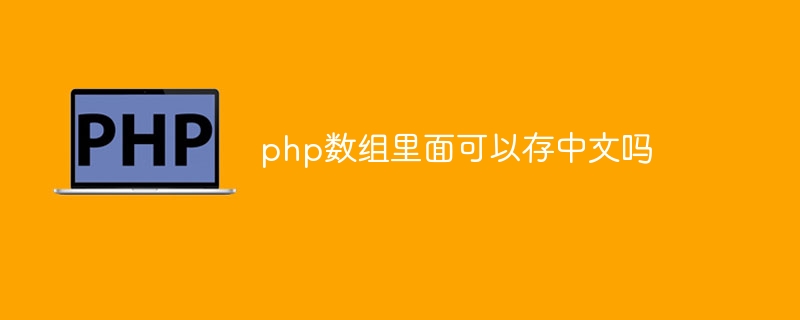
The operating environment of this tutorial: windows10 system, php8.1.3 version, DELL G3 computer.
PHP is a scripting language widely used in Web development. It provides a rich data structure and function library to enable developers to process data more easily. In PHP, an array is a very commonly used data structure that can easily store and manipulate multiple data items. So, can Chinese characters be stored in a PHP array? Let’s discuss this issue below.
In PHP, an array is an ordered, enumerable collection of data. It can contain different types of data items, including strings, numbers, Boolean values, objects, etc. Since PHP is a weakly typed language, arrays can be automatically converted and manipulated based on the data type. So, in theory, it is possible to store Chinese characters in a PHP array.
In PHP, strings are stored as byte sequences. For Chinese characters, since they occupy a large number of bytes (usually 3 bytes), you need to ensure that the PHP running environment is set correctly to read and process Chinese characters correctly. In most cases, PHP has the correct character encoding set by default (usually UTF-8), so Chinese characters can be stored and displayed normally.
When we store Chinese characters into a PHP array, we usually need to pay attention to the following points:
1. Character encoding: Make sure the character encoding of the PHP environment is set correctly. Common encoding formats include UTF-8, GBK, GB2312, etc. By setting the correct character encoding, the correct storage and display of Chinese characters can be ensured.
2. String functions: When you need to operate on Chinese characters, you need to make sure to use string functions that support multi-byte characters. PHP provides some multi-byte character functions, such as mb_strlen(), mb_substr(), etc., which can correctly handle Chinese characters.
3. Output encoding: When taking Chinese characters from a PHP array and outputting them to the browser, you need to ensure that the browser's character encoding is set correctly. Typically, you can set the character encoding in HTML to specify UTF-8.
To sum up, PHP arrays can store Chinese characters. As long as you ensure that the character encoding of the PHP environment is set correctly, use functions that support multi-byte characters, and set the correct character encoding when outputting, you can store and display Chinese characters normally.
It is worth mentioning that the way PHP arrays store Chinese characters is not essentially different from storing other characters. Chinese characters can be processed correctly as long as you follow the correct character encoding settings and use multibyte character functions. Whether you are storing Chinese characters or other characters, you can give full play to the advantages of PHP arrays to achieve flexible and efficient data operations. .
The above is the detailed content of Can Chinese characters be stored in a php array?. For more information, please follow other related articles on the PHP Chinese website!