
stackoverflowatline1 Solution: 1. Click Run in the computer start menu bar; 2. Enter regsvr 32 URLMON.DLL in the dialog box, and then restart the computer; 3. Right-click the IE icon after booting and click Browser Properties ; 4. Click on the program, in the default web browser interface, click on the back to set the default value, and click OK.
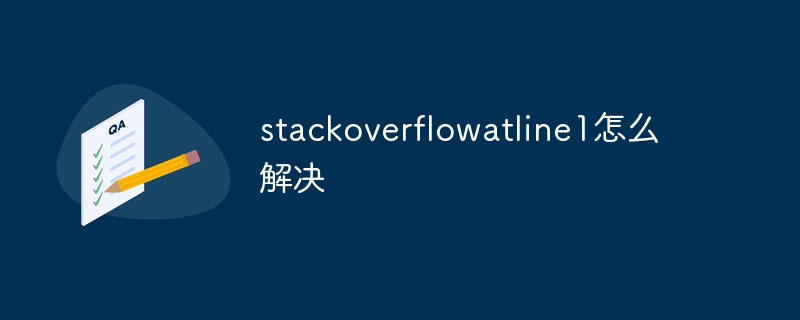
#Sometimes when we open a browser or application software, an error dialog box with stackoverflowatline:1 will be prompted. This is usually an issue caused by browser stack overflow. Today, the editor will explain to you what we should do when the above situation occurs. I hope sharing it will be helpful to everyone.
Method 1: Run command to solve
1. Click the start menu bar at the bottom left of the computer, find the run option, and click to enter the run interface.
2. Enter the operation dialog box, enter the regsvr 32 URLMON.DLL command in the text box, click the OK button below, and then restart the computer system.
3. Right-click the IE icon after booting, find the properties option in the drop-down menu, and click to enter the browser properties dialog box.
4. Find the program option in the upper menu bar and click to enter the program interface. In the default web browser interface, click Set Defaults. Then click OK. At this point, our problem has been solved.
Method 2: Disable IE browser script debugging
1. Right-click the browser icon on our desktop, then find the Properties column in the drop-down menu, and Click to enter the Internet Properties dialog box.
2. After entering the Internet properties interface, we find the advanced option in the menu bar at the top and click to enter the advanced interface.
3. Enter the advanced properties interface, and we will find the option to disable script debugging in the browsing options of the settings bar. We'll check the boxes ahead.
The above is the detailed content of How to solve stackoverflowatline1. For more information, please follow other related articles on the PHP Chinese website!
 stackoverflowatline1
stackoverflowatline1
 What does python do?
What does python do?
 vlookup matches two columns of data
vlookup matches two columns of data
 The difference between lightweight application servers and cloud servers
The difference between lightweight application servers and cloud servers
 How to locate someone else's cell phone location
How to locate someone else's cell phone location
 Windows cannot complete formatting hard disk solution
Windows cannot complete formatting hard disk solution
 How to set path environment variable
How to set path environment variable
 What to do about connection error
What to do about connection error