
Asus notebooks have average heat dissipation, and expensive ones use copper tubes for heat dissipation, which will have better heat dissipation effects. Methods of heat dissipation: 1. Use the surrounding environment to dissipate heat; 2. Use corresponding software to dissipate heat; 3. Use the base to dissipate heat; 4. Use self-made equipment to heighten the base for heat dissipation.
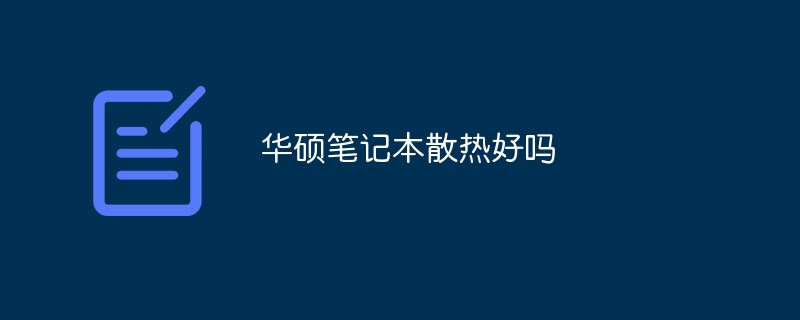
Asus computers have average heat dissipation, and expensive ones will use copper tubes for heat dissipation, which will have better heat dissipation effects. However, no matter how well the computer’s heat dissipation design is designed, it still requires daily maintenance by the user. The following are things you need to pay attention to during daily use:
1. Use the surrounding environment to dissipate heat
The usage environment of the notebook also has a great impact on the heat dissipation of the notebook. Especially in the hot summer, the heat generated by the notebook is naturally greater, so you need to use the notebook in a cool place as much as possible, such as turning on the air conditioner to lower the temperature in the house. When using a laptop in winter, the heat will be relatively small, but you should also pay attention to ventilation, so that the air flow will also help the laptop to dissipate heat.
2. Use corresponding software to dissipate heat
Speed
Step technology is a power-saving technology specially designed by Intel for notebook computer processors. Simply put, it can make the processor automatically reduce the clock frequency and core voltage when using the battery, thereby achieving the purpose of saving power. AMD's PowerNow technology is an innovative solution supported by all laptops based on AMD mobile processors, allowing the system to automatically adjust CPU operation, voltage and other related settings to match the user's needs, effectively extending the laptop's life The computer's battery life reduces the amount of heat dissipated by the processor under normal operating conditions.
Other software includes Everest Ultimate 4.0, MobileMeter (does not support Windows VISTA), Notebook
Hardware Control
2.0 are also good choices, these three software Both can detect notebook CPU frequency/temperature and hard disk operating temperature in real time. Everest and MobileMeter can also detect motherboard temperature.
Because the temperature measurement data comes from the ACPI interface provided by the motherboard EC_BIOS, not all motherboards are fully designed with ACPI-compliant temperature measurement systems, so not all models of laptops can
report All CPU, motherboard, graphics card, and hard drive temperatures are displayed. This is a normal phenomenon because the notebook motherboard design is different.
3. Use a base to dissipate heat.
There are two main types of laptop cooling bases: one is a water pad made of plastic, and the other is a base equipped with a cooling fan. The base pad equipped with a cooling fan is relatively more expensive. It is generally composed of a metal shell with 2 to 4 built-in fans. The power supply of the base is mainly through the USB port of a laptop or an external power supply. Some products also have multiple expanded outputs. The function of the USB port and the heat dissipation effect are very obvious.
In contrast, the water pad is slightly inconvenient to use and will cause slight displacement when using a laptop.
4. Use homemade equipment to heighten the base for heat dissipation
The above is the detailed content of Is Asus laptop cooling good?. For more information, please follow other related articles on the PHP Chinese website!




