
How to connect to the wireless network in Windows 7 system? Customers don’t know how to connect to WiFi when they first operate win7. In fact, most users’ computers do not have endless network card drivers, so they don’t need to think about connecting to WiFi and install wireless Users of network cards and drivers can connect to WiFi. What should be done to connect? The following is an introduction to how to connect to wireless networks in Windows 7.
How to connect to a wireless network in Windows 7 system
1. Enter the Win7 system, click the Start button at the bottom left of the taskbar, and select the operation panel.
2. After opening the Control Panel, find and enable the "Network and Sharing Center" option.

#3. Open the Network and Sharing Center window and select "Set up a new connection or network".

#4. Select "No" here to establish a new connection. From this step on, the wireless network connection setting of the win7 system officially begins.
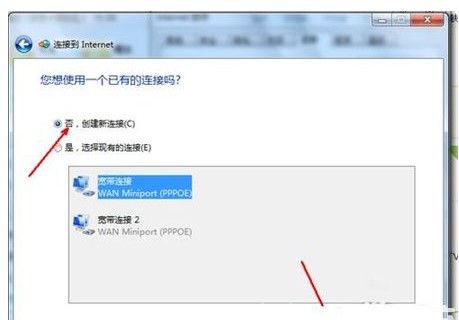
#5. In the connection method window, we choose to use wireless to connect, click to view the next step.
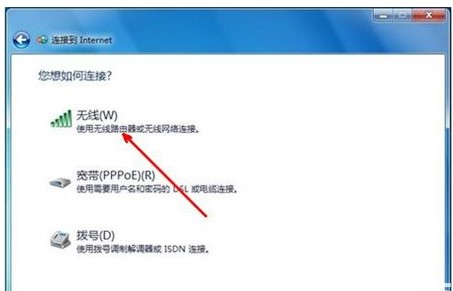
#6. After completing the wireless network connection settings of the win7 system, you only need to set the network name and password. Everyone returns to the desktop and turns on the wireless network connection in the lower right corner of the taskbar. Just enter your network name and key in the pop-up window.
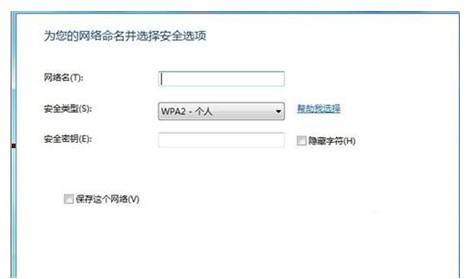
#7. After completing the network name and password settings, the wireless network connection settings of the Win7 system are completed. When you check the network icon in the system tray, you will find that the network is connected and you can access the Internet smoothly.

#How to connect to the wireless network in Windows 7 system is very simple. By setting up a wireless network connection, you can surf the Internet at any time wherever wireless is available.
The above is the detailed content of Introduction to how to connect to wireless network in Windows 7 system. For more information, please follow other related articles on the PHP Chinese website!




