
Everyone should know that the Xbox application in the system has a screen recording function when using a win10 computer. Many users use this function to record videos, but where are the screen recording files of the win10 computer placed? For those who are not familiar with Win10 computers, they don’t know how to save files on computers that come with Win10, so today I will introduce to you how to find the screen recording files that come with Win10 computers.
win10 computer comes with a screen recording file to save the address.
The first step is to click the win icon in the lower left corner of the desktop and a list will pop up to select: Xbox.
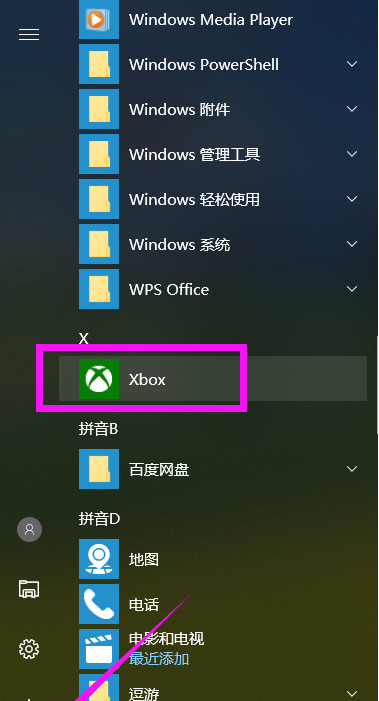
On the Xbox interface, click the icon in the upper left corner.
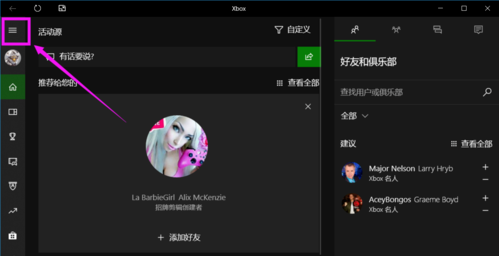
Select the expanded list: Game DVR project.
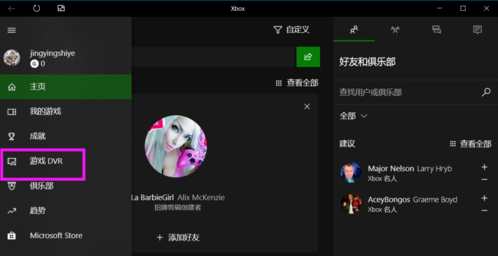
In this way, you will see all the video files on this computer arranged by time. Click the file name with the left mouse button.
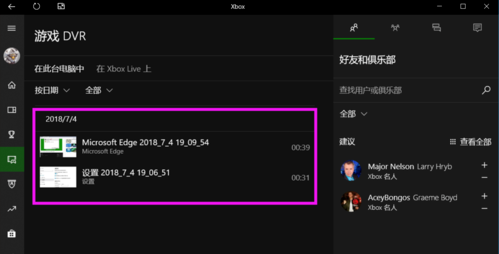
The details of the video will be displayed, you can press the pull-down button.
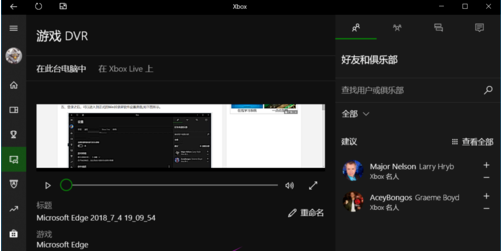
Open the folder button.
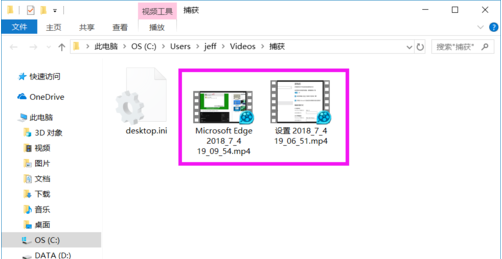
Just open the folder where the file is located to view the saved file.
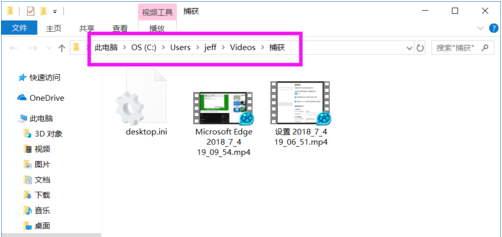
#However, remember that the next time you find a folder path on your computer, put it directly in your computer's file manager.
These are all the contents of the screen recording file that the editor has archived on the win10 computer. I hope it can be helpful.
The above is the detailed content of Win10 computer comes with a screen recording file to save the address. For more information, please follow other related articles on the PHP Chinese website!




