
Computers always have all kinds of weird problems. The missing taskbar at the bottom of win10 is one of the problems we may encounter. Don’t worry when the taskbar at the bottom of win10 disappears. You can try it. Use the following two methods to solve this problem.
Specific steps:
Method 1:
1. Place the mouse at the bottom of the desktop and see if there is any The taskbar appears. If the taskbar appears, right-click and select Taskbar Settings in the menu item that opens;
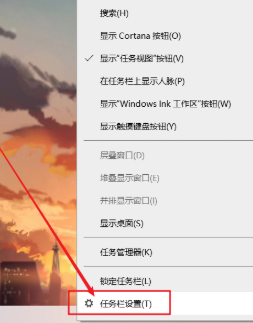
2. In the personalized homepage settings window, close Automatically hide the taskbar in desktop mode, and you can also open the locked taskbar;

Method 2:
1. If Place the mouse at the bottom of the desktop, and the taskbar does not appear. Then you can press the Win R key combination to open Run, and then enter: control Command, OK or Enter to quickly open the control panel;
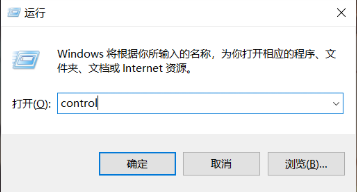
2. Path: Control Panel - All Control Panel Items. In the All Control Panel Items window, switch the small icon View mode, then find and click to open the taskbar and navigation;

3. Similarly, in the personalized homepage settings window, turn off automatically hiding the taskbar in desktop mode. At the same time, you can also turn on the locked taskbar;
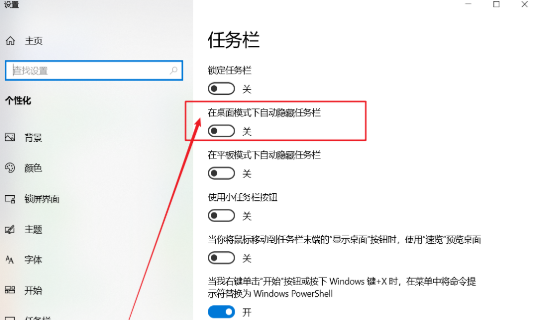
If the taskbar is still not displayed after following the tutorial settings in the article, then there may be a problem with the registry, and you can consider repairing the system. ;
The above are the two operation methods for the missing taskbar at the bottom of win10. Have you found your taskbar? I hope it will be helpful to you.
The above is the detailed content of The taskbar at the bottom of win10 is missing. For more information, please follow other related articles on the PHP Chinese website!




