
Recently, some users have said that the Win10 system software often prompts that it cannot be installed without a digital signature, causing the hardware configuration to not be used normally. Now we only need to disable the driver digital signature, so how to set it? Here I provide you with a complete detailed introduction to the operation steps, let’s take a look!
How to turn off driver digital signature on a Win10 computer with lower configuration?
1. Click the menu bar with the mouse and select the setting option.

#2. Select Upgrade and Security in the setting options.
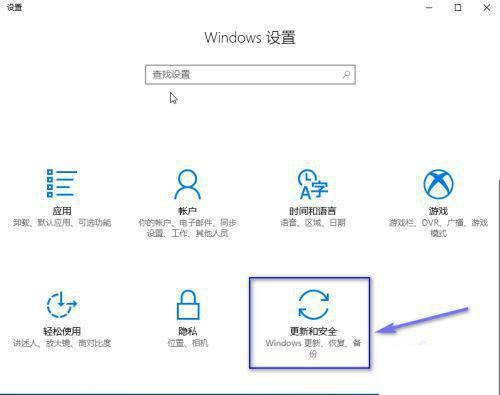
#3. Select the Repair option in the left menu bar of Upgrade and Security.

#4. Select Advanced Options on the repair page - Restart the button immediately.

#5. Select the troubleshooting page shown below when restarting.
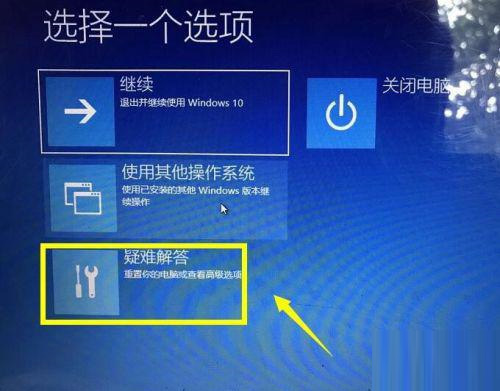
#6. Select the advanced settings option on the troubleshooting page.
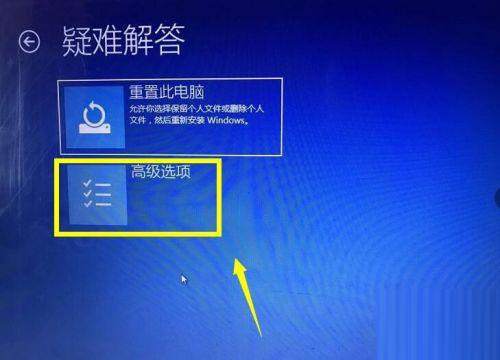
#7. Select startup settings on the advanced settings page.

#8. You can select 7 in the run options to disable driver digital signature.
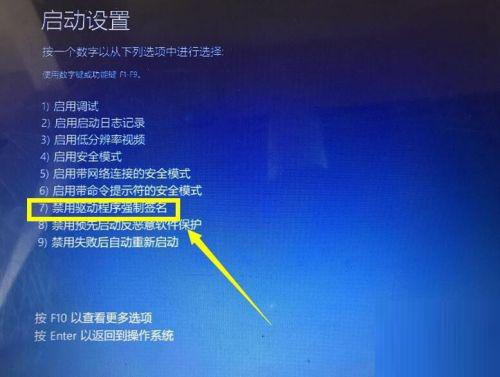
#9. The above method can temporarily disable digital signatures. If you want to permanently disable digital signatures, please enter cmd--run as administrator.
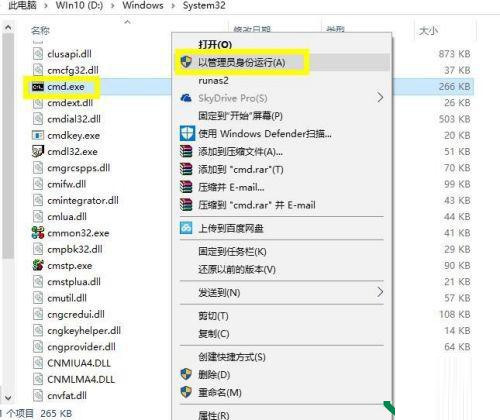
10. To permanently disable it, you can enter bcdedit.exe/setnointegritycheckson at the prompt and press Enter. To open the digital signature, bcdedit.exe/setnointegritychecksoff press Enter.
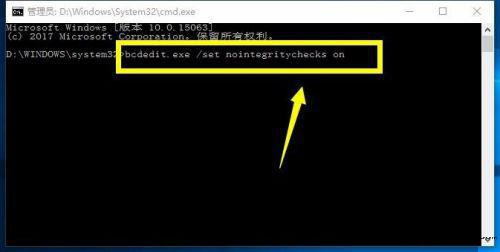

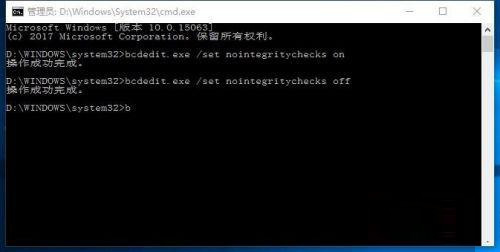
The above is the detailed content of How to turn off driver digital signature on a Win10 computer with lower configuration?. For more information, please follow other related articles on the PHP Chinese website!
 Computer is infected and cannot be turned on
Computer is infected and cannot be turned on
 How to prevent the computer from automatically installing software
How to prevent the computer from automatically installing software
 Summary of commonly used computer shortcut keys
Summary of commonly used computer shortcut keys
 Computer freeze screen stuck
Computer freeze screen stuck
 How to measure internet speed on computer
How to measure internet speed on computer
 How to set the computer to automatically connect to WiFi
How to set the computer to automatically connect to WiFi
 Computer 404 error page
Computer 404 error page
 How to set up computer virtual memory
How to set up computer virtual memory




