
win10 system is currently the most commonly used operating system by users, so win10 system will also encounter some problems during use. If some friends encounter the situation where the win10 system computer cannot be shut down normally, what should I do if the win10 system cannot be shut down normally? ? Many friends still don’t know the specific solution, so the following will teach you how to solve the problem that the Win10 system computer cannot be shut down normally.
1. Press the win i shortcut key on the keyboard to open the settings window and click System.

#2. Click Power and Hibernation on the left to select different power settings.

3. Click the "Select Power" button.
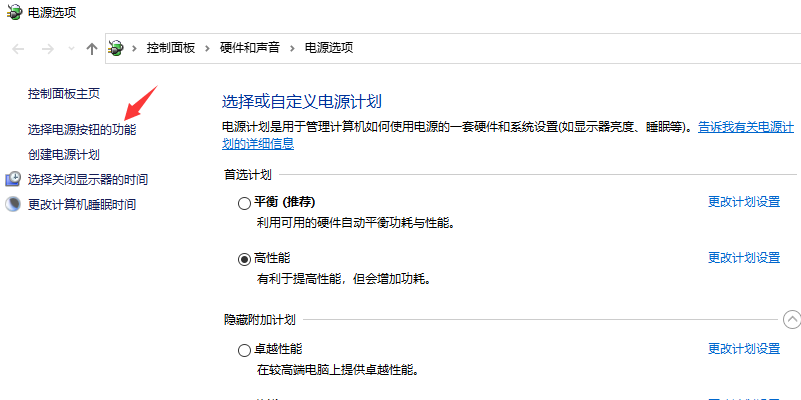
4. Open the system settings window and click Change Settings. It is currently unavailable.

#5. Cancel fast startup and click Save changes.

6. Press Start, left-click the shutdown option - Shut Down, the computer can shut down smoothly;
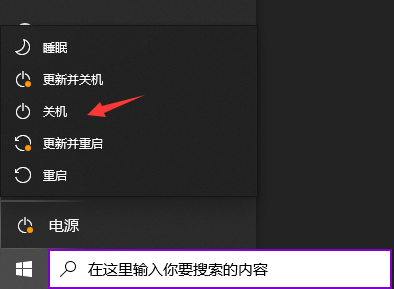
7 .The setting can be closed smoothly, and then turned on. In the system settings window, left-click to enable fast startup, tick the previous small box (does not affect shutdown), and then click to save changes.
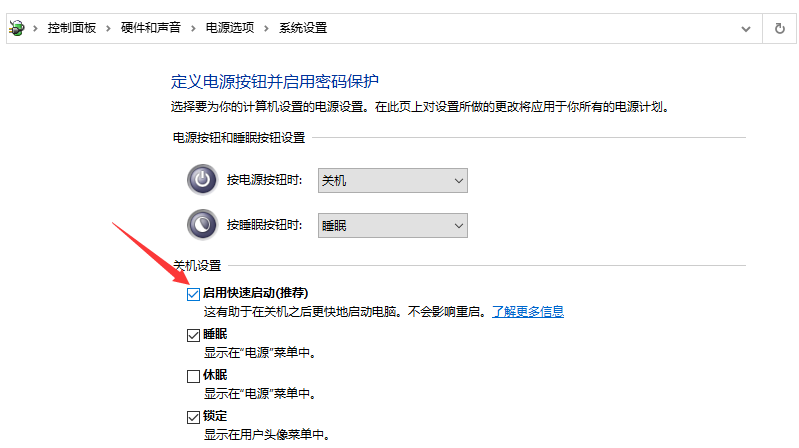
This is all the content that the editor brought to the win10 system computer that cannot be shut down normally. I hope it can help you.
The above is the detailed content of What should I do if my win10 system cannot be shut down normally?. For more information, please follow other related articles on the PHP Chinese website!




