
After win7 upgrades to win10 system, users will inevitably encounter some failures during use. What should users do when they encounter a black screen when win7 upgrades to win10 and restarts? In fact, this problem can be solved through BIOS settings. Next, the author will talk about the solution to the black screen when upgrading from pirated win7 to win10. Come and take a look.
1. For desktop computers, generally press the "Del" key on the keyboard to enter, and for laptops, generally press the "F2" key to enter the BIOS.
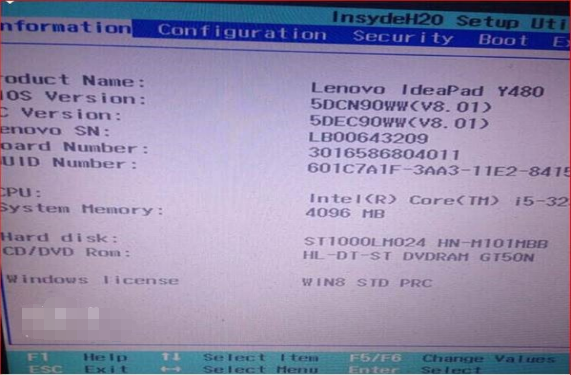
2. Find and close the Secure Boot option. Use the up, down, left and right keys on the keyboard to select each navigation folder. Generally, the SecureBoot option can be found in the "Security" navigation folder.
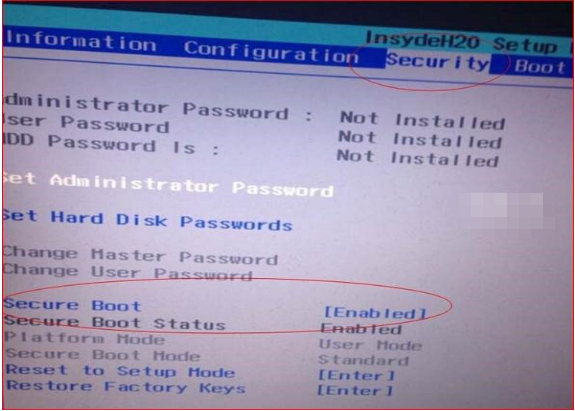
3. "Enabled" at the back means that SecureBoot is on. Press the down key on the keyboard to jump to this option. Press the Enter key to pop up two options. Select Disabled. SecureBoot can be turned off
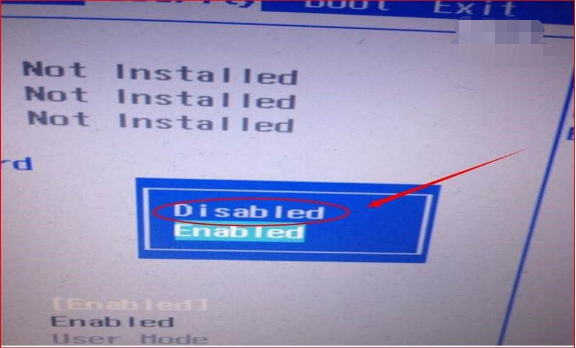
The above are the detailed steps for upgrading from pirated win7 to win10. I hope it can help everyone.
The above is the detailed content of Solution to black screen when upgrading from pirated win7 to win10. For more information, please follow other related articles on the PHP Chinese website!
 What system is android
What system is android
 What should I do if English letters appear when I turn on the computer and the computer cannot be turned on?
What should I do if English letters appear when I turn on the computer and the computer cannot be turned on?
 What is a Bitcoin ETF?
What is a Bitcoin ETF?
 What does STO mean in blockchain?
What does STO mean in blockchain?
 The eight most commonly used functions in excel
The eight most commonly used functions in excel
 The difference between flutter and uniapp
The difference between flutter and uniapp
 What is an empty array in php
What is an empty array in php
 Usage of boolean in java
Usage of boolean in java




