
When using the Windows 7 system, we often encounter various problems, such as common blue screen failures. Some users found that as soon as the computer is turned off, the computer will have a blue screen. After search and analysis, it may be It is caused by incompatibility of some patches. How to fix it? Below I will share with you a simple method to solve this problem.
1. Open the Start menu and find the Control Panel.

#2. Find System and Security, then open it to view installed updates.

#3. Find the recently updated patch among the installed updates, and then right-click to uninstall it. Normally uninstall the recently installed update patch, restart the computer normally, and then try to restart the computer to check whether a blue screen will appear.
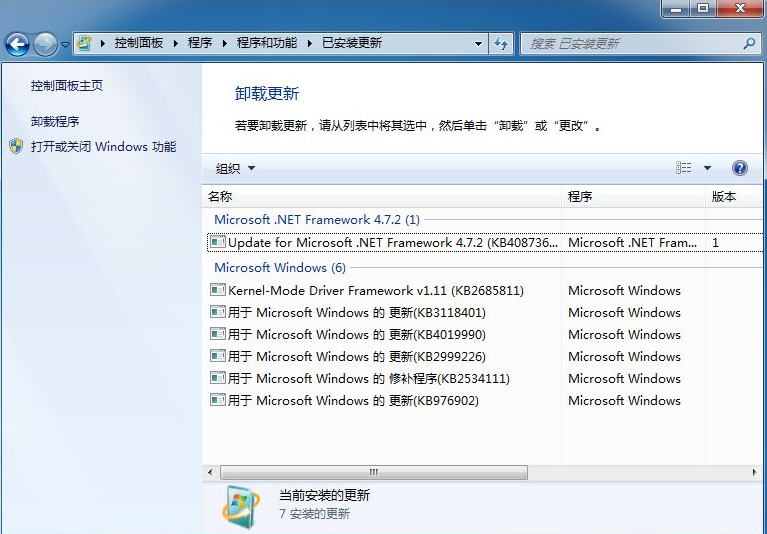
So if you encounter a win7 computer that shuts down every time, If a blue screen problem occurs, you can try the above method. I hope it will be useful to everyone.
The above is the detailed content of How to solve the blue screen every time win7 shuts down?. For more information, please follow other related articles on the PHP Chinese website!




