
Many peers experience lags or dropped frames when playing PlayerUnknown's Battlegrounds. They cannot use the lag no matter what. For this type of game, this is a fatal flaw. Let me teach you how to set up the smoothest graphics. , experience the smoothest game. Let’s take a look at how to set a 1728×1080 PUBG resolution in win10.
How to set win10 PlayerUnknown's Battlegrounds 1728×1080 resolution
Right-click on the first desktop and select NVDIA Control Panel.
Next, find the Change Solution on the left and select Customize on the right (a confirmation dialog box will appear in the following steps, click OK).
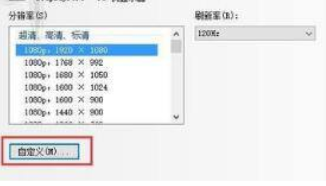
#3. In customization, 1728*1080 resolution is not provided by default. So we're going to create a custom resolution.
Before we do this, we will enable the monitor do not display pre-resolution hook. Then click Create Custom Solution.
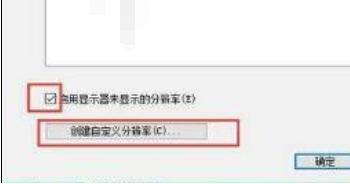
#4. After the test is completed, a dialog box will pop up. Click Yes to save the resolution we set.
5. At this time, the previous layer window has been automatically exited, and the customized 1728*1080 resolution is displayed.
Please note that your resolution is still 1920*1080. It was just a test, so please change the resolution again.
Upload the newly customized 1728*1080 hook, click OK to exit the window.
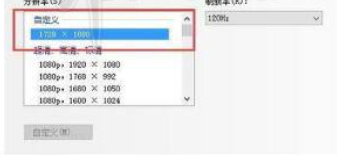
6. At this time, your screen resolution has changed to 1728*1080, but some monitors will leave a black border when displaying this resolution,
And the screen will not stretch horizontally. At this time we need to find out how to adjust the desktop size and position on the left and zoom to full screen on the right.
At this point, you will find that the screen is stretched horizontally.
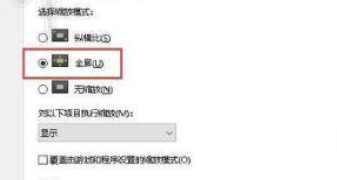
#7. After the horizontal stretching is successful, open publish. At this time, we unexpectedly discovered that there is 1728*1080 to choose from.
Choose decisively, click Apply, start the game and see if you already have the shooting skills of a professional!
8. How to set 1728*1080 has been introduced, but the disadvantage is that the desktop has also become this resolution, resulting in a reduced other work experience.
In fact, we can adjust the desktop resolution back to 1920*1080, while the game resolution will remain 1728*1080.
But the surface resolution will be reset every time it is updated.
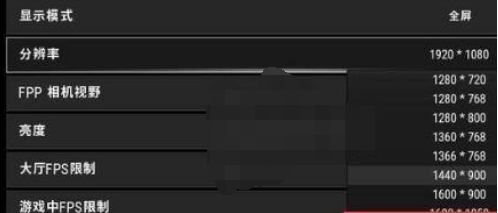
The above is the detailed content of How to set 1728×1080 resolution in PlayerUnknown's Battlegrounds in win10. For more information, please follow other related articles on the PHP Chinese website!




