
After a period of use, the system running speed of Win7 computer will slow down, and some problems may even occur. Reinstalling the system can solve this difficulty, but you are unwilling to let others install it, and it is not easy to install. What should you do? In fact, win7 has built-in one-click restore, and you can use one-click restore to reinstall the system. Let’s take a look at the introductory tutorial on the steps to restore the system in Win7 with one click.
win7 system one-click system restoration case actual operation example tutorial
1. First open the control panel in the toolbar, after opening the control panel, in the control panel Open the [Backup and Restore] option among the many options;
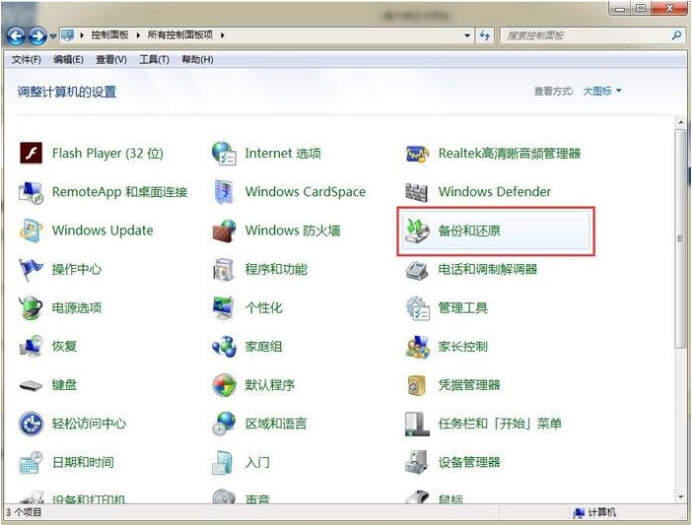
2. Then select Repair System Settings and Computer in the following interface. If your actual operating system does not enable the recovery function, it is very likely that you need to enable this function
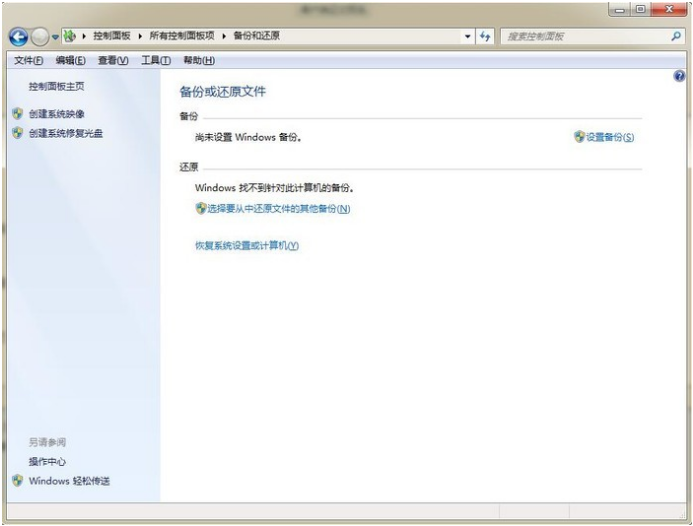
3. If this function is available, click to open system recovery immediately;
4. Then the document and adjustment instructions will be restored slowly. You just need to follow the instructions. Click next step immediately;
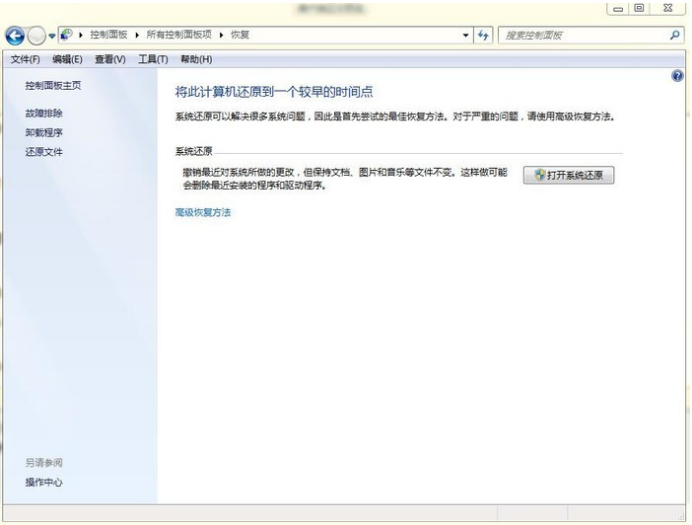
#The above is the introductory tutorial on the steps of one-click restoration of win7. I hope it can help everyone.
The above is the detailed content of Practical tutorial on the case of one-click system restoration in win7 system. For more information, please follow other related articles on the PHP Chinese website!




