
In order to use the printer normally, the consumer's computer must first install the print driver. However, some Windows 7 users cannot install the printer driver. What should they do? Open the Computer Control Panel, click Services and Applications, then click Services, search for PrintSpooler among all services, right-click to open it, and then change its startup type to automatic. Save the settings later to solve the problem of the push being unable to be installed. .
What to do if Windows 7 cannot install the printer driver
1. Right-click "Computer" and select "Manage" from the pop-up menu;
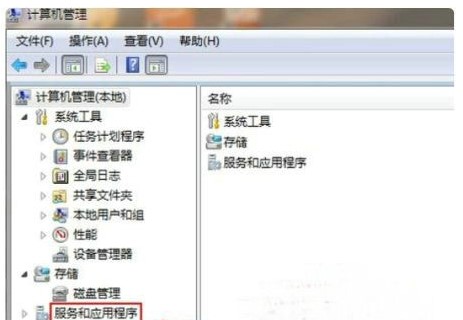
2. After opening the "Computer Management" dialog box, click "Services and Applications" on the left navigation bar;
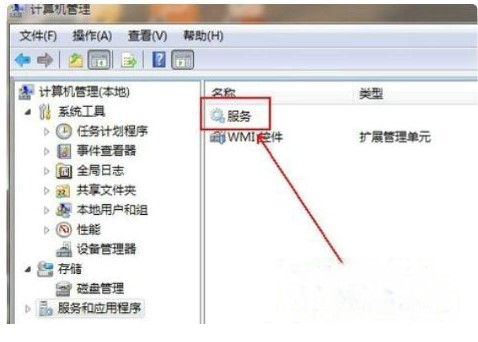
3. Then click " Service" option, as shown in the figure below;

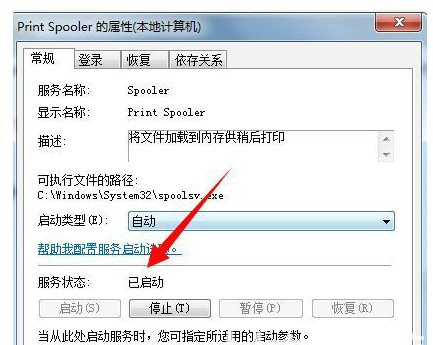
The above is the detailed content of What should I do if Windows 7 cannot install the printer driver? Windows 7 cannot install the printer driver. Solution. For more information, please follow other related articles on the PHP Chinese website!




