
After cleaning the C drive, netizens found that the computer could not successfully update the device when restarting. There were many reasons. What should I do if Windows 7 fails to update after restarting the device after disk cleaning? Can you close the Restart Computer Configuration Update page? The following small series will teach you how to solve the problem of win7 restart update failure after cleaning the C drive.
We can automatically upgrade and shut down the program to prevent restart configuration updates. The specific steps are as follows:
1. Restart the computer and press F when booting to enter safe mode.

#2. Then click to open the start icon "Operation" in the lower left corner and then click to view "services.msc" and confirm.
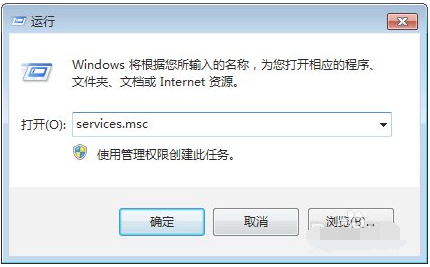
#3. Open the "Services" window, right-click "WindowsUpdate" and click the pop-up shortcut button "Properties" command.
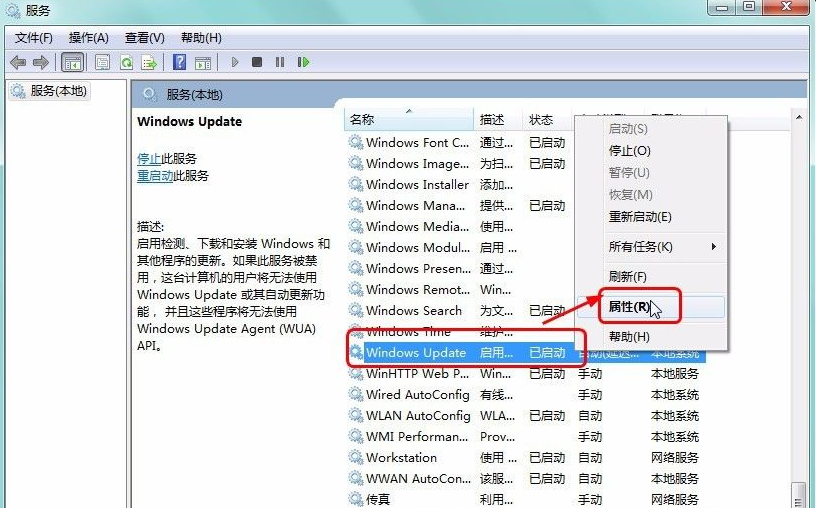
4. Open the "Windows Update Features (Local Computer)" prompt box, click the lower triangle button to the right of "Open Type" in the menu bar under "General", and click "Progress List" Disabled" can be selected and confirmed.
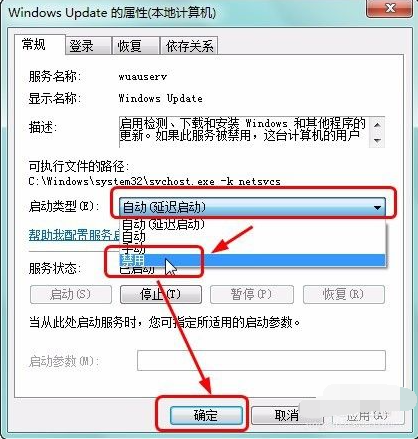
#The above is the solution to the failure of Windows 7 to restart the configuration update after cleaning the disk. I hope it will be helpful to everyone.
The above is the detailed content of How to respond to update failure after Windows 7 cleans disk and restarts. For more information, please follow other related articles on the PHP Chinese website!




