
The win10 system has its own clipboard function. Pasting any content stored in the clipboard is very convenient for some friends who often need to perform text operations. Now let me introduce to you how to view the contents of the win10 clipboard.
The specific steps are as follows:
1. Right-click the Windows logo key in the lower left corner and select the "Settings" menu item in the pop-up menu.
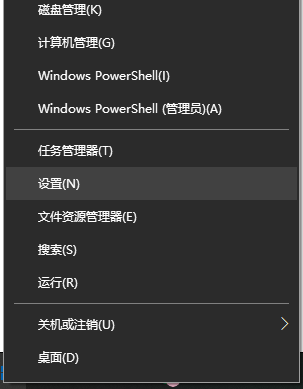
#2. The Windows Settings window will open and click the "System" icon in the window.
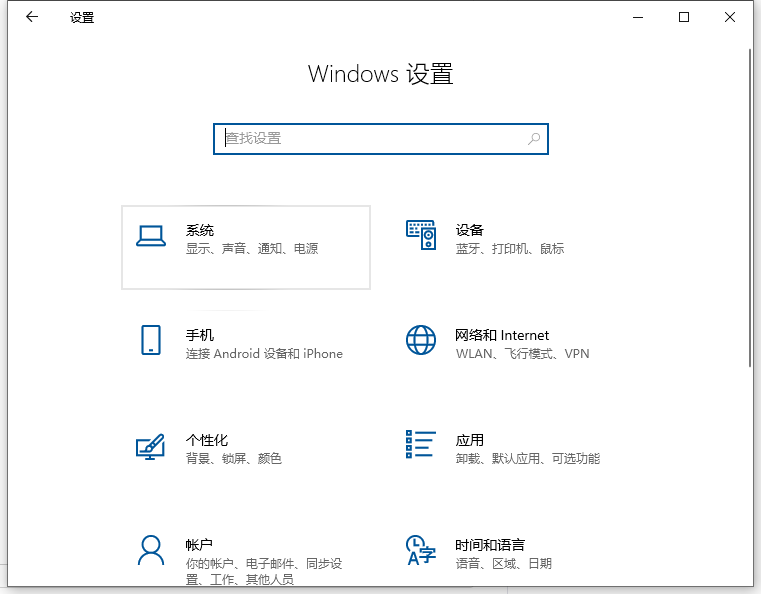
#3. Next, in the Windows system settings window, click the "Clipboard" menu item on the left sidebar to open the history item.

4. At this time, we can open a document at random, then select the content in the document, then right-click the content and select the "Copy" menu item in the pop-up menu. Multiple operations.
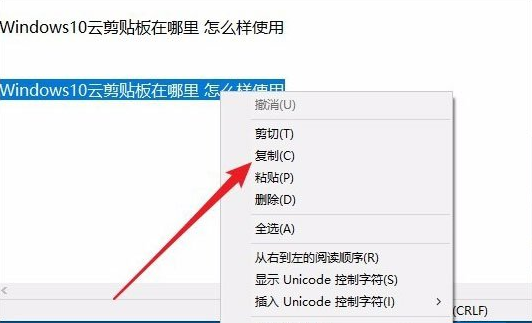
5. Next, press the Windows V key combination on the keyboard, and you can see the contents of the clipboard. You can see how many pieces of copied information there are in total. The content of each piece of information can be displayed in this window. If you need to paste a piece of information, just click on it.
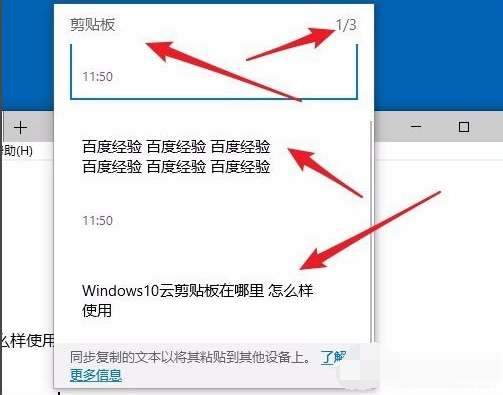
#The above is the method to view the win10 pasteboard. Friends who need it can refer to the tutorial.
The above is the detailed content of Teach you how to view the contents of the win10 pasteboard. For more information, please follow other related articles on the PHP Chinese website!




