
In our daily lives, there will be a lot of users using Bluetooth devices. The existence of Bluetooth devices greatly solves the shortcomings of some cable TV devices. However, many consumers want to connect to the computer but do not know how to connect when using it. The author will take everyone to see how to solve it!
How to connect a Bluetooth headset to a Win10 computer
1. Click on the menu bar of the computer and look for the set point.
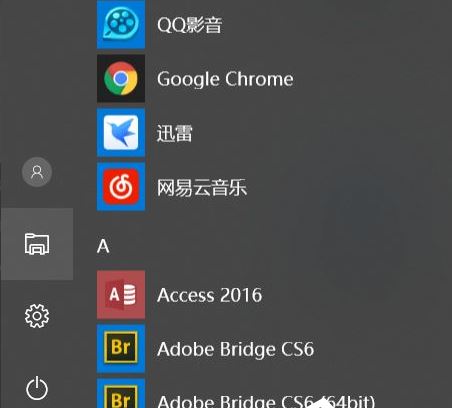
#2. Set the first line. There is a Bluetooth and other connection settings above. Click it to turn on Bluetooth immediately.
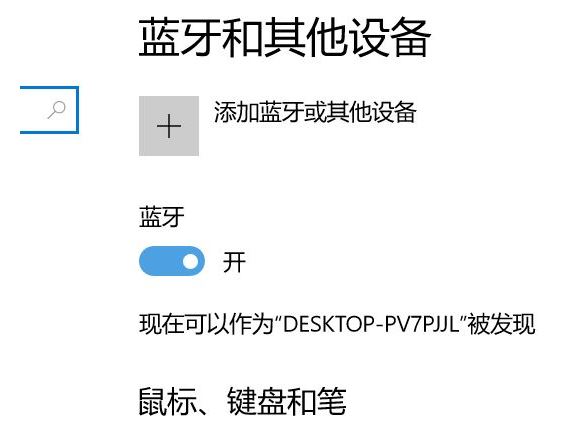
#3. Then click to add a Bluetooth device.
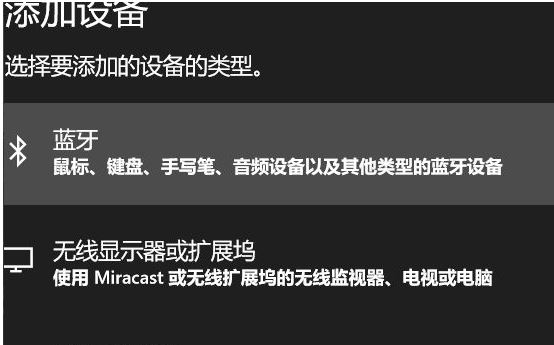
#4. Make sure that your Bluetooth headset is retrieved after long pressing.
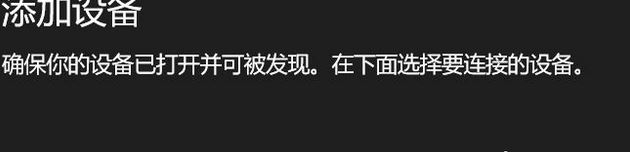
#5. Click to connect the Bluetooth headset. Some headsets can match multiple devices, and some headsets need to be disconnected from other devices.
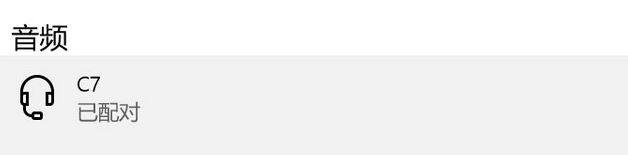
# 6. If the connection fails, it is recommended to delete the Bluetooth device and then enable the Bluetooth connection again.
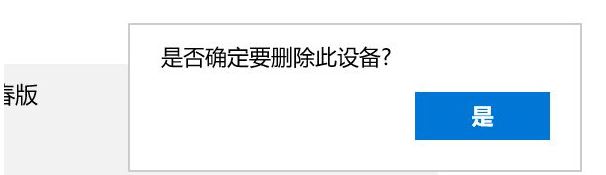
The above is how to connect a win10 computer to a Bluetooth headset. I hope this method can help everyone.
The above is the detailed content of How to connect Bluetooth headphones to Win10 computer. For more information, please follow other related articles on the PHP Chinese website!




