
When encountering some difficult-to-solve problems when using a computer, they usually use the method of reinstalling the system. However, recently some users reported that when they used a USB flash drive to install the win7 system, a white screen suddenly appeared on the computer. This what is the problem? The following editor will give you some reasons and solutions for the white screen phenomenon in U disk installation systems.
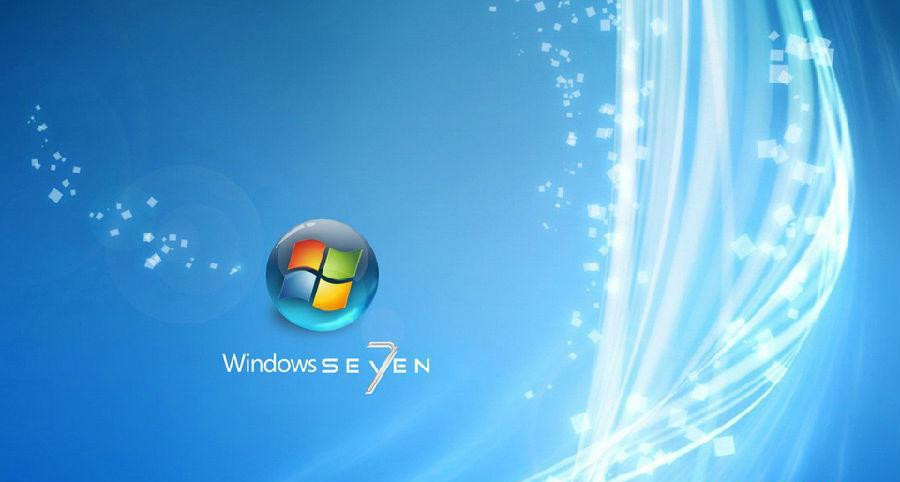
How to solve the problem of a white screen on the computer when installing a U disk into the win7 system:
1. The USB port has poor contact. .
Solution: Unplug the USB disk and replace the USB socket. If the socket recommended on the desktop computer is inserted into the back of the desktop host.
2. Display content.
Countermeasures: It is recommended that you try it on another computer to see if there is any problem with the monitor. If so, change the computer.
3. There is a problem with the quality of the USB disk and the reading and writing speed is slow.
Solution: If there is a quality problem with the USB flash drive, it will cause the reading speed to slow down, resulting in a stuck or white screen phenomenon. Try another USB flash drive.
The above is about the reasons and solutions for the white screen phenomenon when loading a pure version of the win7 64-bit U disk into the system. Friends who have encountered such problems can solve it according to the above methods.
The above is the detailed content of How to solve the problem that a white screen appears on the computer when installing win7 system via USB flash drive. For more information, please follow other related articles on the PHP Chinese website!
 How to save files to USB drive
How to save files to USB drive
 What should I do if the USB disk cannot be read on the computer?
What should I do if the USB disk cannot be read on the computer?
 Introduction to java access control modifiers
Introduction to java access control modifiers
 Free website domain name
Free website domain name
 Solution to slow access speed when renting a US server
Solution to slow access speed when renting a US server
 Usage of base keyword in C#
Usage of base keyword in C#
 Ranking of the top ten digital currency exchanges
Ranking of the top ten digital currency exchanges
 How to introduce external css into html
How to introduce external css into html




