
Most of my friends installed the win10 system when their computer configurations were quite good, but they found that it did not run very quickly, leaving everyone wondering what to do. In fact, for this problem, we To understand the cause of computer system lag, we can make a series of settings. Today I will tell you about the introduction of the Windows 10 optimization settings tutorial. Let's take a look.
1. The first optimization is that we need to close the family group. Because homegroup consumes a lot of CPU resources, we open the "Control Panel", enter the page, click the view mode on the right and select the "Small Icons" option.

2. Then we click the "Management Tools" option, enter the page and find the "Services" option, click to enter, we need to delete all services starting with "HomeGroup" closure.
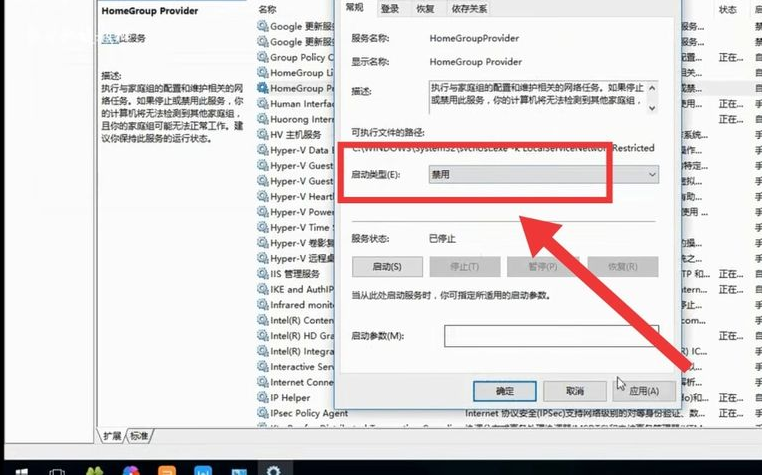
3. Right-click with the mouse to stop, then right-click to select the [Properties] button, click the "Disable" option in the startup type, and then click [Apply] in the lower right corner The button is done.
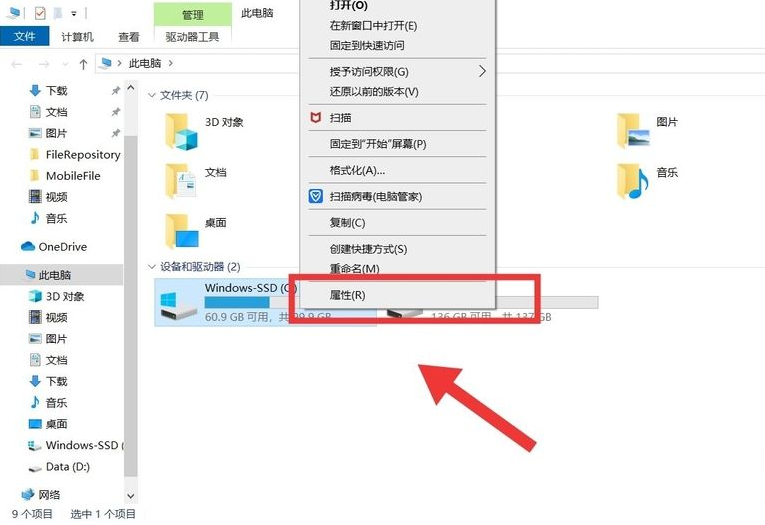
#4. The second optimization is to clean up the Windows.old folder. Click This Computer to find the C drive, right-click to find the [Properties] button, and click the "Disk Defragment" option.
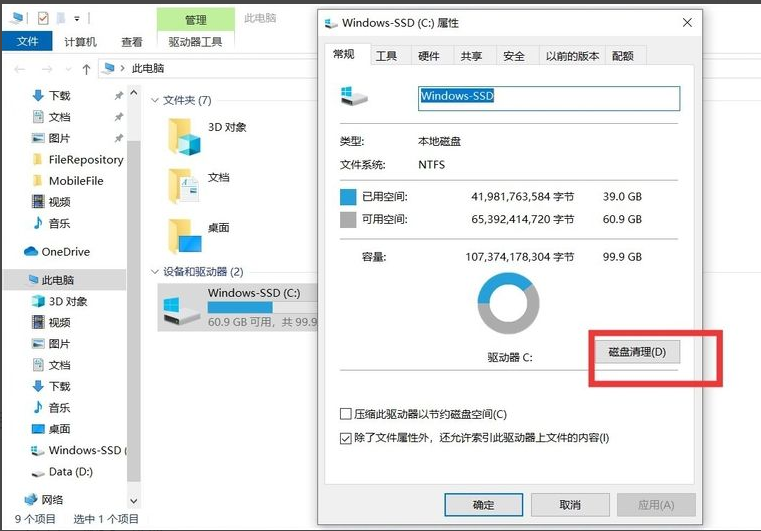
5. Then click the [Clean System Files] button in the left column, then check the "Windows Update Cleanup" in "Files to be deleted" and click Click the [OK] button.
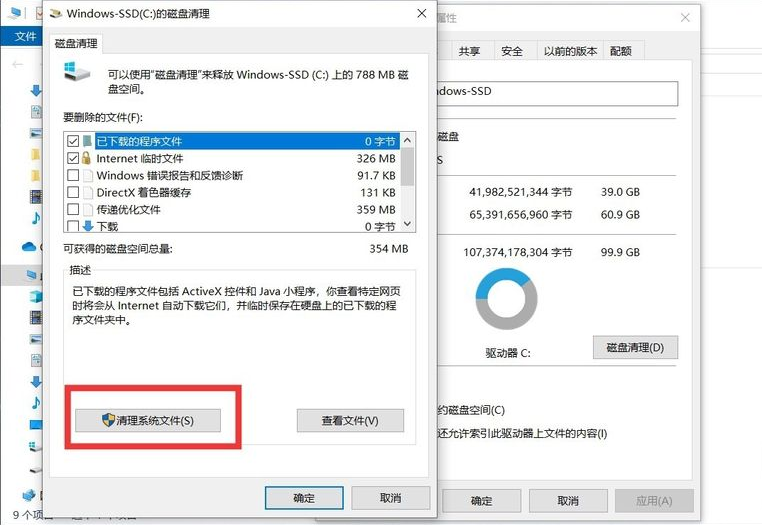
The above is an introduction to what the windows10 optimization settings tutorial is. I hope it can help everyone.
The above is the detailed content of An introduction to what the windows10 optimization settings tutorial is. For more information, please follow other related articles on the PHP Chinese website!




