 Operation and Maintenance
Operation and Maintenance
 Linux Operation and Maintenance
Linux Operation and Maintenance
 How to set up a CentOS system to disable unnecessary network protocols and services
How to set up a CentOS system to disable unnecessary network protocols and services
How to set up a CentOS system to disable unnecessary network protocols and services
How to set up a CentOS system to disable unnecessary network protocols and services
Introduction:
CentOS is a popular Linux operating system that is widely used in server environments. To improve system security and performance, unnecessary network protocols and services need to be disabled. This article will introduce how to set up a CentOS system to disable unnecessary network protocols and services.
Steps:
- Log in to the CentOS system.
- Open the terminal and execute the following command with root user privileges to edit the network configuration file.
sudo vi /etc/sysconfig/network
- Find the following line in the file and modify it accordingly:
NETWORKING=yes
Change it to:
NETWORKING=no
This will Disable networking features on the system.
- Save and exit file editing.
- Disable unnecessary services.
Use the following command to list the currently running services:
sudo service --status-all
According to your needs, use the following command to disable specific services:
sudo systemctl disable [service-name]
For example, to disable Telnet Services, you can execute the following command:
sudo systemctl disable telnet
Similarly, you can disable any unnecessary services.
- Disable unnecessary network protocols.
Open the terminal and execute the following command with root user privileges to edit the network configuration file.
sudo vi /etc/sysctl.conf
- Add the following lines at the end of the file to disable unnecessary network protocols:
# 禁用IPv6 net.ipv6.conf.all.disable_ipv6 = 1 net.ipv6.conf.default.disable_ipv6 = 1 net.ipv6.conf.lo.disable_ipv6 = 1 # 禁用ICMP Redirect net.ipv4.conf.default.accept_redirects = 0 net.ipv4.conf.all.accept_redirects = 0 # 禁用IP转发 net.ipv4.ip_forward = 0
- Save and exit file editing.
- Reload the sysctl.conf file to apply changes.
sudo sysctl -p
- Restart the CentOS system for all changes to take effect.
sudo reboot
Note:
- Before disabling any service, please make sure you understand its functionality and impact.
- Before modifying any system files, please back up the original files to prevent accidents.
- Please choose to disable the corresponding services and protocols based on your specific needs.
Conclusion:
By disabling unnecessary network protocols and services, you can improve the security and performance of your CentOS system. Please take appropriate measures based on actual needs and make sure to back up relevant system files before making any changes.
The above is the detailed content of How to set up a CentOS system to disable unnecessary network protocols and services. For more information, please follow other related articles on the PHP Chinese website!

Hot AI Tools

Undress AI Tool
Undress images for free

Undresser.AI Undress
AI-powered app for creating realistic nude photos

AI Clothes Remover
Online AI tool for removing clothes from photos.

Clothoff.io
AI clothes remover

Video Face Swap
Swap faces in any video effortlessly with our completely free AI face swap tool!

Hot Article

Hot Tools

Notepad++7.3.1
Easy-to-use and free code editor

SublimeText3 Chinese version
Chinese version, very easy to use

Zend Studio 13.0.1
Powerful PHP integrated development environment

Dreamweaver CS6
Visual web development tools

SublimeText3 Mac version
God-level code editing software (SublimeText3)
 .NET Core Quick Start Tutorial 1. The beginning: Talking about .NET Core
May 07, 2025 pm 04:54 PM
.NET Core Quick Start Tutorial 1. The beginning: Talking about .NET Core
May 07, 2025 pm 04:54 PM
1. The Origin of .NETCore When talking about .NETCore, we must not mention its predecessor .NET. Java was in the limelight at that time, and Microsoft also favored Java. The Java virtual machine on the Windows platform was developed by Microsoft based on JVM standards. It is said to be the best performance Java virtual machine at that time. However, Microsoft has its own little abacus, trying to bundle Java with the Windows platform and add some Windows-specific features. Sun's dissatisfaction with this led to a breakdown of the relationship between the two parties, and Microsoft then launched .NET. .NET has borrowed many features of Java since its inception and gradually surpassed Java in language features and form development. Java in version 1.6
 Hadoop pseudo-distributed cluster construction
May 07, 2025 pm 04:45 PM
Hadoop pseudo-distributed cluster construction
May 07, 2025 pm 04:45 PM
Software preparation I am using a virtual machine with CentOS-6.6, with the host name repo. Refer to the steps to install a Linux virtual machine in Windows, I installed JDK in that virtual machine, refer to the guide to installing JDK in Linux. In addition, the virtual machine is configured with a key-free login itself, and the settings for configuring key-free login between each virtual machine are referenced. The download address of Hadoop installation package is: https://mirrors.aliyun.com/apache/hadoop/common/. I am using hadoop 2.6.5 version. Upload the Hadoop installation package to the server and unzip [root@repo~]#tarzxv
 Postman Integrated Application on CentOS
May 19, 2025 pm 08:00 PM
Postman Integrated Application on CentOS
May 19, 2025 pm 08:00 PM
Integrating Postman applications on CentOS can be achieved through a variety of methods. The following are the detailed steps and suggestions: Install Postman by downloading the installation package to download Postman's Linux version installation package: Visit Postman's official website and select the version suitable for Linux to download. Unzip the installation package: Use the following command to unzip the installation package to the specified directory, for example /opt: sudotar-xzfpostman-linux-x64-xx.xx.xx.tar.gz-C/opt Please note that "postman-linux-x64-xx.xx.xx.tar.gz" is replaced by the file name you actually downloaded. Create symbols
 How to optimize HDFS configuration on CentOS
May 19, 2025 pm 08:18 PM
How to optimize HDFS configuration on CentOS
May 19, 2025 pm 08:18 PM
Optimizing the performance of Hadoop distributed file system (HDFS) on CentOS systems can be achieved through a variety of methods, including adjusting system kernel parameters, optimizing HDFS configuration files, and improving hardware resources. The following are detailed optimization steps and suggestions: Adjust the system kernel parameters to increase the limit on the number of files opened by a single process: Use the ulimit-n65535 command to temporarily adjust. If it needs to take effect permanently, please edit the /etc/security/limits.conf and /etc/pam.d/login files. Optimize TCP parameters: Edit /etc/sysctl.conf file, add or modify the following content: net.ipv4.tcp_tw
 How to customize the interface of GitLab on CentOS
May 19, 2025 pm 08:03 PM
How to customize the interface of GitLab on CentOS
May 19, 2025 pm 08:03 PM
Customize the GitLab interface on CentOS system to easily create a personalized workspace! The following steps will guide you how to change the interface language and customize the homepage style: Interface language settings Log in to GitLab: Access your GitLab server address in your browser and log in. Access settings: Click on your user avatar in the upper right corner and select "Settings". Go to User Interface Settings: In the menu on the left, find "Preferences" and select "UserInterface". Select language: In the "User Interface" drop-down menu, select "Chinese(Simplified)",
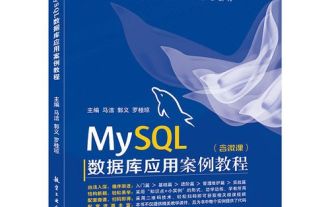 How to install MySQL on Linux system
Apr 29, 2025 pm 03:57 PM
How to install MySQL on Linux system
Apr 29, 2025 pm 03:57 PM
Installing MySQL on Linux can be done through the package manager. The specific steps are as follows: 1. On Ubuntu, use apt to update the package list and install the MySQL server; 2. On CentOS, use yum to install the MySQL community version and start the service. After installation, basic configuration needs to be performed, such as setting the root password and creating database and users.
 What is the method of backing up CentOS HBase data
May 19, 2025 pm 08:12 PM
What is the method of backing up CentOS HBase data
May 19, 2025 pm 08:12 PM
There are many ways to back up HBase data on CentOS system. Here are some commonly used backup methods: HBase's own backup tool HBaseShell: You can use hbaseshell to perform backup operations manually. First, make sure you are connected to HBaseShell. Then, execute the following command: hbasecopy_table'source_table''destination_table',{COPY_TO'file:///pa
 What is the resource requirement of HBase on CentOS
May 19, 2025 pm 08:09 PM
What is the resource requirement of HBase on CentOS
May 19, 2025 pm 08:09 PM
HBase's resource requirements on CentOS mainly cover hardware, operating system, and HBase-specific configuration parameters. The following is the detailed guidance: Hardware Requirements Processor: It is recommended to choose a 64-bit high-performance processor, such as IntelCorei7 or i9, and AMDRyzen9. Memory: It is recommended to configure at least 8GB of memory for HBase metadata storage and data cache. Hard disk: It is recommended to use at least 1TB of storage space, and it is recommended to use NVMeSSD to improve read and write performance. Network: It is recommended to configure high-speed network devices, such as Gigabit Network Cards, to ensure network bandwidth and low latency. Operating system optimization ensures that the system runs on a 64-bit operating system. Disable swap partition (replace vm.swa






