
The Windows 7 system has a built-in recorder function. Users can use this tool to record some audio and video files, and can also copy and share these files. So what is the default format of Windows 7 recorder? The default format of the Windows 7 system recorder is WMA. Compared with the common MP3 format, this format far exceeds the latter in terms of compression ratio and sound quality, so the recorder uses this format by default.
What is the default format of the Windows 7 recorder:
The default extension of the sound file recorded by the recorder in Windows 7 is WMA.
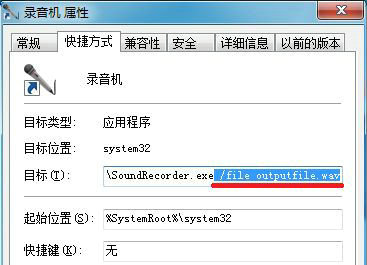
Microsoft China has released a new audio format called WMA (Windows Media Audio), which is similar to the MP3 format. WMA exceeds MP3 in terms of compression ratio and sound quality, and is far superior to RA (RealAudio). It can produce better sound quality even at a lower sampling frequency.
Generally, files that use the Windows Media Audio encoding format have WMA as the extension. Some audio-only ASF files that use the Windows Media Audio encoding format to encode all their contents also use WMA as the extension.
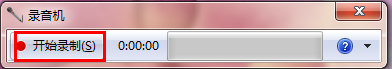
Using
WMA can be used in numbered documents in a variety of formats. Applications that can encode and decode WMA format using WindowsMediaFormatSDK. Some common applications that support WMA include WindowsMediaP, WindowsMediaEncoder, RealP, Winamp, etc. This format is also suitable for other platforms, such as Linux and mobile terminal software and hardware.
The above is what the default format of Windows 7 recorder is. What is the default format of Windows 7 recorder?
The above is the detailed content of Windows 7 recorder default format introduction. For more information, please follow other related articles on the PHP Chinese website!




