
What measures should be taken if Win7 cannot be shut down? . Small partners recently encountered an issue where they were unable to turn off their computers while using them. So today, the editor will teach you what should you do if win7 cannot shut down the machine?
Win7 system cannot shut down the machine solution.
1. Press the win key = r key, enter gpedit.msc, and press the Enter key.
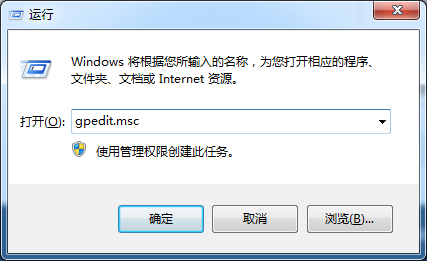
#2. Double-click Computer Configuration, Administrative Templates, System, and Shutdown Options.
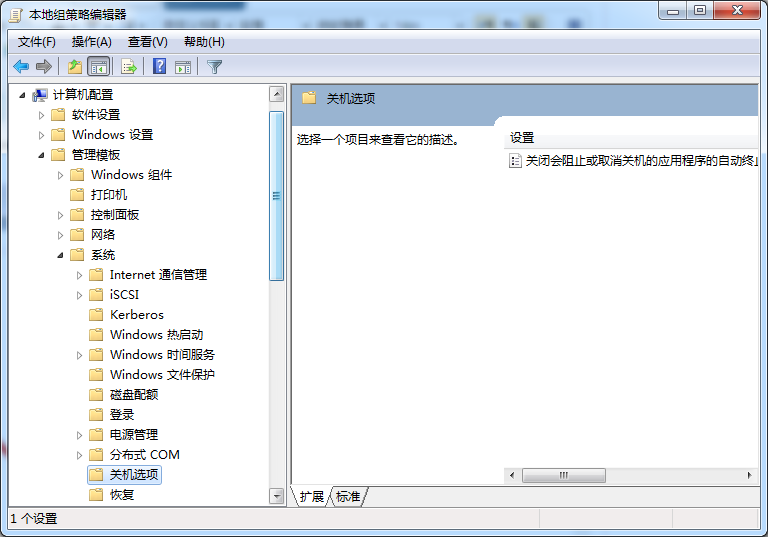
#3. Closing will prevent or cancel the automatic termination function of the closing application.
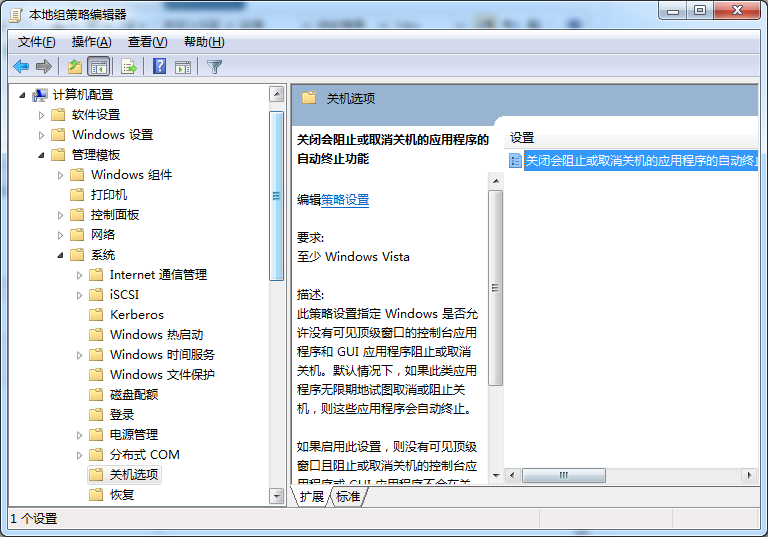
4. Select Not Configured, click Application, and then click OK.
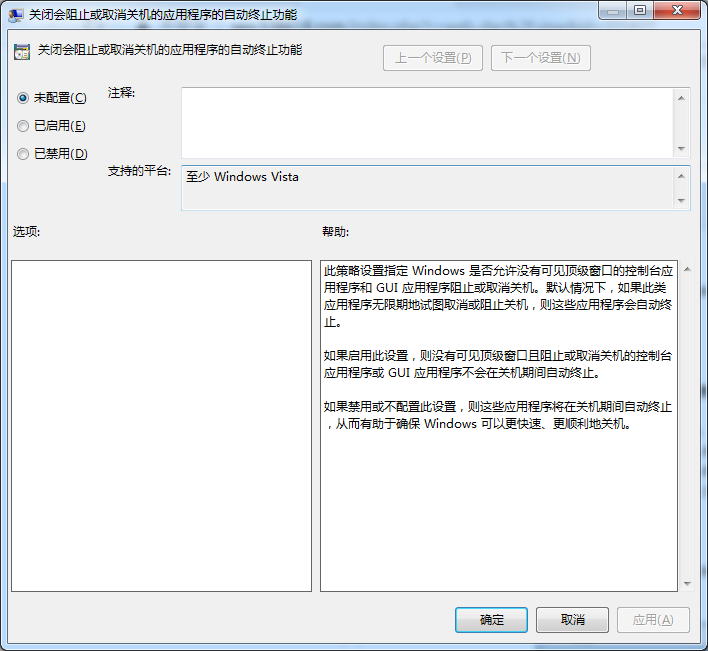
The above is the solution to the problem that win7 cannot shut down the machine. Hope it helps my friends.
The above is the detailed content of Solution to the problem that win7 system cannot shut down the machine. For more information, please follow other related articles on the PHP Chinese website!




