 Backend Development
Backend Development
 Python Tutorial
Python Tutorial
 Python connects to Alibaba Cloud interface to realize real-time image processing function
Python connects to Alibaba Cloud interface to realize real-time image processing function
Python connects to Alibaba Cloud interface to realize real-time image processing function
Python connects to the Alibaba Cloud interface to implement real-time image processing functions
With the development of computer vision technology, image processing has become a key link in many application fields. As an important player in the field of cloud computing, Alibaba Cloud provides a powerful image processing interface that can help developers quickly implement image processing functions. This article will introduce how to use Python language to connect to the Alibaba Cloud interface and implement real-time image processing functions.
First, we need to create an account on Alibaba Cloud and activate the image processing service. After logging in to the Alibaba Cloud console, enter the image processing service page, select Create Service and fill in the corresponding information. After the creation is completed, we can get the key to access the Alibaba Cloud image processing interface.
Next, we use Python to write code to connect to the Alibaba Cloud interface. First, you need to install the requests library, which can be installed through the following command:
pip install requests
Then, we can connect to the Alibaba Cloud interface through the following code example:
import requests
import base64
import json
def process_image(image_file):
access_key = 'your_access_key'
access_secret = 'your_access_secret'
endpoint = 'https://imagexxxx.cn-shanghai.aliyuncs.com'
api_name = '/api/imagexxx/process_image'
with open(image_file, 'rb') as f:
image_data = f.read()
base64_data = base64.b64encode(image_data)
headers = {
'Content-Type': 'application/json',
'Authorization': 'APPCODE your_appcode'
}
payload = {
'image': base64_data.decode('utf-8'),
'param1': 'value1',
'param2': 'value2'
}
response = requests.post(endpoint + api_name, headers=headers, json=payload)
if response.status_code == 200:
result = json.loads(response.content.decode('utf-8'))
# 处理返回结果
print(result)
else:
print('请求失败')
if __name__ == '__main__':
image_file = 'your_image_file.jpg'
process_image(image_file)In the code example, you need to Replace the parameters with your own Alibaba Cloud account related information. Among them, access_key and access_secret are access keys, endpoint is the interface address, api_name is the specific interface name, headers are request headers, and payload is the request parameter. In actual use, parameters can be modified and expanded according to actual needs.
In the code, we first read the image file through the open function and use the base64 library to encode the image data. Then, the encoded image data and other parameters are composed into the payload of the request, and the post request is sent through the requests.post function. Finally, we perform subsequent processing based on the returned results.
It should be noted that Alibaba Cloud's image processing interface may have request frequency limits and billing rules, so you need to pay attention to relevant regulations in actual use to avoid exceeding the limit or incurring additional charges.
Through the above code examples, we can easily use Python to connect to the Alibaba Cloud interface to implement real-time image processing functions. Whether it is image recognition, image segmentation, image enhancement and other application scenarios, you can use Alibaba Cloud's image processing interface to complete image processing tasks quickly and easily. At the same time, through the powerful functions of the Python programming language, we can process image data more flexibly and conduct customized development according to needs.
To sum up, Python is a very valuable technology to connect to Alibaba Cloud interface to realize real-time image processing function. By correctly using Alibaba Cloud's image processing interface and combining it with Python's programming capabilities, we can quickly develop various image processing applications to provide users with a better visual experience.
The above is the detailed content of Python connects to Alibaba Cloud interface to realize real-time image processing function. For more information, please follow other related articles on the PHP Chinese website!

Hot AI Tools

Undress AI Tool
Undress images for free

Undresser.AI Undress
AI-powered app for creating realistic nude photos

AI Clothes Remover
Online AI tool for removing clothes from photos.

Clothoff.io
AI clothes remover

Video Face Swap
Swap faces in any video effortlessly with our completely free AI face swap tool!

Hot Article

Hot Tools

Notepad++7.3.1
Easy-to-use and free code editor

SublimeText3 Chinese version
Chinese version, very easy to use

Zend Studio 13.0.1
Powerful PHP integrated development environment

Dreamweaver CS6
Visual web development tools

SublimeText3 Mac version
God-level code editing software (SublimeText3)
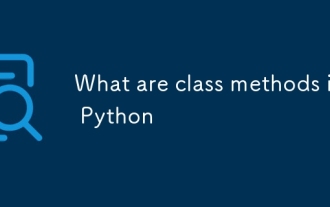 What are class methods in Python
Aug 21, 2025 am 04:12 AM
What are class methods in Python
Aug 21, 2025 am 04:12 AM
ClassmethodsinPythonareboundtotheclassandnottoinstances,allowingthemtobecalledwithoutcreatinganobject.1.Theyaredefinedusingthe@classmethoddecoratorandtakeclsasthefirstparameter,referringtotheclassitself.2.Theycanaccessclassvariablesandarecommonlyused
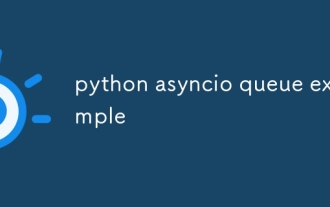 python asyncio queue example
Aug 21, 2025 am 02:13 AM
python asyncio queue example
Aug 21, 2025 am 02:13 AM
asyncio.Queue is a queue tool for secure communication between asynchronous tasks. 1. The producer adds data through awaitqueue.put(item), and the consumer uses awaitqueue.get() to obtain data; 2. For each item you process, you need to call queue.task_done() to wait for queue.join() to complete all tasks; 3. Use None as the end signal to notify the consumer to stop; 4. When multiple consumers, multiple end signals need to be sent or all tasks have been processed before canceling the task; 5. The queue supports setting maxsize limit capacity, put and get operations automatically suspend and do not block the event loop, and the program finally passes Canc
 How to run a Python script and see the output in a separate panel in Sublime Text?
Aug 17, 2025 am 06:06 AM
How to run a Python script and see the output in a separate panel in Sublime Text?
Aug 17, 2025 am 06:06 AM
ToseePythonoutputinaseparatepanelinSublimeText,usethebuilt-inbuildsystembysavingyourfilewitha.pyextensionandpressingCtrl B(orCmd B).2.EnsurethecorrectbuildsystemisselectedbygoingtoTools→BuildSystem→Pythonandconfirming"Python"ischecked.3.Ifn
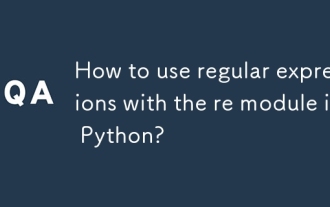 How to use regular expressions with the re module in Python?
Aug 22, 2025 am 07:07 AM
How to use regular expressions with the re module in Python?
Aug 22, 2025 am 07:07 AM
Regular expressions are implemented in Python through the re module for searching, matching and manipulating strings. 1. Use re.search() to find the first match in the entire string, re.match() only matches at the beginning of the string; 2. Use brackets() to capture the matching subgroups, which can be named to improve readability; 3. re.findall() returns all non-overlapping matches, and re.finditer() returns the iterator of the matching object; 4. re.sub() replaces the matching text and supports dynamic function replacement; 5. Common patterns include \d, \w, \s, etc., you can use re.IGNORECASE, re.MULTILINE, re.DOTALL, re
 How to build and run Python in Sublime Text?
Aug 22, 2025 pm 03:37 PM
How to build and run Python in Sublime Text?
Aug 22, 2025 pm 03:37 PM
EnsurePythonisinstalledbyrunningpython--versionorpython3--versionintheterminal;ifnotinstalled,downloadfrompython.organdaddtoPATH.2.InSublimeText,gotoTools>BuildSystem>NewBuildSystem,replacecontentwith{"cmd":["python","-
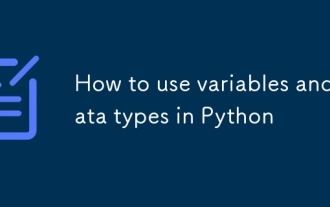 How to use variables and data types in Python
Aug 20, 2025 am 02:07 AM
How to use variables and data types in Python
Aug 20, 2025 am 02:07 AM
VariablesinPythonarecreatedbyassigningavalueusingthe=operator,anddatatypessuchasint,float,str,bool,andNoneTypedefinethekindofdatabeingstored,withPythonbeingdynamicallytypedsotypecheckingoccursatruntimeusingtype(),andwhilevariablescanbereassignedtodif
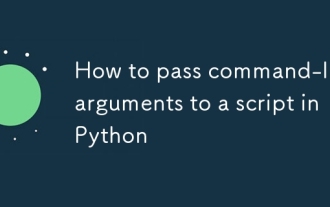 How to pass command-line arguments to a script in Python
Aug 20, 2025 pm 01:50 PM
How to pass command-line arguments to a script in Python
Aug 20, 2025 pm 01:50 PM
Usesys.argvforsimpleargumentaccess,whereargumentsaremanuallyhandledandnoautomaticvalidationorhelpisprovided.2.Useargparseforrobustinterfaces,asitsupportsautomatichelp,typechecking,optionalarguments,anddefaultvalues.3.argparseisrecommendedforcomplexsc
 How to debug a remote Python application in VSCode
Aug 30, 2025 am 06:17 AM
How to debug a remote Python application in VSCode
Aug 30, 2025 am 06:17 AM
To debug a remote Python application, you need to use debugpy and configure port forwarding and path mapping: First, install debugpy on the remote machine and modify the code to listen to port 5678, forward the remote port to the local area through the SSH tunnel, then configure "AttachtoRemotePython" in VSCode's launch.json and correctly set the localRoot and remoteRoot path mappings. Finally, start the application and connect to the debugger to realize remote breakpoint debugging, variable checking and code stepping. The entire process depends on debugpy, secure port forwarding and precise path matching.






