
The temperature of solid-state drives is generally between 0 and 70 degrees. Within this temperature range, solid-state drives can operate normally and maintain high performance. Methods to improve heat dissipation: 1. Avoid placing solid-state drives with other high-temperature devices. The devices may be installed closely together to avoid affecting each other's heat dissipation; 2. If the solid-state drive has a radiator option, you can consider purchasing one to help reduce the temperature; 3. The solid-state drive may come with a fan or heat sink, so remove dust and heat sinks in time. Clutter helps improve heat dissipation.
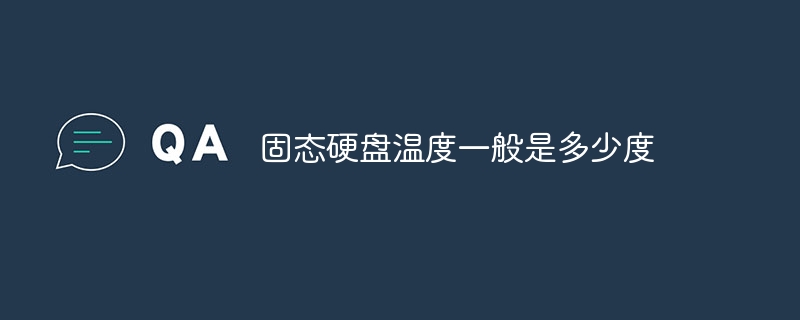
#The operating environment of this article: Windows 10 system, dell g3 computer.
The normal operating temperature of solid state drives is generally between 0°C and 70°C. Within this temperature range, SSDs can operate normally and maintain high performance. However, when the temperature exceeds 70°C, the performance of the SSD may be affected or even risk failure.
So, what measures should we take when the temperature of the solid state drive exceeds the normal range?
It is very important to ensure that the solid state drive has good heat dissipation conditions. The heat dissipation effect can be improved in the following ways:
1. Make sure there is enough space where the solid-state drive is installed. Avoid installing SSDs closely together with other high-temperature devices to avoid affecting each other’s heat dissipation.
2. Use a radiator that meets specifications. Some high-performance SSDs are specially provided with heat sinks. If your SSD has a heat sink option, consider purchasing one to help keep temperatures down.
3. Clean the SSD radiator and fan regularly. The solid-state drive may be equipped with a fan or heat sink. Timely removal of dust and debris will help improve the cooling effect.
It is also very important to pay attention to the temperature and ventilation conditions of the working environment. Try to place the computer in a well-ventilated place and avoid placing the computer in a closed space or high temperature environment. This can effectively reduce the hardware temperature.
For some special cases where the temperature of the solid state drive is too high, we can take the following measures:
1. Check whether the cooling system in the computer is working properly. If you're worried about your SSD's temperature getting too high, you can check to see if your computer's fans, heat sinks, and heat sinks are working properly.
2. Adjust the way you use your computer. If you frequently do high-load tasks, such as running heavy games or video editing, you may want to consider reducing the load or lowering your computer's performance to lower the temperature of your SSD.
3. Back up important data in a timely manner. If you find that your SSD is overheating and suspect that the hardware may be at risk of failure, it is very important to back up your important data promptly to prevent data loss.
Summary
Understanding the normal operating temperature range of solid-state drives and paying attention to the heat dissipation conditions and working environment are the keys to maintaining the performance and lifespan of solid-state drives. If the SSD temperature is too high, it is necessary to take some measures to improve the heat dissipation effect in time, which can effectively protect the SSD and extend its service life
The above is the detailed content of What is the temperature of a solid state drive?. For more information, please follow other related articles on the PHP Chinese website!