
Insufficient permissions for oracle query tables Solution: 1. Review the roles and permissions of the current users to determine whether they have permissions to query the tables; 2. Assign corresponding permissions to users through the GRANT statement; 3. Use Role, a role is a set of permissions that are pre-defined, set by the database administrator and assigned to the user; 4. Seek help from the database administrator; 5. If the user creates the table, he has query permissions for the table by default; 6. , Solve the problem of insufficient query table permissions by controlling the permissions of database objects.
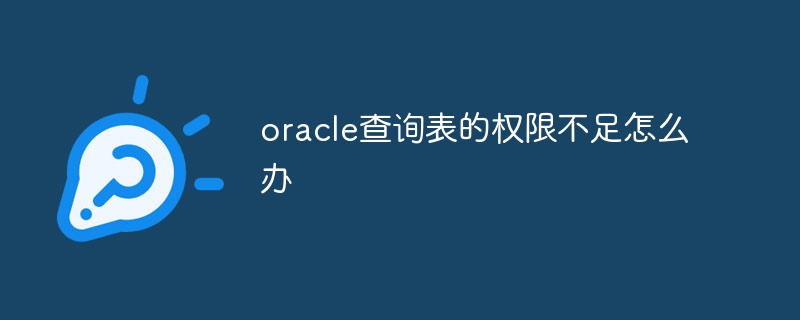
#The operating environment of this article: Windows 10 system, Oracle version 19c, dell g3 computer.
When using Oracle database for query operations, we often encounter the problem of insufficient permissions on the query table. In this case, the database will reject the user's query request for a certain table. However, don’t worry, there are a series of measures we can take to solve this problem, including assigning appropriate permissions, using roles, and asking the database administrator. This article will introduce in detail how to solve the problem of insufficient permissions of Oracle query tables.
1. Review the current user's roles and permissions
First, we need to review the current user's roles and permissions to determine whether they have the permissions to query the table. You can check the roles owned by the user through the following command:
SELECT * FROM DBA_ROLE_PRIVS WHERE GRANTEE = ‘当前用户’;
At the same time, you can use the following command to check the user's permissions:
SELECT * FROM DBA_TAB_PRIVS WHERE GRANTEE = ‘当前用户’;
2. Assign appropriate query permissions
If the current user does not have permission to query the table, we can assign the corresponding permissions to the user through the GRANT statement. For example, if we want users to query the table named "TABLE_NAME", we can use the following command:
GRANT SELECT ON TABLE_NAME TO 当前用户;
3. Using roles
In addition to directly granting permissions to users, we can also use Roles are used to solve permission issues. A role is a pre-defined set of permissions set by the database administrator and assigned to users. Users can obtain corresponding permissions by owning roles. If the user does not have the required permissions to query the table, the administrator can authorize the corresponding role to the user to solve the problem. For example, the following command will authorize the role named "role name" to the current user:
GRANT role name TO current user;
4. Ask the database administrator
If The above method still does not solve the problem of insufficient query table permissions. We can ask the database administrator for help. Administrators have the highest level of authority and can make various settings and authorizations at the database level. We can explain the specific needs to the administrator and ask them to grant the corresponding query permissions.
5. Use the permissions of the schema owner
If we are the schema owner of the database table, that is, the user who created the table, then we have query permissions for the table by default. In this case, if other users are unable to query the table, it is most likely because they are not referencing the table's fully qualified name correctly. We can confirm with them that they are using the correct schema name to query the table.
6. Controlling database object permissions
Finally, we can also solve the problem of insufficient query table permissions by controlling the permissions of database objects. Oracle database provides various object-level permission controls, such as table-level, column-level, and row-level controls. We can set corresponding permission control policies according to specific needs to ensure that only authorized users can query the table.
Conclusion:
In Oracle database, it is very common to encounter the problem of insufficient query table permissions. However, we can solve this problem by assigning appropriate permissions, using roles, asking the database administrator for help, etc. At the same time, controlling the permissions of database objects is also an effective method. In practical applications, we need to choose the appropriate solution according to the specific situation to ensure that users can smoothly perform table query operations
The above is the detailed content of What to do if the permissions of the Oracle query table are insufficient. For more information, please follow other related articles on the PHP Chinese website!