
How to remove the desktop icon shield in Win11?Recently, some users found that shields suddenly appeared on the desktop icons while using their computers. What is going on? Is there any way to remove the shield? Friends who have encountered the same problem can take a look at the following method to remove the desktop icon shield in Win11. I hope it can help you.

First download dism and run the corresponding version of dism.
Then find the system optimization list on the left, find explorer on the right, and then turn on the small shield to hide executable files.
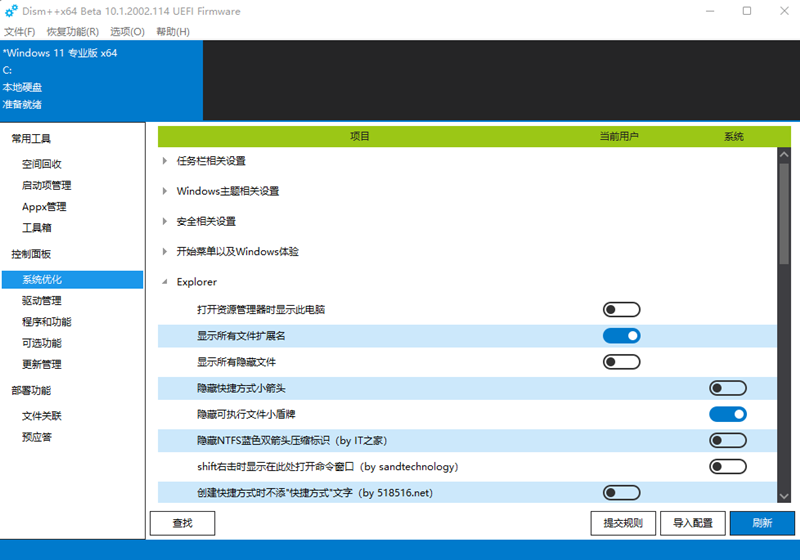
After that, the software will automatically prompt to restart the resource manager, just restart it.
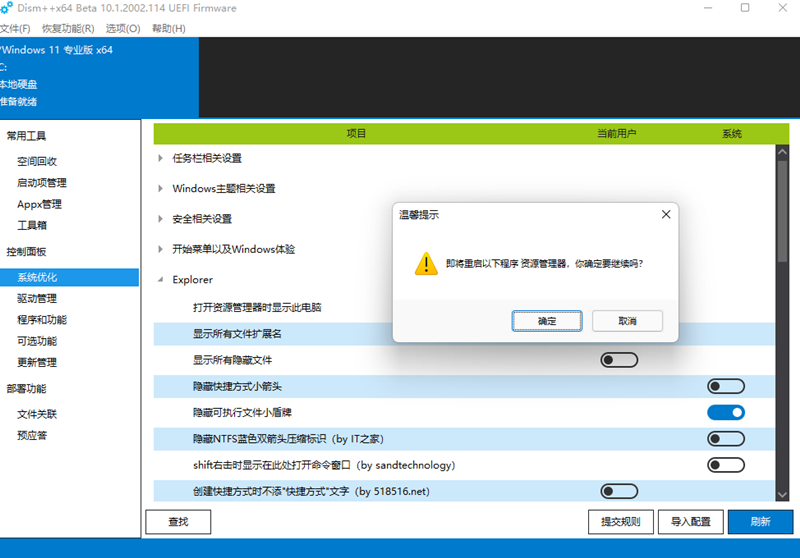
The above is the detailed content of How to remove desktop icon shield in Win11. For more information, please follow other related articles on the PHP Chinese website!




