How can Java development improve image processing performance?
With the rapid development of the Internet, image processing plays an important role in various applications. For Java developers, how to optimize the performance of image processing is an issue that cannot be ignored. This article will introduce some methods to optimize image processing performance.
First of all, for image processing in Java development, we can consider using specialized image processing libraries, such as JAI (Java Advanced Imaging) and ImageIO. These libraries provide rich image processing capabilities and are optimized to provide higher performance. At the same time, using these libraries can also avoid reinventing the wheel yourself and reduce development time.
Secondly, image processing performance can be optimized by using cache. For frequently used pictures, you can cache them in memory to avoid repeated reading from the hard disk. You can use an in-memory caching library, such as Guava's Cache or Ehcache, to implement image caching. Before reading the picture, first search it in the cache. If it is found, it will directly return the data in the cache, reducing IO operations and improving performance.
In addition, the reasonable use of multi-threading technology can also improve the performance of image processing. When processing a large number of images, the image processing task can be split into multiple subtasks for parallel processing. You can use Java's thread pool to manage threads to avoid the overhead of frequently creating and destroying threads, and you can control concurrency to avoid excessive thread competition.
In addition, you can also optimize performance by compressing images. For images that don't require high resolution, you can compress them to a smaller size, reducing file size and load time. You can use Java's compression library, such as JPEGImageWriteParam in the javax.imageio package, to implement image compression. When compressing images, you need to balance image quality and file size and choose an appropriate compression ratio.
Another way to optimize image processing performance is to use lazy loading. When a page contains multiple images, the loading of the images can be delayed until the user actually needs to view or operate them. You can use lazy loading libraries such as LazyLoader to implement lazy loading of images. This can reduce page loading time and improve user experience.
Finally, you can also optimize performance by format conversion of images. Some image formats are more efficient at processing and transmission. For example, the WebP format is more efficient than the JPEG format, which can reduce file size and load time. You can use Java's image format conversion library, such as the ImageWriter in the javax.imageio package, to achieve image format conversion.
To sum up, for image processing in Java development, we can optimize performance by using special image processing libraries, caching, multi-threading, compression, lazy loading and format conversion. By rationally selecting and using these methods, the efficiency and user experience of image processing can be improved.
The above is the detailed content of How can Java development improve image processing performance?. For more information, please follow other related articles on the PHP Chinese website!

Hot AI Tools

Undress AI Tool
Undress images for free

Undresser.AI Undress
AI-powered app for creating realistic nude photos

AI Clothes Remover
Online AI tool for removing clothes from photos.

Clothoff.io
AI clothes remover

Video Face Swap
Swap faces in any video effortlessly with our completely free AI face swap tool!

Hot Article

Hot Tools

Notepad++7.3.1
Easy-to-use and free code editor

SublimeText3 Chinese version
Chinese version, very easy to use

Zend Studio 13.0.1
Powerful PHP integrated development environment

Dreamweaver CS6
Visual web development tools

SublimeText3 Mac version
God-level code editing software (SublimeText3)
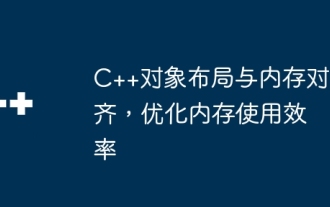 C++ object layout is aligned with memory to optimize memory usage efficiency
Jun 05, 2024 pm 01:02 PM
C++ object layout is aligned with memory to optimize memory usage efficiency
Jun 05, 2024 pm 01:02 PM
C++ object layout and memory alignment optimize memory usage efficiency: Object layout: data members are stored in the order of declaration, optimizing space utilization. Memory alignment: Data is aligned in memory to improve access speed. The alignas keyword specifies custom alignment, such as a 64-byte aligned CacheLine structure, to improve cache line access efficiency.
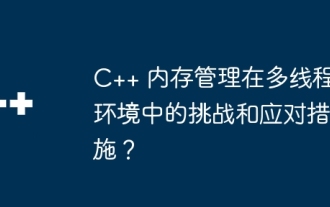 Challenges and countermeasures of C++ memory management in multi-threaded environment?
Jun 05, 2024 pm 01:08 PM
Challenges and countermeasures of C++ memory management in multi-threaded environment?
Jun 05, 2024 pm 01:08 PM
In a multi-threaded environment, C++ memory management faces the following challenges: data races, deadlocks, and memory leaks. Countermeasures include: 1. Use synchronization mechanisms, such as mutexes and atomic variables; 2. Use lock-free data structures; 3. Use smart pointers; 4. (Optional) implement garbage collection.
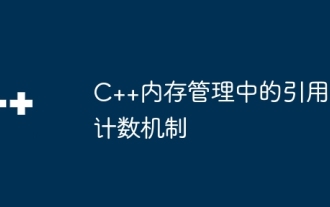 Reference counting mechanism in C++ memory management
Jun 01, 2024 pm 08:07 PM
Reference counting mechanism in C++ memory management
Jun 01, 2024 pm 08:07 PM
The reference counting mechanism is used in C++ memory management to track object references and automatically release unused memory. This technology maintains a reference counter for each object, and the counter increases and decreases when references are added or removed. When the counter drops to 0, the object is released without manual management. However, circular references can cause memory leaks, and maintaining reference counters increases overhead.
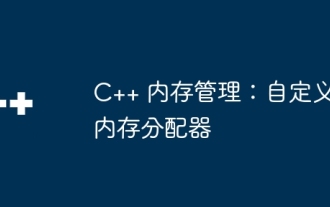 C++ Memory Management: Custom Memory Allocator
May 03, 2024 pm 02:39 PM
C++ Memory Management: Custom Memory Allocator
May 03, 2024 pm 02:39 PM
Custom memory allocators in C++ allow developers to adjust memory allocation behavior according to needs. Creating a custom allocator requires inheriting std::allocator and rewriting the allocate() and deallocate() functions. Practical examples include: improving performance, optimizing memory usage, and implementing specific behaviors. When using it, you need to pay attention to avoid freeing memory, manage memory alignment, and perform benchmark tests.
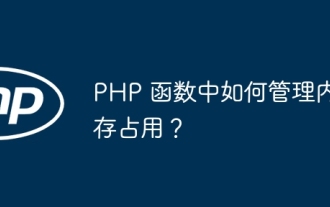 How to manage memory usage in PHP functions?
Apr 26, 2024 pm 12:12 PM
How to manage memory usage in PHP functions?
Apr 26, 2024 pm 12:12 PM
To manage memory usage in PHP functions: avoid declaring unnecessary variables; use lightweight data structures; release unused variables; optimize string processing; limit function parameters; optimize loops and conditions, such as avoiding infinite loops and using indexed arrays .
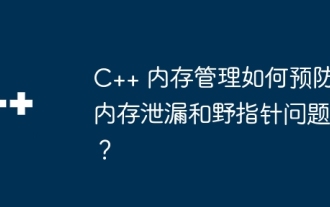 How does C++ memory management prevent memory leaks and wild pointer problems?
Jun 02, 2024 pm 10:44 PM
How does C++ memory management prevent memory leaks and wild pointer problems?
Jun 02, 2024 pm 10:44 PM
When it comes to memory management in C++, there are two common errors: memory leaks and wild pointers. Methods to solve these problems include: using smart pointers (such as std::unique_ptr and std::shared_ptr) to automatically release memory that is no longer used; following the RAII principle to ensure that resources are released when the object goes out of scope; initializing the pointer and accessing only Valid memory, with array bounds checking; always use the delete keyword to release dynamically allocated memory that is no longer needed.
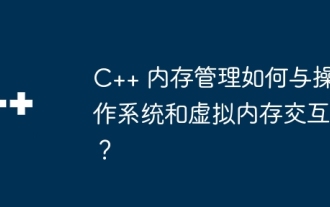 How does C++ memory management interact with the operating system and virtual memory?
Jun 02, 2024 pm 09:03 PM
How does C++ memory management interact with the operating system and virtual memory?
Jun 02, 2024 pm 09:03 PM
C++ memory management interacts with the operating system, manages physical memory and virtual memory through the operating system, and efficiently allocates and releases memory for programs. The operating system divides physical memory into pages and pulls in the pages requested by the application from virtual memory as needed. C++ uses the new and delete operators to allocate and release memory, requesting memory pages from the operating system and returning them respectively. When the operating system frees physical memory, it swaps less used memory pages into virtual memory.
 Memory management of golang functions and goroutine
Apr 25, 2024 pm 03:57 PM
Memory management of golang functions and goroutine
Apr 25, 2024 pm 03:57 PM
Memory for functions in Go is passed by value and does not affect the original variable. Goroutine shares memory, and its allocated memory will not be reclaimed by GC until Goroutine completes execution. Memory leaks can occur by holding a completed Goroutine reference, using global variables, or avoiding static variables. To avoid leaks, it is recommended to cancel Goroutines through channels, avoid static variables, and use defer statements to release resources.







