
Why does win7 computer have a blue screen? Computer blue screen is the most common computer problem we encounter, and it is also the most troublesome problem for users. Why does the blue screen problem occur? How to solve the blue screen problem is what many users want to know. In fact, the computer blue screen is generally caused by certain problems encountered during the use of the computer. We can obtain the specific information based on the blue screen error code. The cause of the failure, as well as the related solutions, the editor will bring you the win7 computer blue screen solution below. Friends in need can take a look.

1. Blue screen code 0x0000007B
Cause analysis: Blue screen caused by system boot error.
Solution: You can try to modify the hard disk mode in the motherboard BIOS, or you can use the USB disk PE tool to enter the USB disk PE system and boot the system.
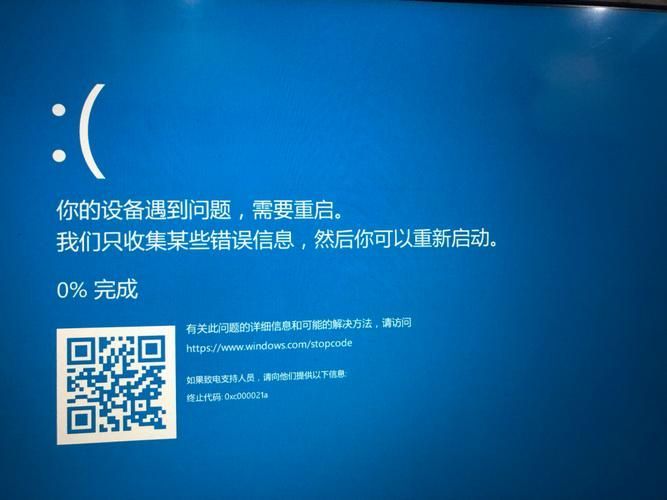
Operation steps: Since the BIOS settings of each brand of motherboard are different, the method of modifying the hard disk mode is different. Here is only a reference. Restart the computer. The moment the computer is turned on, we repeatedly press the DEL key to enter the BIOS setting interface, move to "Advanced" and select "SATA Configuration", select "AHCI" mode, press Enter to confirm, and finally press the F10 key to save the changed settings.
2. Blue screen codes 0X0000007E, 0X0000008E
Cause analysis: Generally, the problem is caused by a virus, or memory damage or poor contact.
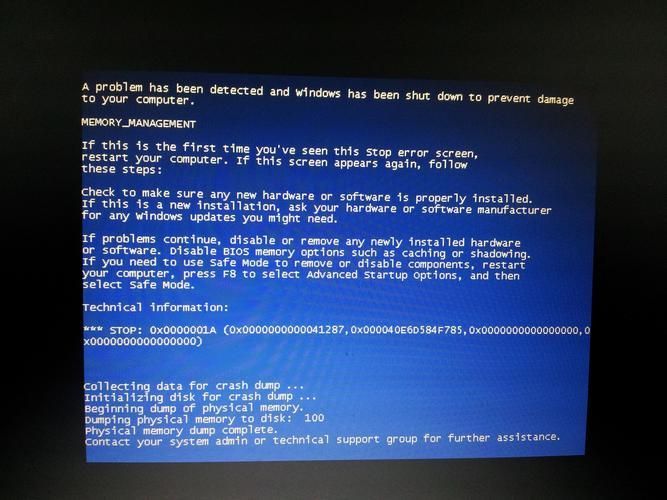
Solution: You can press F8 on boot to enter safe mode, anti-virus the system, or replug and unplug the memory. However, the probability of memory damage is low. If that doesn't work, try reinstalling the system.
3. Blue screen code MACHINE-CHECK-EXCEPTION or 0x0000007F
Cause analysis: The CPU is too overclocked or under low load.

Solution: Remove the button battery from the motherboard, install it back in about 10 seconds, complete a BIOS setting reset, and restore the previously set overclocking to default. Low load, probably motherboard/bios/cpu Certain factors combine to cause instability at low load, low frequency and low voltage. Increase the CPU voltage appropriately, such as 0.05V.
4. Blue screen code 0x0000001A
Cause analysis: This memory management error is generally caused by hardware, such as newly installed hardware, problems with the memory itself, etc.

Solution: It may be a memory problem. It is recommended to try re-plugging and unplugging the memory. If you have two memory sticks, you might as well try removing one memory stick and try using a single stick to see if there is still a problem. Try alternately. If this happens when installing a Windows system, it may be because your computer does not have the minimum memory and disk space required by Windows.
5. Blue screen code 0x0000050
Cause analysis: Problematic memory (including problems caused by physical memory, second-level cache, and video memory), or incompatible software, such as remote control and anti-virus software, damaged NTFS volumes, and problematic hardware, such as This error will occur if the PCI slot itself is damaged, etc.
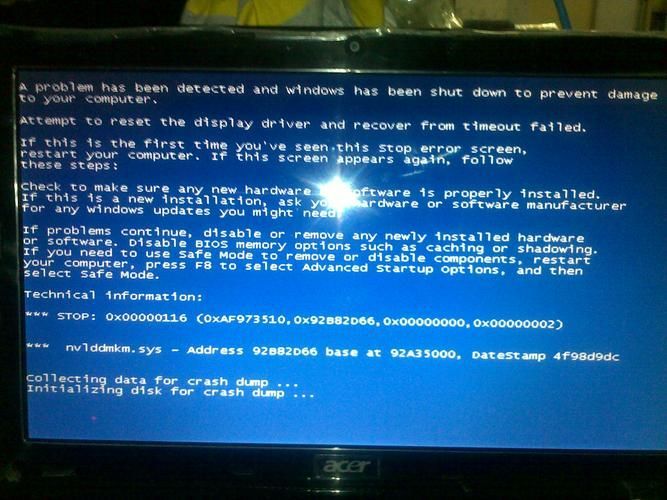
Solution: It may be a memory problem. It is recommended to try re-plugging and unplugging the memory. If you have two memory sticks, you might as well try to remove one memory stick and try using a single stick to see if there is still a problem. Try alternately. If the cause cannot be determined, it is recommended to uninstall the anti-virus software or recently installed software and consider reinstalling the system to eliminate system problems.
6. Blue screen code 0x0000000A
Cause analysis: Usually the conflict is caused by the computer driver. Generally, there are more problems with the graphics card driver or chipset driver.
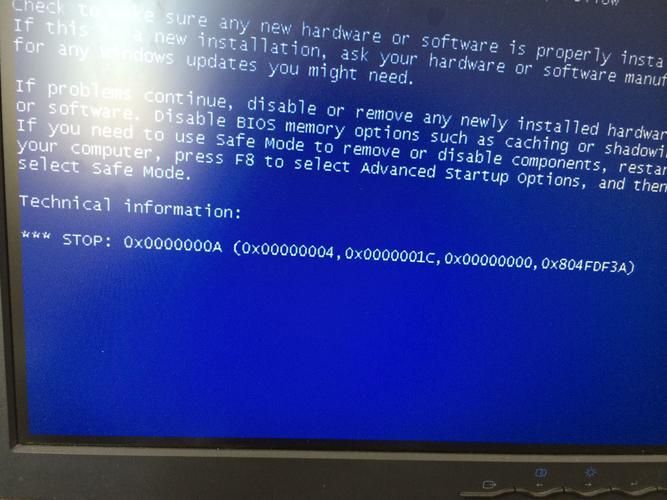
Solution: If the computer cannot be entered normally, please turn on the computer and press the F8 key to enter safe mode and delete the graphics card driver and motherboard chipset driver.
The above is about Why does the win7 computer have a blue screen? The entire content of the solution to the blue screen of win7 computer is here. For more related information, please pay attention to this site.
The above is the detailed content of Why does win7 computer have a blue screen?. For more information, please follow other related articles on the PHP Chinese website!
 Cause of blue screen
Cause of blue screen
 Why does the computer have a blue screen?
Why does the computer have a blue screen?
 Computer is infected and cannot be turned on
Computer is infected and cannot be turned on
 How to prevent the computer from automatically installing software
How to prevent the computer from automatically installing software
 Summary of commonly used computer shortcut keys
Summary of commonly used computer shortcut keys
 Computer freeze screen stuck
Computer freeze screen stuck
 How to measure internet speed on computer
How to measure internet speed on computer
 How to set the computer to automatically connect to WiFi
How to set the computer to automatically connect to WiFi




