
The example in this article describes jquery’s implementation of dynamic image prompt effects after the mouse slides over. Share it with everyone for your reference. The details are as follows:
Here is the mouse-over picture prompt effect implemented by jquery. When the mouse is placed on the picture, the picture slides to the upper right corner and shrinks, and the prompt is displayed at the same time. It has a slide-like effect and is recommended for everyone to learn from.
The screenshot of the running effect is as follows:
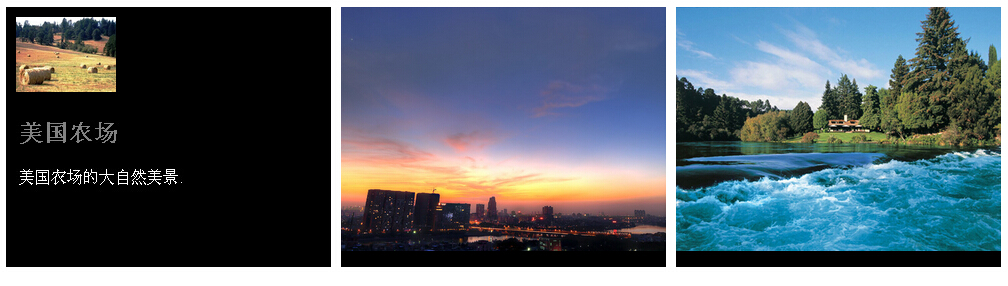
The specific code is as follows:
<!DOCTYPE html>
<head>
<title>jQuery图片动态信息显示幻灯效果</title>
<style>
.galleryContainer {width: 1024px;}
.galleryImage { background-color:black; width:325px; height:260px; overflow:hidden; margin:5px; float:left;}
.info { margin-left:10px; font-family:arial;padding:3px;}
.info h2 { color:gray;}
.info p { color:white}
.clear { clear:both; margin-top:10px;}
</style>
<script type="text/javascript" src="jquery-1.6.2.min.js"></script>
<script type="text/javascript">
$(document).ready(function()
{
$('.galleryImage').hover(
function(){
$(this).find('img').animate({width:100, marginTop:10, marginLeft:10}, 500);
},
function(){
$(this).find('img').animate({width:325, marginTop:0, marginLeft:0},300);
});
});
</script>
<meta http-equiv="Content-Type" content="text/html; charset=utf-8"></head>
<body>
<div class="galleryContainer">
<!--galleryEntry-->
<div class="galleryImage">
<img src="http://files.jb51.net/file_images/article/201508/2015810102423303.jpg"></img>
<div class="info">
<h2>美国农场</h2>
<p>
美国农场的大自然美景.
</p>
</div>
</div>
<!--end galleryEntry-->
<!--galleryEntry-->
<div class="galleryImage">
<img src="http://files.jb51.net/file_images/article/201508/2015810102436957.jpg"></img>
<div class="info">
<h2>日落黄昏</h2>
<p>
美丽的日落,拍摄于2009年10月16日,印度尼西亚。
</p>
</div>
</div>
<!--end galleryEntry-->
<!--galleryEntry-->
<div class="galleryImage">
<img src="http://files.jb51.net/file_images/article/201508/2015810102445216.jpg"></img>
<div class="info">
<h2>欧洲乡野</h2>
<p>
沉浸在大自然的寂静里, Tennessee in 2006.
</p>
</div>
</div>
<!--end galleryEntry-->
</div>
</div>
</body>
</html>I hope this article will be helpful to everyone’s jquery programming design.




