
What should I do if my win11 connection to wifi frequently drops out? win11 Frequent disconnections when connecting to wifi and unstable network, especially when playing games, will bring a poor experience to users. Friends who encounter the same problem can follow the tutorial. Many friends don’t know how to operate it. The editor below has sorted out the solutions to frequent disconnections when connecting to wifi in Windows 11. If you are interested, follow the editor to read below!

1. Right-click the "Start" menu and click to open "Device Manager".
2. Click to expand "Network Adapters", find the wireless network card device, right-click to select it, and open "Properties".
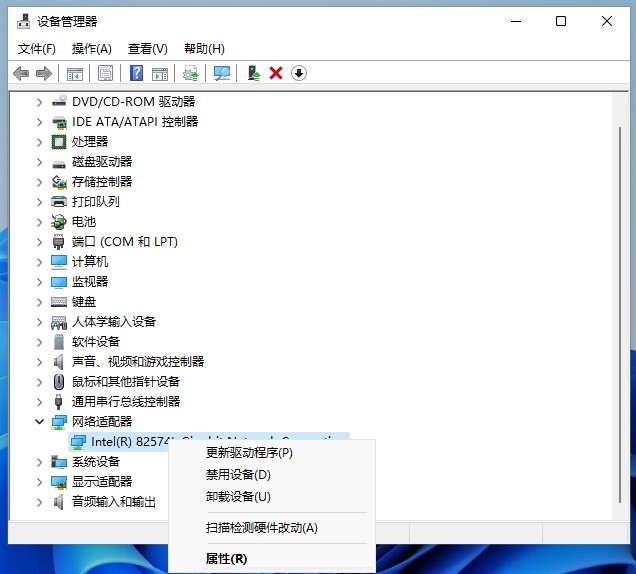
3. Switch to "Power Management", uncheck "Allow the computer to turn off this device to save power", and then click "Save".
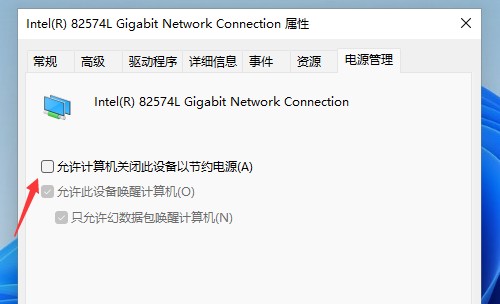
4. Return to the desktop, right-click on the taskbar in the lower right corner of win11 to open "Network and Internet Settings" and click "More Network Adapters".

5. Open the "Wireless Network" settings and open the "Wireless Properties".
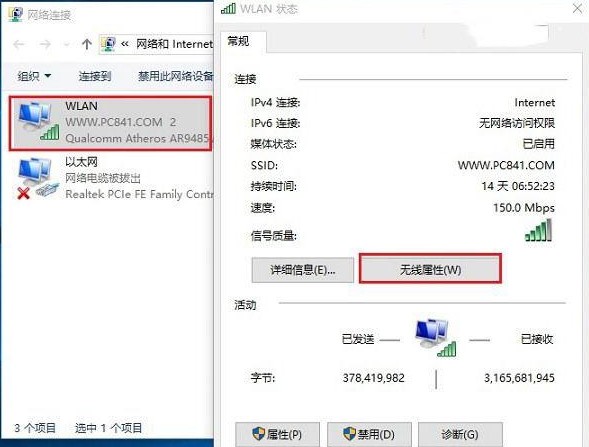
6. Check "Connect even if the network does not broadcast its name" and click "OK" to save.
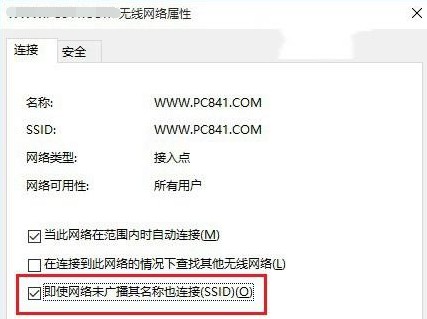
# If you go through the above methods, you still can’t solve the problem of frequent disconnections when connecting to wifi. If this happens, it is most likely caused by a problem with the win11 system itself. I suggest you reinstall win11 and choose a stable version to install.
The above is the entire content of [What to do if Windows 11 frequently disconnects when connecting to wifi - Steps for frequently disconnecting when connecting to wifi in Windows 11]. More exciting tutorials are available on this site!
The above is the detailed content of Win11 keeps disconnecting when connecting to wifi. For more information, please follow other related articles on the PHP Chinese website!
 Is wifi signal amplifier useful?
Is wifi signal amplifier useful?
 What does network access denied mean wifi?
What does network access denied mean wifi?
 Why does wifi have an exclamation mark?
Why does wifi have an exclamation mark?
 wifi shows no ip assigned
wifi shows no ip assigned
 How to set the computer to automatically connect to WiFi
How to set the computer to automatically connect to WiFi
 How to create virtual wifi in win7
How to create virtual wifi in win7
 WiFi shows no access to the Internet
WiFi shows no access to the Internet
 Why does wifi have an exclamation mark?
Why does wifi have an exclamation mark?




