
How to upgrade win8 to win10 system most conveniently? The win8 system is a relatively unpopular system among Windows systems. Due to its unique system settings, some friends want to upgrade it to a win10 system. However, many friends do not know the specific operation steps. If they upgrade rashly, the upgrade may fail, or the data may be lost or the system may be damaged. Therefore, we must understand the detailed upgrade steps. The editor will bring it to you belowwin8 upgrade win10 detailed process.

First download the Win10 official version image file on your computer through Microsoft official or other channels.
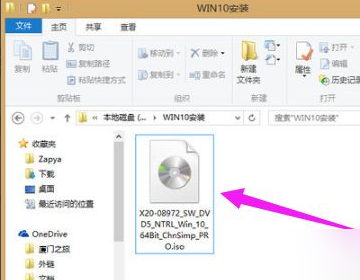
2. Double-click the ISO image file. It will be automatically loaded as a virtual optical drive under Win8.1. Double-click to open setup.exe.
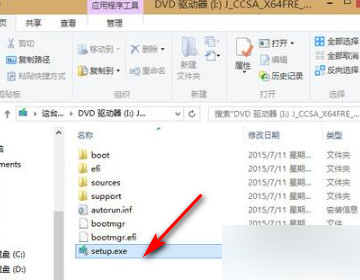
3. Agree to the license terms (you must click Agree as long as you want to continue the installation).
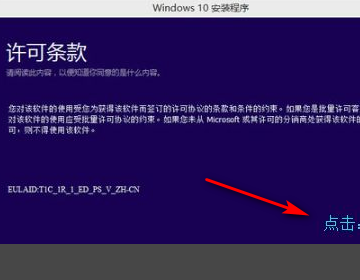
4. Click "Change content to be retained" to select the content to be retained during the upgrade installation.
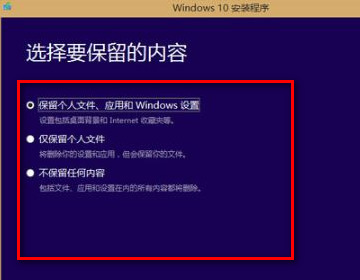
5. Selecting the first option will retain configuration items compatible with Windows 10 and retain all configurations of the old system after installation. The second item is to keep only personal files, and the configuration information will be deleted. The third option is to delete them all. Select the first option to upgrade seamlessly.

6. Just wait at the end.
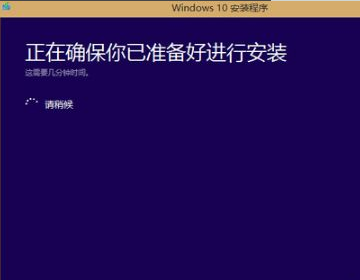
The above isHow to upgrade win8 to win10 system most conveniently? The detailed process of upgrading win8 to win10 is here. For more exciting content, please pay attention to this site.
The above is the detailed content of How to upgrade win10 system from win8 most conveniently. For more information, please follow other related articles on the PHP Chinese website!




