
How to enter the advanced startup item setting interface in win10? Have you ever encountered computer problems that are difficult to solve when using computers? In fact, these problems can be easily solved in the Advanced Startup Options interface. You only need to enter the Advanced Startup Options normally, and you can use various repair tools to solve system problems. However, many friends do not know how to enter the Advanced Startup Options. interface, then let’s take a look at win10’s method of entering the advanced startup item interface.
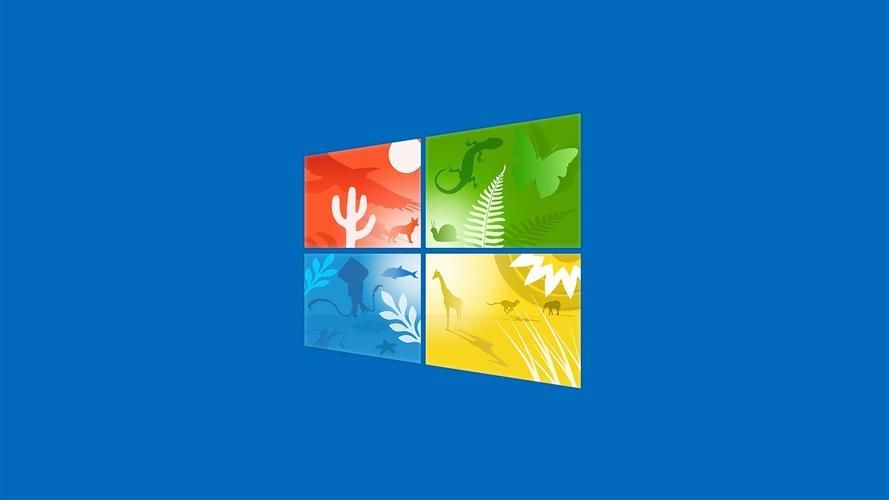
Method 1: Win10 runs normally
1. When the system can be entered normally, click the Start button in the lower left corner - Settings;
2. Open the system settings and click "Update and Security" in the lower right corner;
3. Click the "Recovery" option and click "Restart Now" under "Advanced Startup" on the right;

4. Restart the computer, enter "Choose an option" and click "Troubleshoot";
5. In the troubleshooting interface, click "Advanced Options";
6. The following are advanced options, including system restore, recovery and startup settings.
Method 2: win10 cannot run normally
1. When the system cannot start normally, press and hold the power button to shut down;
2. Press the power button to turn on;
3. Repeat steps 1~2 three times;

4. Check whether the "Repair" interface appears on the screen. If so, click "Advanced Repair Options";
5. Click "Troubleshooting" and click "Advanced Options".
The above isHow to enter the advanced startup item setting interface in win10? The entire content of how to enter the advanced startup items interface in win10 is here. For more related information, please pay attention to this site.
The above is the detailed content of How to enter the advanced startup item setting interface in win10. For more information, please follow other related articles on the PHP Chinese website!




