
The reasons why the video in ppt cannot be played are: 1. The format does not match, resulting in the inability to play; 2. There is a file format problem when saving, resulting in the loss of the video file; 3. The format is incorrect and must Convert your video to a playable format; 4. Lost video files; 5. No video downloaded. It is best to keep the PPT and inserted video in the same folder.
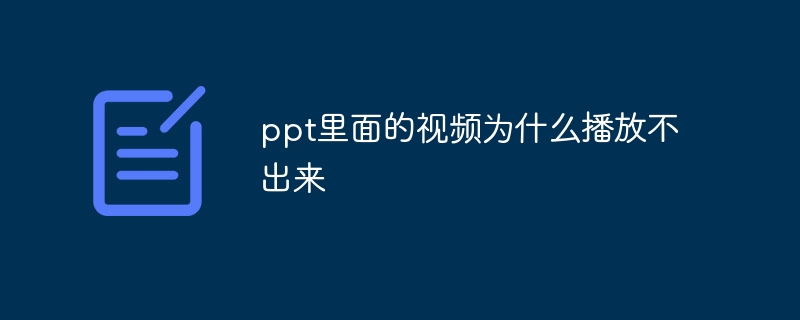
The operating environment of this tutorial: windows10 system, office2021 version, DELL G3 computer.
ppt is a software we often use to make presentations. We always insert some videos for demonstration, but sometimes the videos cannot be played. There must be many friends who have this problem. Today I will tell you the reasons why the video in the ppt cannot be played and the solution.
The reason why the video in ppt cannot be played
1. The format does not match
It may be Unable to play due to format mismatch.
2. File format problem when saving
is caused by the video file being lost due to file format problems when saving.
3. The format is incorrect
ppt is played internally, which means your video must be converted into a playable format. To play ppt externally, set a hyperlink to the video you want to play. During playback, you can call your local player to play the video in this format.
4. Lost video files
Lost recovery method: In the option settings, there is a save function. We can check the location of the automatically recovered files. Generally, except for special settings, Under the powerpoint folder. Then, we only need to copy an address to find the location of the folder on the computer, which contains the unsaved but lost PPT file.
5. No video downloaded
It is best to keep the PPT and inserted video in the same folder, and pack them together when moving.
Solution to why the video in ppt cannot be played
We found that the video cannot be played. First, we open the location of our video, and then, move the The format is changed to WMV format. Of course, it can also be changed to MP4 format, but WMV format is more recommended.
After changing the format, we click to insert:
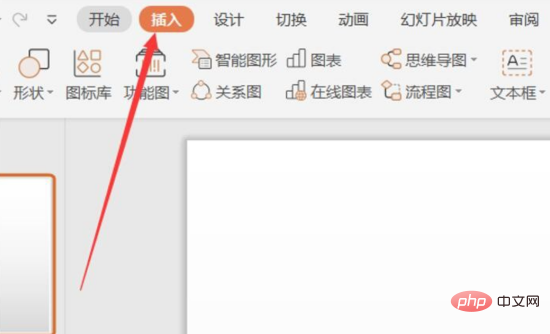
Click Video in the menu bar below Insert, and then insert the video just now:
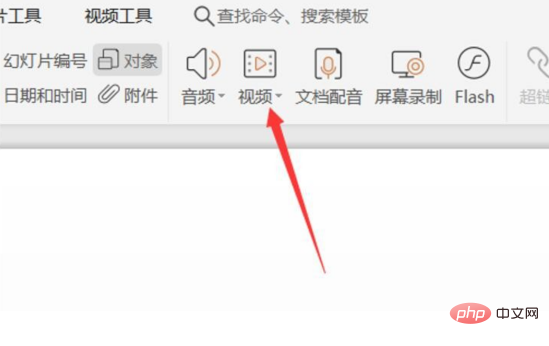
Then we will find that the play button can be clicked, we click to play:
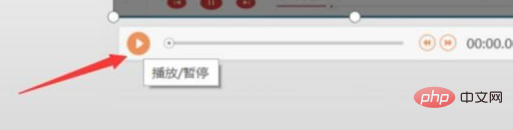
Then I found that the video can be played:

So, the above is the content related to the reason why the video in the ppt cannot be played. Have you learned it? If There are still problems, remember to solve them in time!
As adults, we should have a plan to do what we want to do, and we must know the purpose. Nowadays, the pace of society is very fast, especially for people in the workplace. Time is extremely precious. If you decide to invest time in learning ppt, you must think about why you want to learn? What problems can ppt solve for you? What benefits can it bring? Think about this problem clearly. After that, you can evaluate how much resources you will invest and how you will learn PPT.
The above is the detailed content of Why can't the video in ppt be played?. For more information, please follow other related articles on the PHP Chinese website!




