How to update laptop sound card driver
Laptop sound card driver update steps: 1. Right-click computer and click "Manage"; 2. Open "Device Manager"; 3. Click "Sound, Video Game Controller"; 4. Right-click realtek audio , click "Update Driver".
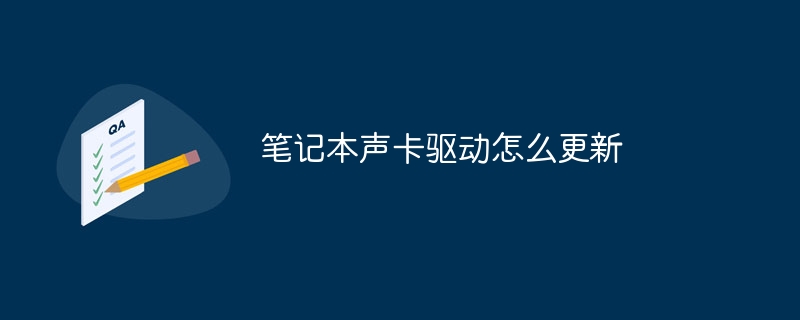
Many friends have problems with their computer sound card drivers and want to update them themselves, but they don’t know where to start. Don’t worry, in the device manager That’s it, it’s very convenient to solve the problem. Let’s take a look at the specific tutorial.
Update steps:
1. Right-click the computer and click "Manage"
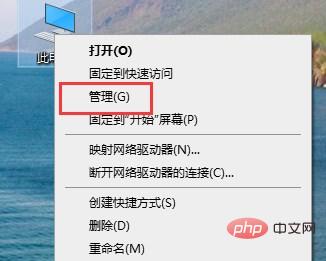
2. Open " Device Manager"
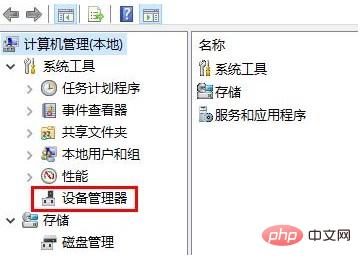
#3. Click "Sound, Video Game Controllers".
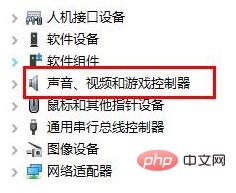
4. Right-click realtek audio and click "Update Driver".
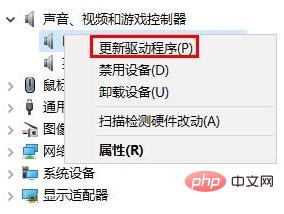
The above is the detailed content of How to update laptop sound card driver. For more information, please follow other related articles on the PHP Chinese website!

Hot AI Tools

Undress AI Tool
Undress images for free

Undresser.AI Undress
AI-powered app for creating realistic nude photos

AI Clothes Remover
Online AI tool for removing clothes from photos.

Clothoff.io
AI clothes remover

Video Face Swap
Swap faces in any video effortlessly with our completely free AI face swap tool!

Hot Article

Hot Tools

Notepad++7.3.1
Easy-to-use and free code editor

SublimeText3 Chinese version
Chinese version, very easy to use

Zend Studio 13.0.1
Powerful PHP integrated development environment

Dreamweaver CS6
Visual web development tools

SublimeText3 Mac version
God-level code editing software (SublimeText3)
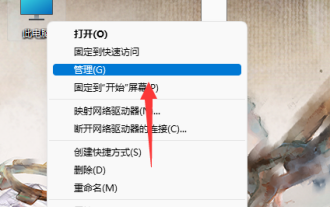 How to uninstall and reinstall the Win11 sound card driver
Jan 04, 2024 pm 03:44 PM
How to uninstall and reinstall the Win11 sound card driver
Jan 04, 2024 pm 03:44 PM
If our sound card driver fails, we can try to uninstall and reinstall it. Just open the device manager, find the sound card device, uninstall it, and then restart the computer to reinstall it. How to uninstall and reinstall the win11 sound card driver 1. First, right-click "This PC" and open "Manage" below. 2. Then enter "Device Manager" in the left column. 3. Then expand the sound device and double-click to open the sound card device. 4. Then click "Uninstall Device" in "Driver" to uninstall the sound card driver. 5. After the uninstallation is complete, you only need to restart the computer to reinstall the sound card driver.
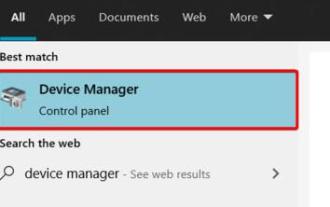 Guide to solving the problem of unable to install win11 sound card driver
Dec 29, 2023 pm 06:10 PM
Guide to solving the problem of unable to install win11 sound card driver
Dec 29, 2023 pm 06:10 PM
After updating win11, some friends found that their sound card driver was missing and could no longer be installed normally. This may be because the sound card is not compatible with win11. We can try to download and install it again. If it doesn't work, it will not work. Let's do it together. Take a look. What to do if Win11 cannot install the sound card driver? Method 1: 1. We can search and enter the "Device Manager" 2. Then find the sound card device in it, right-click to select it, click "Updatedriver" 3. Then select "Searchautomaticallyfordrivers" in the pop-up window You can automatically search and install the sound card driver. 4. If the update fails, you can try to right-click to select it and click "Uni
 Where to download win11 sound card driver
Feb 28, 2024 pm 02:16 PM
Where to download win11 sound card driver
Feb 28, 2024 pm 02:16 PM
The win11 sound card driver is a program that can help the system and hardware. If we do not install it, it may cause the system to have no sound. Therefore, if you want to download and install the sound card driver, you can download it directly from this site or the official website. Where to download the win11 sound card driver 1. This site provides you with the download of the win11 sound card driver. 2. After clicking the link above, click the "Download Now" button at the icon location to download the win11 sound card driver. Other download methods for win11 sound card driver: We can visit the sound card official website and click the "Driver Download" function to obtain the required driver. If you are using a non-professional sound card, you can go to the computer brand's official website to find the corresponding driver. 2. Then according to our computer or sound card type
 Complete guide to clear and reinstall win10 sound card driver
Jan 03, 2024 pm 04:03 PM
Complete guide to clear and reinstall win10 sound card driver
Jan 03, 2024 pm 04:03 PM
The win10 system is a system that basically has no problems in normal operation and use, but recently many friends have found that their computers have no sound after upgrading the system! Today, the editor brings you a detailed graphic tutorial on how to solve the problem of no sound on the computer due to the sound card driver. If necessary, take a look. Tutorial on completely deleting the sound card driver and reinstalling it in win10: 1. Press the keyboard shortcut Win+X at the same time, open the menu window, and click "Device Manager". 2. In the computer management interface that opens, click "Sound, Video and Game Controllers", right-click on "Realtek High Definition Audio" and select "Uninstall"; 3. Check "Delete"
 How to reinstall and uninstall the sound card driver
Jan 05, 2024 am 10:42 AM
How to reinstall and uninstall the sound card driver
Jan 05, 2024 am 10:42 AM
When the sound card driver encounters some minor problems, some computer users may not know how to uninstall and reinstall it. Therefore, we provide a detailed tutorial to help you learn how to uninstall and reinstall the sound card driver. The following are the specific steps of the tutorial: 1. Open the computer's control panel. 2. In the Control Panel, find and click "Device Manager". 3. In Device Manager, find the "Sound, Video, and Game Controllers" option and expand it. 4. Find the sound card driver in the list and right-click it. 5. In the pop-up menu, select the "Uninstall device" option. 6. Confirm the operation of uninstalling the sound card driver and wait for the operation to complete. 7. After the uninstallation is complete, restart the computer. 8. After restarting, open your computer’s browser and go to the sound card driver.
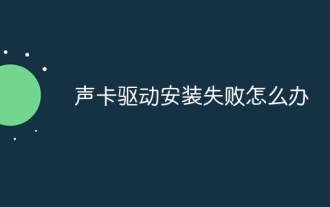 What to do if the sound card driver installation fails
Dec 05, 2023 am 10:44 AM
What to do if the sound card driver installation fails
Dec 05, 2023 am 10:44 AM
Solutions to failed sound card driver installation: 1. Confirm the sound card model; 2. Download the correct driver; 3. Install the driver; 4. Check the device manager; 5. Restart the computer; 6. Contact technical support; 7. Use Third-party driver installation software; 8. Manually update the driver; 9. Reinstall the system; 10. Check for hardware problems.
 What to do if the sound card driver is incompatible with the system
Mar 02, 2024 am 11:30 AM
What to do if the sound card driver is incompatible with the system
Mar 02, 2024 am 11:30 AM
If the sound card driver is incompatible with the system, the installation will fail, resulting in the problem that the system cannot produce sound. At this time, our best way is to re-download a driver version that is compatible with the system and install it. What to do if the sound card driver is incompatible with the system: 1. Go to the official website of our computer brand to download and install other versions of the sound card driver. (If it is an assembled machine, you need to know the brand of your sound card, and then go to the official website of the corresponding brand to download) 2. If you are too lazy to go to the official website, you can also try the more general Realtek sound card driver, which is compatible with most computer systems. 3. If you don’t know which version of the sound card driver your computer is compatible with, it is recommended to download a driver software. The software will automatically detect the sound card device and recommend the corresponding driver.
 What does sound card driver mean?
Jul 04, 2022 am 10:55 AM
What does sound card driver mean?
Jul 04, 2022 am 10:55 AM
The sound card driver means the multimedia sound card control program. The sound card can realize the sound output in the computer. The driver is a special program that allows the computer and the device to communicate. The driver is a configuration file written by the hardware manufacturer according to the system. Without the sound card driver, the computer The sound card in won't work.






