
The method for php to send a post request and jump to the page with parameters is: 1. Create a php sample file; 2. Use PHP's "curl" function to send a post request and set the POST method in the http request. Pass the parameters, set the return value, then execute the request and close the connection; 3. Use the "header" function to send the HTTP header information to the client to jump to the specified URL.
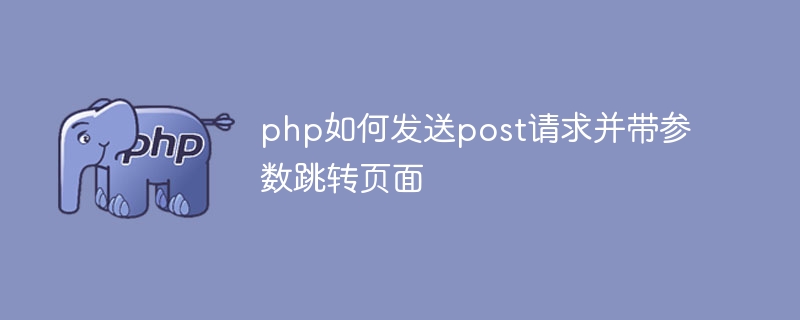
Operating system for this tutorial: Windows 10 system, php8.1.3 version, Dell G3 computer.
First, we need to send a POST request using PHP's "curl" function. This function can simulate the browser sending HTTP requests, and can also handle issues such as redirects, cookies, and timeouts.
1. Send a POST request:
``` $url = 'http://example.com/form_submit.php'; $post_data = array( 'name' => 'John Doe', 'email' => 'john.doe@example.com', 'message' => 'Hello world!' ); $ch = curl_init(); curl_setopt($ch, CURLOPT_URL, $url); curl_setopt($ch, CURLOPT_POST, true); curl_setopt($ch, CURLOPT_POSTFIELDS, $post_data); curl_setopt($ch, CURLOPT_RETURNTRANSFER, true); $response = curl_exec($ch); curl_close($ch); ```
This code will send a POST request to "http://example.com/form_submit.php" and send form data . The "curl" function will set up the POST method in the HTTP request, pass parameters, set the return value, then execute the request and close the connection.
2. Jump page:
Next, we need to use the "header" function in PHP to jump to the page. This function can send HTTP header information to the client to jump to the specified URL.
The following is the code that uses the "header" function to jump to the specified URL:
``` header("Location: http://example.com/thankyou.html"); exit; ```
This code will redirect the current page to "http://example.com/thankyou.html" page, and use the "exit" command to terminate the execution of the current script.
Used together
Finally, we will combine the two steps, that is, send a POST request and jump to the specified page, as follows:
``` $url = 'http://example.com/form_submit.php'; $post_data = array( 'name' => 'John Doe', 'email' => 'john.doe@example.com', 'message' => 'Hello world!' ); $ch = curl_init(); curl_setopt($ch, CURLOPT_URL, $url); curl_setopt($ch, CURLOPT_POST, true); curl_setopt($ch, CURLOPT_POSTFIELDS, $post_data); curl_setopt($ch, CURLOPT_RETURNTRANSFER, true); $response = curl_exec($ch); curl_close($ch); header("Location: http://example.com/thankyou.html"); exit; ```
This code will send POST request and jump to the specified URL. Use the "curl" function to send a POST request, and then use the "header" function to jump to the page.
When using the "curl" function, you can also add other options such as timeout, cookies, etc. If you want to check if the request was successful, you can check the response in the $response variable.
Summary
In PHP, sending a POST request and jumping to a specified page is a common requirement, especially in web development. It is a simple and effective way to use the "curl" function to send a POST request and then use the "header" function to jump to the page. This article explains how to build this process using PHP and provides basic code examples
The above is the detailed content of How does php send a post request and jump to the page with parameters?. For more information, please follow other related articles on the PHP Chinese website!