 Operation and Maintenance
Operation and Maintenance
 Linux Operation and Maintenance
Linux Operation and Maintenance
 Common memory problems and their solutions under Linux systems
Common memory problems and their solutions under Linux systems
Common memory problems and their solutions under Linux systems
Linux, as a popular operating system, is often used in servers and embedded systems. Most of its users face memory issues. In this article, we will discuss memory issues under Linux systems and their solutions.
- Memory leak
A memory leak refers to a situation where memory is dynamically allocated in a program but is not released. A memory leak will cause the system's available memory to be gradually exhausted, eventually causing the system to crash. Normally, the operating system will automatically release the memory after the process exits, but if the process occupies the memory without releasing it during running, a memory leak will occur.
Solution:
Use a memory analysis tool (such as Valgrind) to detect memory leaks in your program.
Use the memory pool provided in function libraries (such as glib) to detect and release memory leaks, which will make memory management more efficient.
Avoid unnecessary use of dynamic memory allocation. Using constant or statically allocated memory makes your code more efficient and easier to debug.
- Memory fragmentation
Memory fragmentation refers to the small unused pieces of memory scattered in different areas after using some long-running applications. The memory locations of these small blocks are interleaved with each other, preventing the process from allocating large blocks of memory space. Eventually, this will cause the process to crash.
Solution:
Avoid using large amounts of dynamic memory allocation, and try to reduce the generation of memory fragmentation during the programming process.
Use memory pool to manage memory overhead and reduce dynamic memory allocation.
Allocate memory using the buddy memory system, which automatically merges small memory blocks and combines them into larger memory blocks.
- Memory Page Fault
Linux systems use virtual memory to manage memory usage. In some cases, the operating system swaps the physical memory location of a process to a virtual disk, such as when there is too much use in memory. A memory page fault is an error caused by a process trying to access the swapped out memory page (which is different from the virtual memory page).
Solution:
Increase physical memory to reduce processes swapping to virtual disks.
Optimize the application's memory usage. Use memory pools to reduce memory fragmentation and use dynamic memory allocation rationally.
Use Solid State Drive (SSD) as a virtual disk, which can increase the speed of memory swapping.
- Too many processes/threads
Linux system allows users to create a large number of processes and threads. Excessive use of these resources will result in memory exhaustion. In this case, "out of memory" or a crash usually occurs.
Solution:
Optimize the code to avoid creating too many processes and threads.
Use thread pools and process pools to optimize code and reduce usage of system resources.
Use cgroups (control groups) to group processes and threads to facilitate management and limit memory usage.
Summary
Memory problems are often encountered in Linux systems. In order to avoid program crashes and system performance losses caused by memory problems, we can use memory analyzers to detect memory leaks, use memory pools to avoid memory fragmentation, increase physical memory to reduce memory page faults, and use cgroups to limit the memory of processes and threads. Use other methods. With these effective solutions, we can maximize the use of system memory and improve system performance and stability.
The above is the detailed content of Common memory problems and their solutions under Linux systems. For more information, please follow other related articles on the PHP Chinese website!

Hot AI Tools

Undress AI Tool
Undress images for free

Undresser.AI Undress
AI-powered app for creating realistic nude photos

AI Clothes Remover
Online AI tool for removing clothes from photos.

Clothoff.io
AI clothes remover

Video Face Swap
Swap faces in any video effortlessly with our completely free AI face swap tool!

Hot Article

Hot Tools

Notepad++7.3.1
Easy-to-use and free code editor

SublimeText3 Chinese version
Chinese version, very easy to use

Zend Studio 13.0.1
Powerful PHP integrated development environment

Dreamweaver CS6
Visual web development tools

SublimeText3 Mac version
God-level code editing software (SublimeText3)
 How to use `dmesg` to view kernel messages
Aug 08, 2025 am 02:53 AM
How to use `dmesg` to view kernel messages
Aug 08, 2025 am 02:53 AM
Thedmesgcommandisusedtoviewandfilterkernelmessagesfortroubleshooting;itsupportsreal-timemonitoring,severity-basedfiltering,andhuman-readabletimestamps.Todisplayallmessages,rundmesg|less;filterbyseverityusing-lwithlevelslikeerrorwarn;enablereadabletim
 How to write an Ansible playbook
Aug 22, 2025 am 08:08 AM
How to write an Ansible playbook
Aug 22, 2025 am 08:08 AM
When writing ansibleplaybook, you need to clarify the goals and structure. 1. Master the basic structure: including hosts, tasks, become, vars and other elements; 2. Use modules to execute tasks: such as apt, copy, service, etc., and pay attention to parameter integrity and idempotence; 3. Use variables and conditions to judge: define variables through vars, and control execution conditions in combination; 4. Pay attention to format and testing: Ensure that the YAML format is correct, use --check for testing and use the ad-hoc command to verify the behavior of the module.
 How to update packages using apt
Aug 11, 2025 pm 01:07 PM
How to update packages using apt
Aug 11, 2025 pm 01:07 PM
To update Linux system packages, you must first run sudoaptupdate to refresh the source list, otherwise it may cause the installation to fail or the version is too old. 1. Update the software source: execute sudoaptupdate; 2. Upgrade the software package: It is recommended to use sudoaptfull-upgrade to completely upgrade and install new dependencies, but be careful to uninstall conflict packages; 3. Clean useless packages: Use sudoaptautoremove and sudoaptclean to release disk space; in addition, when encountering GPG errors, you should check the key. If you connect to a connection problem, you can try to replace the domestic mirror source. Usually, you can use aptlist-upgradable to view the upgradeable package, or complete it at one time with the command chain.
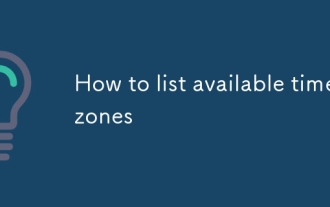 How to list available timezones
Aug 24, 2025 am 12:04 AM
How to list available timezones
Aug 24, 2025 am 12:04 AM
To view the time zones supported by the system, you can adopt the following methods according to different platforms: 1. Linux/macOS uses the timedatectllist-timezones command to list all time zones, and can be filtered with grep; 2. Windows uses a command prompt to execute tzutil/l or PowerShell to run Get-TimeZone-ListAvailable; 3. In Python, you can obtain the time zone supported by zoneinfo through pytz.all_timezones or access the IANA database; 4. Other tools such as Java use ZoneId.getAvailableZoneIds(), Node
 How to audit file access
Aug 08, 2025 am 06:04 AM
How to audit file access
Aug 08, 2025 am 06:04 AM
Audit file access requires recording the visitor, time and operation, and is implemented through system settings and tools. 1. Enable the system's own audit function, such as Windows configures object access audit in "local security policy", and Linux uses auditd to add monitoring rules; 2. Use third-party tools such as SolarWinds or OSSEC to collect logs, automatically alarms and generate reports; 3. Set reasonable permissions, assign access controls according to roles, clean invalid permissions regularly, and restrict access to key folders; 4. Protect log storage, store them in an independent server or read-only location, enable the rotation mechanism and restrict log access rights, and ensure data integrity.
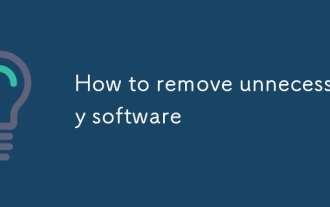 How to remove unnecessary software
Aug 18, 2025 am 11:45 AM
How to remove unnecessary software
Aug 18, 2025 am 11:45 AM
Uninstalling the software requires thorough removal of residues to ensure the smooth system. First, confirm useless software such as trial tools, old office software and long-term unused applications, and view the installation list through the control panel or settings. Note that some of them may be system dependencies; second, use the system's own uninstall function, Windows can operate in "Apps and Functions", and Mac can be dragged and dropped to the wastebasket, but may leave a cache or registry; then recommend professional tools such as RevoUninstaller or AppCleaner for deep cleaning to avoid system bloat; finally, it is recommended to regularly check and combine cleaning caches and disk analysis tools to maintain the system environment.
 How to configure cloud instance security groups firewalls
Aug 22, 2025 am 02:50 AM
How to configure cloud instance security groups firewalls
Aug 22, 2025 am 02:50 AM
The key to configuring a security group and firewall for cloud instances is to understand the traffic control logic and follow the principle of least permissions. 1. The security group is equivalent to a virtual firewall. It is used to control network traffic in and out of the instance. Only the necessary ports should be opened and the source IP should be restricted; 2. When setting inbound rules, SSH should be restricted to specific IPs. HTTP/HTTPS can be opened to the external network or whitelisted, and the database ports should not be opened to the external network; 3. Outbound rules allow all by default. In the initial stage, it is recommended to keep the default, and gradually tighten it in the future to avoid affecting system updates and service access; 4. Frequently asked questions to check the security group binding, rule configuration, source IP restrictions, network ACL and internal system firewalls, and note that some platforms need to restart the instance after modification. Mastering these key points can effectively improve
 How to configure Samba server
Aug 08, 2025 am 03:36 AM
How to configure Samba server
Aug 08, 2025 am 03:36 AM
The key to configuring a Samba server is to master the steps of installation, configuration file editing, user addition and service startup. 1. Install Samba: Select apt, yum or dnf commands according to the system for installation; 2. Edit the smb.conf file, set global parameters such as workgroup and security, and define the path, permissions of the shared directory, etc.; 3. Use smbpasswd to add Samba user and set password; 4. Start the smbd service and set the power-on self-start, and then pass Windows access test; 5. When encountering connection problems, check whether the firewall, service status, configuration restrictions and username and password are correct. Pay attention to permission mask, user mapping and configuration syntax throughout the process






