
Git conversion branch can use the "checkout" command. The function of this command is to switch branches or restore the working tree file. Its syntax is "git checkout branch name"; when the parameter is set to "-b", you can To switch branches while creating a new branch, the syntax is "git checkout -b branch name". When the parameter is set to "-B", the existing branch will be deleted and re-created. If the branch does not exist, no error will be reported. The syntax is "git checkout -B branch name".
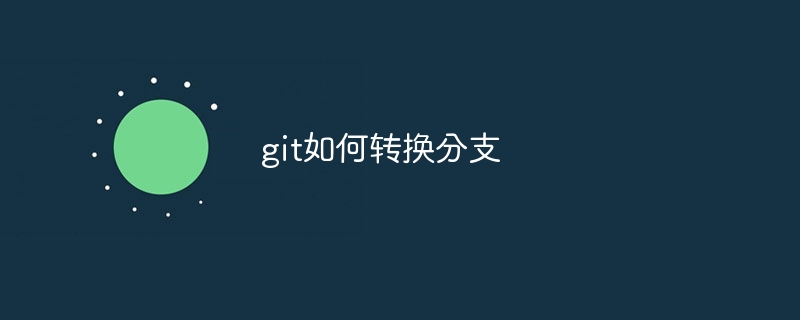
The operating system of this tutorial: windows10 system, git version 2.37.3, DELL G3 computer.
In git, you can use the checkout command to switch branches. The function of this command is to switch branches or restore working tree files. The syntax is "git checkout branch name"; when the parameter is set to " -b", you can switch branches while creating a new branch, the syntax is "git checkout -b branch name". When the parameter is set to "-B", the existing branch will be deleted and re-created. If the branch does not exist, no error will be reported. The syntax is "git checkout -B branch name".
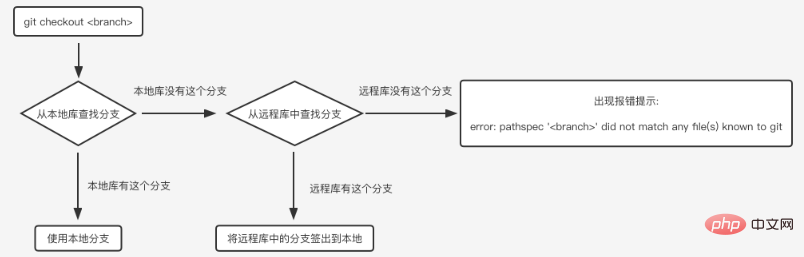
1. View all branches
git branch -a
2. View the current branch (* indicates the current branch)
git branch
3. Switch branches
git checkout '分支名'
4. Modify the code repository
git remote set-url origin '仓库地址'
5. Submit the branch The correct steps for the code
//检查本地修改文件状态 git status //添加修改文件到暂存区 git add . //提交文件到缓存区 git commit -m '这里可以写本次提交内容' //拉取服务器代码,先拉取防止代码冲突 git pull //提交文件到服务器 git push
6. Pull the server code to the local
git clone '服务器代码仓库地址'
The above is the detailed content of How to convert branches in git. For more information, please follow other related articles on the PHP Chinese website!
 Build your own git server
Build your own git server
 The difference between git and svn
The difference between git and svn
 git undo submitted commit
git undo submitted commit
 How to undo git commit error
How to undo git commit error
 How to compare the file contents of two versions in git
How to compare the file contents of two versions in git
 centos
centos
 How to check cpu usage in linux
How to check cpu usage in linux
 What should I do if English letters appear when I turn on the computer and the computer cannot be turned on?
What should I do if English letters appear when I turn on the computer and the computer cannot be turned on?