
ctrl m shortcut keys have the following functions: 1. In the editor, position the cursor to the end of the current line; 2. In the Python interactive interface, it will enter the "waiting input mode"; 3. In jupyter , used to start command mode or editing mode; 4. In office software, used to create pages directly; 5. In Photoshop software, used to call up curves.
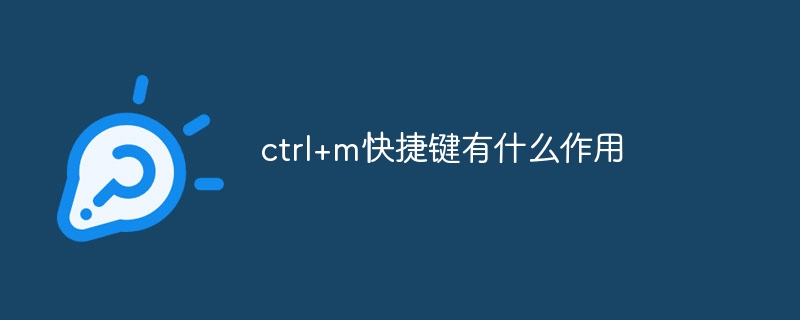
# Operating system for this tutorial: Windows 10 system, Dell G3 computer.
`ctrl m` is a common shortcut key, its function depends on the software and environment you are using. The following are several common applications:
1. In some editors (such as Sublime)
`ctrl m` can position the cursor to the end of the current line.
2. In the Python interactive interface
`ctrl m` will enter the "waiting input mode". In this mode, you can use indentation to form a paragraph when you need to enter a multi-line statement. Complete the code, then press `ctrl m` twice to exit "waiting for input mode" to execute the code.
3. In Jupyter Notebook/Jupyter Lab
`ctrl m` is used to start command mode or edit mode. In command mode, `ctrl m` is usually used in conjunction with other keys to perform different operations. For example, `ctrl m a` can insert a new cell before the current cell; in edit mode, it is usually used to jump. cursor.
4. In the office software
select the end or the appropriate position and use Ctrl M to create a new page directly.
5. In Photoshop software,
ctrl m is the curve shortcut key. After pressing the curve shortcut key Ctrl M on the keyboard, you can adjust the curve.
In general, `ctrl m` has no fixed meaning and may have different performances and functions in specific scenarios.
The above is the detailed content of What does the ctrl+m shortcut key do?. For more information, please follow other related articles on the PHP Chinese website!




