 Common Problem
Common Problem
 javac is not recognized as an internal or external command or an operable program. How to solve the problem?
javac is not recognized as an internal or external command or an operable program. How to solve the problem?
javac is not recognized as an internal or external command or an operable program. How to solve the problem?
javac is not an internal or external command and is not an operable program. Solution: 1. First, download the latest version of JDK from the official website and install it; 2. Configure the system environment variables and add the path of jdk installation in the path. ;3. Enter the computer command line interface, enter "java -v" and the version number will appear.
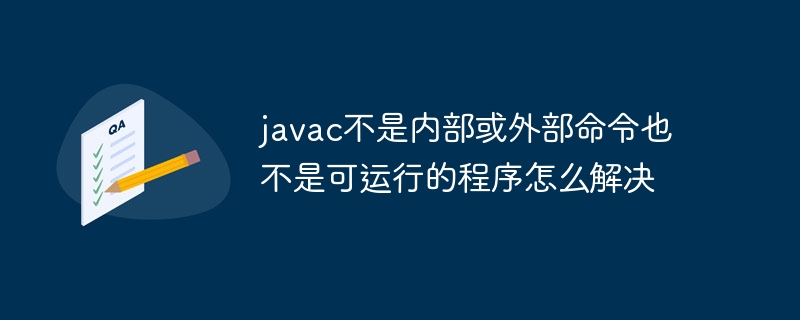
Operating system for this tutorial: Windows 10 system, Java 19.0.1 version, Dell G3 computer.
The error javac is not an internal or external command, nor an operable program or batch file occurs when using java. The solution is:
1. First download the latest version of JDK .
You can go to http://java.sun.com/javase/downloads/index.jsp to download the latest version JDK1.6. I installed it in "c:\Program Files\Java\jdk1.6.0_10" (use this as an example).
2. Configure after installation.
Right-click "My Computer", open "Properties", and select "Environment Variables" in "Advanced". In the newly opened interface, the system variables need to set three properties. The path attribute already exists on computers that have not installed JDK.
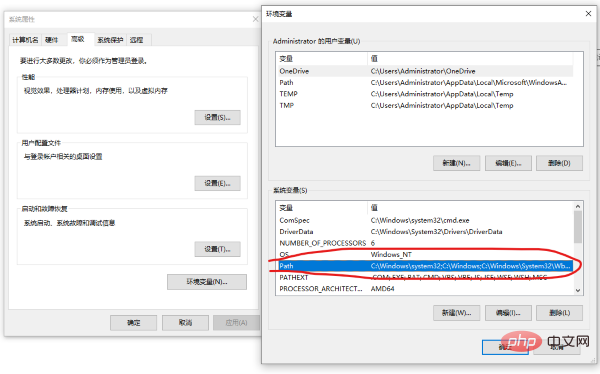
①. Click "New" in "System Variables", then write "java_home" in the variable name,
Write the installation just now in the variable value Path "c:\ProgramFiles\Java\jdk1.6.0_10".
②. Find the path in the system variable and click Edit.
The meaning of path is that the system can recognize the java command in any path.
Add variable value ";c:\Program Files\Java\jdk1.6.0_10\bin;c:\Program Files\Java\jdk1.6.0_10\jre\bin".
③. Click "New" in the system variable, and then write "classpath" in the variable name.
The meaning of this variable is the path of java loading class (bin or lib). The java command can only recognize the class if it is in the classpath.
The value is "C:\Program Files\Java\jdk1.6.0_10\lib\dt.jar;C:\Program Files\Java\jdk1.6.0_10\lib\tools.jar"
3. Verify whether the installation is successful.
Click "Start"->"Run", enter "cmd", enter the command line interface, enter "java -version", if the installation is successful, the system displays java version "1.6. 0_10"....(different version numbers vary)
The above is the detailed content of javac is not recognized as an internal or external command or an operable program. How to solve the problem?. For more information, please follow other related articles on the PHP Chinese website!

Hot AI Tools

Undress AI Tool
Undress images for free

Undresser.AI Undress
AI-powered app for creating realistic nude photos

AI Clothes Remover
Online AI tool for removing clothes from photos.

Clothoff.io
AI clothes remover

Video Face Swap
Swap faces in any video effortlessly with our completely free AI face swap tool!

Hot Article

Hot Tools

Notepad++7.3.1
Easy-to-use and free code editor

SublimeText3 Chinese version
Chinese version, very easy to use

Zend Studio 13.0.1
Powerful PHP integrated development environment

Dreamweaver CS6
Visual web development tools

SublimeText3 Mac version
God-level code editing software (SublimeText3)

Hot Topics
 1793
1793
 16
16
 1736
1736
 56
56
 1587
1587
 29
29
 267
267
 587
587
 PHP Development Environment Setup
Jul 18, 2025 am 04:55 AM
PHP Development Environment Setup
Jul 18, 2025 am 04:55 AM
The first step is to select the integrated environment package XAMPP or MAMP to build a local server; the second step is to select the appropriate PHP version according to the project needs and configure multiple version switching; the third step is to select VSCode or PhpStorm as the editor and debug with Xdebug; in addition, you need to install Composer, PHP_CodeSniffer, PHPUnit and other tools to assist in development.
 PHP Comparison Operators
Jul 18, 2025 am 04:57 AM
PHP Comparison Operators
Jul 18, 2025 am 04:57 AM
PHP comparison operators need to pay attention to type conversion issues. 1. Use == to compare values only, and type conversion will be performed, such as 1=="1" is true; 2. Use === to require the same value as the type, such as 1==="1" is false; 3. Size comparison can be used on values and strings, such as "apple"
 PHP Commenting Syntax
Jul 18, 2025 am 04:56 AM
PHP Commenting Syntax
Jul 18, 2025 am 04:56 AM
There are three common ways to use PHP comments: single-line comments are suitable for briefly explaining code logic, such as // or # for the explanation of the current line; multi-line comments /*...*/ are suitable for detailed description of the functions or classes; document comments DocBlock start with /** to provide prompt information for the IDE. When using it, you should avoid nonsense, keep updating synchronously, and do not use comments to block codes for a long time.
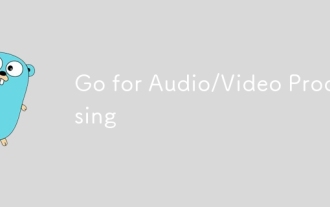 Go for Audio/Video Processing
Jul 20, 2025 am 04:14 AM
Go for Audio/Video Processing
Jul 20, 2025 am 04:14 AM
The core of audio and video processing lies in understanding the basic process and optimization methods. 1. The basic process includes acquisition, encoding, transmission, decoding and playback, and each link has technical difficulties; 2. Common problems such as audio and video aberration, lag delay, sound noise, blurred picture, etc. can be solved through synchronous adjustment, coding optimization, noise reduction module, parameter adjustment, etc.; 3. It is recommended to use FFmpeg, OpenCV, WebRTC, GStreamer and other tools to achieve functions; 4. In terms of performance management, we should pay attention to hardware acceleration, reasonable setting of resolution frame rates, control concurrency and memory leakage problems. Mastering these key points will help improve development efficiency and user experience.
 Using the Translator facade for Localization in Laravel.
Jul 21, 2025 am 01:06 AM
Using the Translator facade for Localization in Laravel.
Jul 21, 2025 am 01:06 AM
TheTranslatorfacadeinLaravelisusedforlocalizationbyfetchingtranslatedstringsandswitchinglanguagesatruntime.Touseit,storetranslationstringsinlanguagefilesunderthelangdirectory(e.g.,en,es,fr),thenretrievethemviaLang::get()orthe__()helperfunction,suchas
 PHP Commenting for Teams
Jul 18, 2025 am 04:54 AM
PHP Commenting for Teams
Jul 18, 2025 am 04:54 AM
Writing good comments is crucial to teamwork, especially in PHP projects, the key is how to write useful comments. 1. Use DocBlock to clarify the purpose of the function, including parameters and return value types, and improve IDE recognition and development efficiency; 2. Add in-line comments to complex logic to explain key judgment conditions or special processing; 3. Unify the annotation style, standardize the format and content requirements, and use the tool to check to ensure consistency.
 SQL for Predictive Analytics
Jul 20, 2025 am 02:02 AM
SQL for Predictive Analytics
Jul 20, 2025 am 02:02 AM
In predictive analysis, SQL can complete data preparation and feature extraction. The key is to clarify the requirements and use SQL functions reasonably. Specific steps include: 1. Data preparation requires extracting historical data from multiple tables and aggregating and cleaning, such as aggregating sales volume by day and associated promotional information; 2. The feature project can use window functions to calculate time intervals or lag features, such as obtaining the user's recent purchase interval through LAG(); 3. Data segmentation is recommended to divide the training set and test set based on time, such as sorting by date with ROW_NUMBER() and marking the collection type proportionally. These methods can efficiently build the data foundation required for predictive models.
 Go for Image Manipulation Libraries
Jul 21, 2025 am 12:23 AM
Go for Image Manipulation Libraries
Jul 21, 2025 am 12:23 AM
Common Go image processing libraries include standard library image packages and third-party libraries, such as imaging, bimg, and imagick. 1. The image package is suitable for basic operations; 2. Imaging has a complete function and a simple API, which is suitable for most needs; 3. Bimg is based on libvips, has strong performance, which is suitable for large images or high concurrency; 4. Imagick binds ImageMagick, which is powerful but has heavy dependencies. Quickly implement image scaling and cropping. You can use the imaging library to complete it through a few lines of code in Resize and CropAnchor functions, and support multiple parameter configurations. Adding filters or adjusting tones can be achieved through the color transformation function provided by imagination, such as Graysc



