
php7 cannot find the solution to the array index: 1. Create a PHP sample file; 2. Define the array variable $my_array; 3. Use the isset() or array_key_exists() function to check through the if judgment statement. Check whether the specified index exists in the array; 4. Just output the corresponding result or error message.
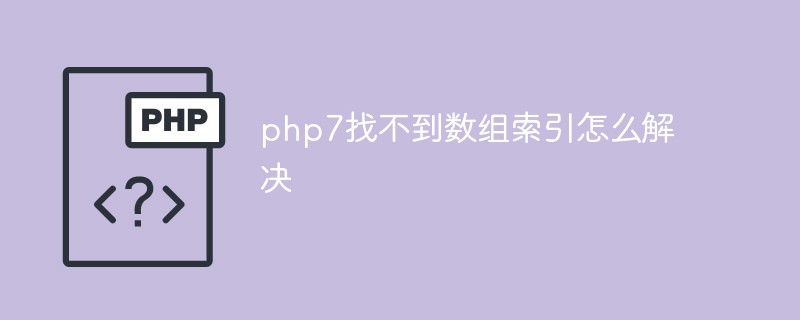
Operating system for this tutorial: Windows 10 system, php8.1.3 version, Dell G3 computer.
When a PHP program encounters a situation where the array index cannot be found (that is, the index does not exist in the array), a "Notice" level error message is usually thrown.
To solve this problem, you can use isset() or array_key_exists() function to check whether the specified index exists in the array.
The following is a code example:
// 定义一个数组
$my_array = array(
'apple' => 'red',
'banana' => 'yellow',
'orange' => 'orange'
);
// 判断数组是否存在指定的键
if(isset($my_array['grape'])) {
// 存在,则访问该元素
echo $my_array['grape'];
} else {
// 不存在,则提示用户或进行其他操作
echo "Sorry, no grape found!";
}
// 或者使用array_key_exists()函数
if(array_key_exists('pear', $my_array)) {
// 存在,则访问该元素
echo $my_array['pear'];
} else {
// 不存在,则提示用户或进行其他操作
echo "Sorry, no pear found!";
}In the above example, an array containing three elements is defined. We then used the isset() and array_key_exists() functions to check whether the two indexes "grape" and "pear" exist in the array respectively. If it exists, access the element, otherwise output the corresponding error message.
The above is the detailed content of How to solve the problem of array index not found in php7. For more information, please follow other related articles on the PHP Chinese website!