
php uses regular matching to remove html: 1. Create a PHP sample file; 2. Define the variable $html, including HTML tags and text; 3. Use the "preg_replace()" function to replace all HTML tags Replace with spaces, the syntax is "preg_replace('/(<[^>] >| |\s )/u', ' ', $html)"; 4. Use the built-in function "trim()" to remove characters Just add spaces at the beginning and end of the string, echo and output the result.
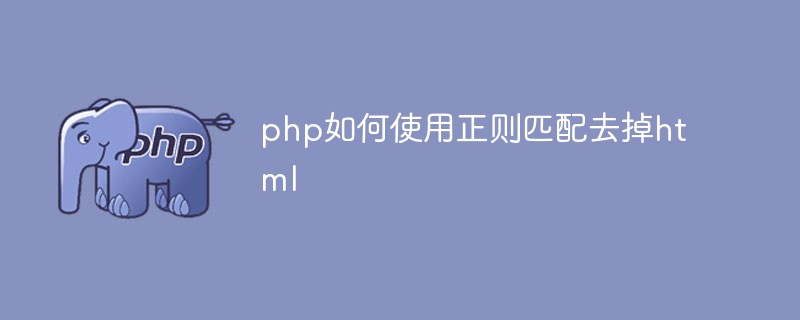
Operating system for this tutorial: Windows 10 system, php8.1.3 version, Dell G3 computer.
php method to use regular matching to remove html:
1. Create a PHP sample file;
2. Define the variable $html, including HTML tags and text;
3. Use the "preg_replace()" function to replace all HTML tags with spaces. The syntax is "preg_replace('/(<[^>] >| |\s )/u', ' ', $html)";
4. Use the built-in function "trim()" to remove the leading and trailing spaces of the string, echo and output the result.
The code example is as follows
这是一个带有HTML标签的文本。点击我'; $clean_text = preg_replace('/(<[^>]+>| |\s+)/u', ' ', $html); // 替换所有HTML标签为空格 $clean_text = trim($clean_text); // 去除字符串首尾空格 echo $clean_text; ?>
The above is the detailed content of How to use regular matching in php to remove html. For more information, please follow other related articles on the PHP Chinese website!