相同域名,不同端口,不同文件
#两个不同文件夹,分别存放不同文件 [root@<a style='color:#f60; text-decoration:underline;' href="//m.sbmmt.com/zt/16000.html" target="_blank">nginx</a> ~]# mkdir /www/work_01 -p [root@nginx ~]# mkdir /www/work_02 [root@nginx ~]# vim /www/work_01/index.html this is work_01! [root@nginx ~]# vim /www/work_02/index.html this is work_02!
#编辑其中server模块,把端口80的站点指向一个文件夹,再复制这个server到下面,修改端口
[root@nginx ~]# vim /usr/local/nginx/conf/nginx.conf
worker_processes 1;
events {
worker_connections 1024;
}
http {
include mime.types;
default_type application/octet-stream;
sendfile on;
keepalive_timeout 65;
#80端口,指向work_01的文件夹
server {
listen 80;
server_name localhost;
location / {
root /www/work_01;
index index.html index.htm;
}
error_page 500 502 503 504 /50x.html;
location = /50x.html {
root html;
}
}
#8080端口,指向work_02的文件夹
server {
listen 8080;
server_name localhost;
location / {
root /www/work_02;
index index.html index.htm;
}
error_page 500 502 503 504 /50x.html;
location = /50x.html {
root html;
}
}
}#浏览器访问
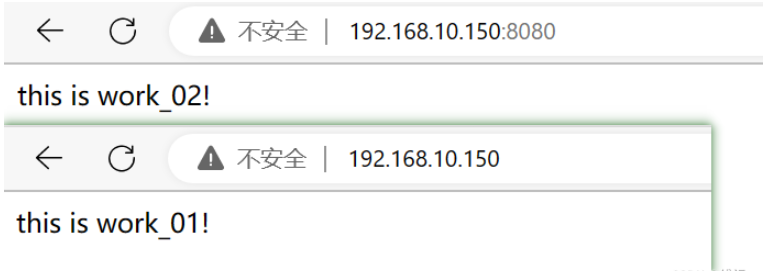
相同端口,不同域名,不同文件
#四个文件夹,分别对应不同文件内容
[root@nginx ~]# cd /www/ [root@nginx www]# mkdir work_03 [root@nginx www]# mkdir work_04 [root@nginx www]# echo "This is work_03" > work_03/index.html [root@nginx www]# echo "This is work_04" > work_04/index.html [root@nginx www]# ls work_01 work_02 work_03 work_04
#修改配置文件
[root@nginx www]# vim /usr/local/nginx/conf/nginx.conf
worker_processes 1;
events {
worker_connections 1024;
}
http {
include mime.types;
sendfile on;
keepalive_timeout 65;
#通配符在后的域名
server {
listen 80;
server_name www.haha.*;
location / {
root /www/work_01;
index index.html index.htm;
}
error_page 500 502 503 504 /50x.html;
location = /50x.html {
root html;
}
}
#精确域名
server {
listen 80;
server_name www.haha.com;
location / {
root /www/work_02;
index index.html index.htm;
}
error_page 500 502 503 504 /50x.html;
location = /50x.html {
root html;
}
}
#通配符在前的域名
server {
listen 80;
server_name *.haha.com;
location / {
root /www/work_03;
index index.html index.htm;
}
error_page 500 502 503 504 /50x.html;
location = /50x.html {
root html;
}
}
#正则表达式域名
server {
listen 80;
server_name ~\w+.com;
location / {
root /www/work_04;
index index.html index.htm;
}
error_page 500 502 503 504 /50x.html;
location = /50x.html {
root html;
}
}
}
[root@nginx www]# systemctl restart nginx#配置宿主机host文件,在"C:\Windows\System32\drivers\etc\hosts"
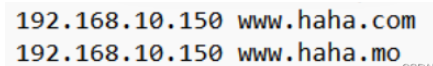
#访问结果
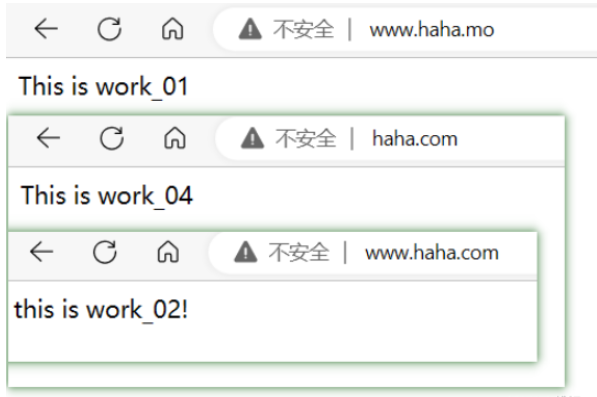
sever_name匹配顺序:
精准匹配
通配符开头,比如*.example.com
通配符结尾,比如www.example.*
正则表达式
默认值
相同端口,不同域名 ,同个文件
[root@nginx ~]# vim /usr/local/nginx/conf/nginx.conf
worker_processes 1;
events {
worker_connections 1024;
}
http {
include mime.types;
default_type application/octet-stream;
sendfile on;
keepalive_timeout 65;
#只需要在server_name再添加一个域名,不需要在复制一个server_name
server {
listen 80;
server_name www.xixi.com www.qiqi.com;
location / {
root /www/work_01;
index index.html index.htm;
}
error_page 500 502 503 504 /50x.html;
location = /50x.html {
root html;
}
}
}
[root@nginx ~]# systemctl restart nginx#该宿主机的host文件
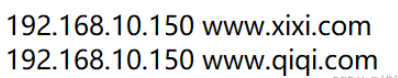
#访问结果如下:
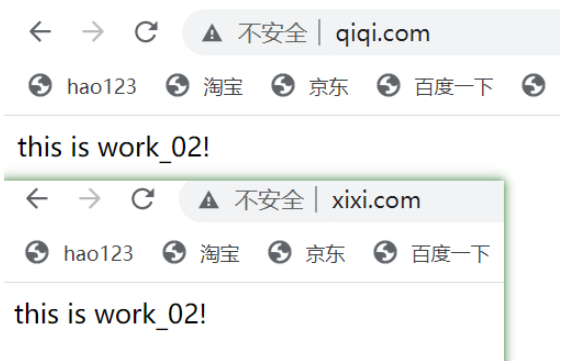
以上就是Nginx主机域名配置如何实现的详细内容,更多请关注php中文网其它相关文章!



![ThinkPHP5快速开发企业站点[全程实录]](https://img.php.cn/upload/course/000/000/068/6253d918a3ce7278.png)

Copyright 2014-2024 //m.sbmmt.com/ All Rights Reserved | php.cn | 湘ICP备2023035733号