
How to increase the volume from low to high on an Apple phone: 1. Adjust in Sound and Touch, open settings and click "Sound and Touch", slide right to increase the volume and turn on "Adjust with buttons"; 2. Control center adjustment, pull down the screen to bring up the floating window, long press the volume slider and slide up to increase the volume; 3. Turn on mono audio, open settings, click "Accessibility", click "Audio/Visual", and then open " "Mono Audio" will do; 4. Adjust the equalizer on your phone, open settings and click "Music", click "Equalizer" and select the "Late Night" option to turn up the volume.
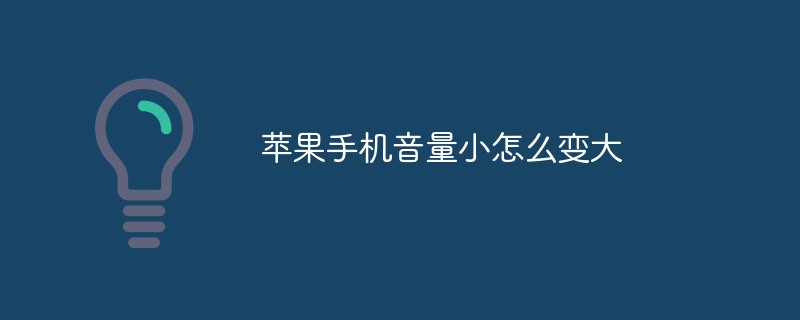
#The operating system of this tutorial: iOS 16.4 system, iPhone14 mobile phone.
If the volume on your iPhone is too low, you can increase the volume through Sound and Touch, Control Center, turning on mono audio, adjusting the equalizer on your phone, etc.
How to increase the volume on an Apple phone from low volume
1. Adjust the sound and touch
1. Click Sound and Touch
After opening Apple settings, click [Sound and Touch] on the page.

2. Slide the adjuster to the right to increase the volume
After entering the new page, find the ringtone and reminder volume, and slide the adjuster to the right. , to increase the volume.

3. Turn on button adjustment
In the sound and touch page, turn on the [Adjust with button] function, and press the volume plus key on your phone to adjust the function. Just turn up the volume.

2. Control Center Adjustment
1. Pull down the screen to bring up the floating window
Open the Apple home screen , pull down the upper right corner of the screen to bring up the mobile phone’s [floating window].
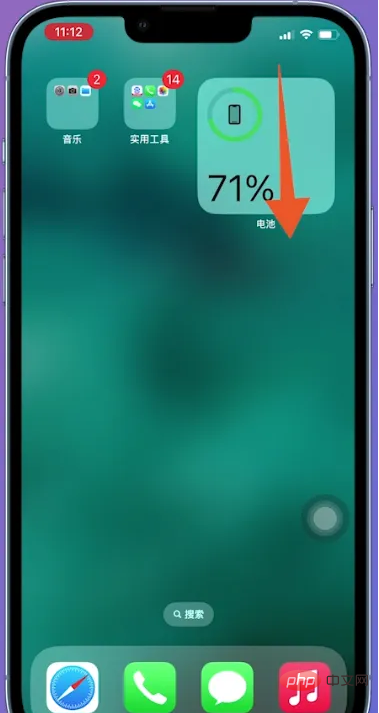
2. Press and hold the volume slider
After opening the control center component, press and hold the [Volume Slider] on the page.

3. Slide up to turn up the volume
After entering the volume adjustment interface, pull the slider up to turn up the volume on your phone. .
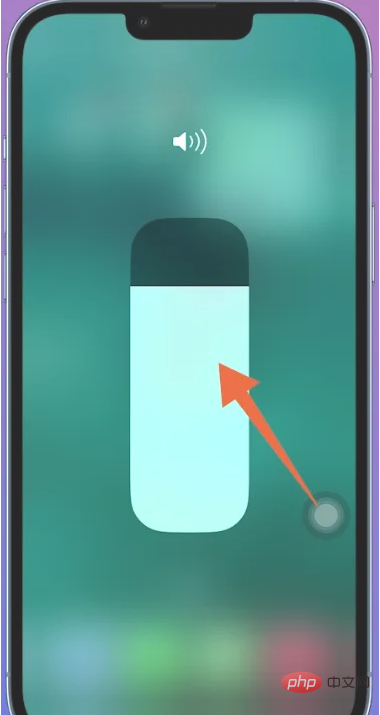
3. Turn on mono audio
1. Click Accessibility
to enter Apple system settings. Click [Accessibility] on the page.

2. Click Audio Visual
After switching to the new page, click [Audio/Visual] on the page.

#3. Turn on mono audio
After jumping to the next page, turn on the [Mono Audio] option.

4. Adjust the mobile phone equalizer
1. Click Music
After opening the Apple settings, Swipe up the page and click the [Music] option on the page.

2. Click the Equalizer
After opening the music page, find the [Equalizer] option and click it.

3. Select Late Night
After flipping to the next page, find and check the [Late Night] option to turn up the volume on your phone.

The above is the detailed content of How to increase the volume of an Apple phone when it is low?. For more information, please follow other related articles on the PHP Chinese website!
 Apple mobile phone antivirus
Apple mobile phone antivirus
 Migrate data from Android phone to Apple phone
Migrate data from Android phone to Apple phone
 How to unlock the password lock on your Apple phone if you forget it
How to unlock the password lock on your Apple phone if you forget it
 How much does it cost to replace an Apple mobile phone battery?
How much does it cost to replace an Apple mobile phone battery?
 Springcloud five major components
Springcloud five major components
 mysql paging
mysql paging
 Android voice playback function implementation method
Android voice playback function implementation method
 SpringBoot project building steps
SpringBoot project building steps




