How to solve the timeout of SpringBoot integrated redis client
Problem
During development, I used Lettuce to connect to redis. After a period of inactivity, if I try to operate redis again, a connection timeout error will be reported, and it can be used again after reconnection.
The reason is: Lettuce adaptive topology refresh (Adaptive updates) and scheduled topology refresh (Periodic updates) are turned off by default, causing the problem.
Solution
Method One:
1. Rewrite the connection factory instance and change its LettuceClientConfiguration to enable topology update
@Configuration
public class RedisConfig {
@Autowired
private RedisProperties redisProperties;
//这是固定的模板
//自己定义了一个RedisTemplate
@Bean
@SuppressWarnings("all")
public RedisTemplate<String, Object> redisTemplate(@Qualifier("lettuceConnectionFactoryUvPv") RedisConnectionFactory factory) {
RedisTemplate<String, Object> template = new RedisTemplate<>();
template.setConnectionFactory(factory);
//Json序列化配置
Jackson2JsonRedisSerializer<Object> jackson2JsonRedisSerializer = new Jackson2JsonRedisSerializer<Object>(Object.class);
ObjectMapper om = new ObjectMapper();
om.setVisibility(PropertyAccessor.ALL, JsonAutoDetect.Visibility.ANY);
om.activateDefaultTyping(om.getPolymorphicTypeValidator());
om.enableDefaultTyping(ObjectMapper.DefaultTyping.NON_FINAL);
//解决序列化问题
om.configure(DeserializationFeature.FAIL_ON_UNKNOWN_PROPERTIES, false);
jackson2JsonRedisSerializer.setObjectMapper(om);
//String的序列化
StringRedisSerializer stringRedisSerializer = new StringRedisSerializer();
//key采用String的序列化方式
template.setKeySerializer(stringRedisSerializer);
//hash的key也采用String的序列化方式
template.setHashKeySerializer(stringRedisSerializer);
//value序列化方式采用jackson
template.setValueSerializer(jackson2JsonRedisSerializer);
//hash的value序列化方式采用jackson
template.setHashValueSerializer(jackson2JsonRedisSerializer);
template.afterPropertiesSet();
return template;
}
/**
* 为RedisTemplate配置Redis连接工厂实现
* LettuceConnectionFactory实现了RedisConnectionFactory接口
* UVPV用Redis
*
* @return 返回LettuceConnectionFactory
*/
@Bean(destroyMethod = "destroy")
//这里要注意的是,在构建LettuceConnectionFactory 时,如果不使用内置的destroyMethod,可能会导致Redis连接早于其它Bean被销毁
public LettuceConnectionFactory lettuceConnectionFactoryUvPv() throws Exception {
// List<String> clusterNodes = redisProperties.getCluster().getNodes();
// Set<RedisNode> nodes = new HashSet<>();
// clusterNodes.forEach(address -> nodes.add(new RedisNode(address.split(":")[0].trim(), Integer.parseInt(address.split(":")[1]))));
// RedisClusterConfiguration clusterConfiguration = new RedisClusterConfiguration();
// clusterConfiguration.setClusterNodes(nodes);
// clusterConfiguration.setPassword(RedisPassword.of(redisProperties.getPassword()));
// clusterConfiguration.setMaxRedirects(redisProperties.getCluster().getMaxRedirects());
//我使用的是单机redis,集群使用上面注释的代码
Set<RedisNode> nodes = new HashSet<>();
nodes.add(new RedisNode(redisProperties.getHost(), redisProperties.getPort()));
RedisStandaloneConfiguration redisStandaloneConfiguration=new RedisStandaloneConfiguration();
redisStandaloneConfiguration.setHostName(redisProperties.getHost());
redisStandaloneConfiguration.setPassword(redisProperties.getPassword());
redisStandaloneConfiguration.setDatabase(redisProperties.getDatabase());
redisStandaloneConfiguration.setPort(redisProperties.getPort());
GenericObjectPoolConfig poolConfig = new GenericObjectPoolConfig();
poolConfig.setMaxIdle(redisProperties.getLettuce().getPool().getMaxIdle());
poolConfig.setMinIdle(redisProperties.getLettuce().getPool().getMinIdle());
poolConfig.setMaxTotal(redisProperties.getLettuce().getPool().getMaxActive());
return new LettuceConnectionFactory(redisStandaloneConfiguration, getLettuceClientConfiguration(poolConfig));
}
/**
* 配置LettuceClientConfiguration 包括线程池配置和安全项配置
*
* @param genericObjectPoolConfig common-pool2线程池
* @return lettuceClientConfiguration
*/
private LettuceClientConfiguration getLettuceClientConfiguration(GenericObjectPoolConfig genericObjectPoolConfig) {
/*
ClusterTopologyRefreshOptions配置用于开启自适应刷新和定时刷新。如自适应刷新不开启,Redis集群变更时将会导致连接异常!
*/
ClusterTopologyRefreshOptions topologyRefreshOptions = ClusterTopologyRefreshOptions.builder()
//开启自适应刷新
//.enableAdaptiveRefreshTrigger(ClusterTopologyRefreshOptions.RefreshTrigger.MOVED_REDIRECT, ClusterTopologyRefreshOptions.RefreshTrigger.PERSISTENT_RECONNECTS)
//开启所有自适应刷新,MOVED,ASK,PERSISTENT都会触发
.enableAllAdaptiveRefreshTriggers()
// 自适应刷新超时时间(默认30秒)
.adaptiveRefreshTriggersTimeout(Duration.ofSeconds(25)) //默认关闭开启后时间为30秒
// 开周期刷新
.enablePeriodicRefresh(Duration.ofSeconds(20)) // 默认关闭开启后时间为60秒 ClusterTopologyRefreshOptions.DEFAULT_REFRESH_PERIOD 60 .enablePeriodicRefresh(Duration.ofSeconds(2)) = .enablePeriodicRefresh().refreshPeriod(Duration.ofSeconds(2))
.build();
return LettucePoolingClientConfiguration.builder()
.poolConfig(genericObjectPoolConfig)
.clientOptions(ClusterClientOptions.builder().topologyRefreshOptions(topologyRefreshOptions).build())
//将appID传入连接,方便Redis监控中查看
//.clientName(appName + "_lettuce")
.build();
}
}2. After SpringBoot2.3.x, you can use the configuration file to enable topology refresh of lettuce
lettuce:
pool:
max-active: 20
max-wait: -1ms
max-idle: 10
min-idle: 2
cluster:
refresh:
adaptive: true
#20秒自动刷新一次
period: 20Method 2:
Change the connection method to redis and use jedis to connect
<dependency>
<groupId>org.springframework.boot</groupId>
<artifactId>spring-boot-starter-data-redis</artifactId>
<exclusions>
<exclusion>
<groupId>io.lettuce</groupId>
<artifactId>lettuce-core</artifactId>
</exclusion>
</exclusions>
</dependency>
<dependency>
<groupId>redis.clients</groupId>
<artifactId>jedis</artifactId>
</dependency>Configuration file
spring:
redis:
password: xxx
host: 172.16.0.x
port: 6579
timeout: 5000
jedis:
pool:
#最大连接数据库连接数,设 0 为没有限制
max-active: 8
#最大等待连接中的数量,设 0 为没有限制
max-idle: 8
#最大建立连接等待时间。如果超过此时间将接到异常。设为-1表示无限制。
max-wait: -1ms
#最小等待连接中的数量,设 0 为没有限制
min-idle: 0
#lettuce:
#pool:
#max-active: ${redis.config.maxTotal:1024}
#max-idle: ${redis.config.maxIdle:50}
#min-idle: ${redis.config.minIdle:1}
#max-wait: ${redis.config.maxWaitMillis:5000}The above is the detailed content of How to solve the timeout of SpringBoot integrated redis client. For more information, please follow other related articles on the PHP Chinese website!

Hot AI Tools

Undress AI Tool
Undress images for free

Undresser.AI Undress
AI-powered app for creating realistic nude photos

AI Clothes Remover
Online AI tool for removing clothes from photos.

Clothoff.io
AI clothes remover

Video Face Swap
Swap faces in any video effortlessly with our completely free AI face swap tool!

Hot Article

Hot Tools

Notepad++7.3.1
Easy-to-use and free code editor

SublimeText3 Chinese version
Chinese version, very easy to use

Zend Studio 13.0.1
Powerful PHP integrated development environment

Dreamweaver CS6
Visual web development tools

SublimeText3 Mac version
God-level code editing software (SublimeText3)

Hot Topics
 1794
1794
 16
16
 1740
1740
 56
56
 1591
1591
 29
29
 1474
1474
 72
72
 267
267
 587
587
 Recommended Laravel's best expansion packs: 2024 essential tools
Apr 30, 2025 pm 02:18 PM
Recommended Laravel's best expansion packs: 2024 essential tools
Apr 30, 2025 pm 02:18 PM
The essential Laravel extension packages for 2024 include: 1. LaravelDebugbar, used to monitor and debug code; 2. LaravelTelescope, providing detailed application monitoring; 3. LaravelHorizon, managing Redis queue tasks. These expansion packs can improve development efficiency and application performance.
 Laravel environment construction and basic configuration (Windows/Mac/Linux)
Apr 30, 2025 pm 02:27 PM
Laravel environment construction and basic configuration (Windows/Mac/Linux)
Apr 30, 2025 pm 02:27 PM
The steps to build a Laravel environment on different operating systems are as follows: 1.Windows: Use XAMPP to install PHP and Composer, configure environment variables, and install Laravel. 2.Mac: Use Homebrew to install PHP and Composer and install Laravel. 3.Linux: Use Ubuntu to update the system, install PHP and Composer, and install Laravel. The specific commands and paths of each system are different, but the core steps are consistent to ensure the smooth construction of the Laravel development environment.
 Redis: Understanding Its Architecture and Purpose
Apr 26, 2025 am 12:11 AM
Redis: Understanding Its Architecture and Purpose
Apr 26, 2025 am 12:11 AM
Redis is a memory data structure storage system, mainly used as a database, cache and message broker. Its core features include single-threaded model, I/O multiplexing, persistence mechanism, replication and clustering functions. Redis is commonly used in practical applications for caching, session storage, and message queues. It can significantly improve its performance by selecting the right data structure, using pipelines and transactions, and monitoring and tuning.
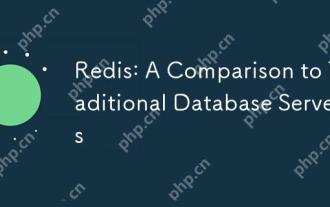 Redis: A Comparison to Traditional Database Servers
May 07, 2025 am 12:09 AM
Redis: A Comparison to Traditional Database Servers
May 07, 2025 am 12:09 AM
Redis is superior to traditional databases in high concurrency and low latency scenarios, but is not suitable for complex queries and transaction processing. 1.Redis uses memory storage, fast read and write speed, suitable for high concurrency and low latency requirements. 2. Traditional databases are based on disk, support complex queries and transaction processing, and have strong data consistency and persistence. 3. Redis is suitable as a supplement or substitute for traditional databases, but it needs to be selected according to specific business needs.
 How to limit user resources in Linux? How to configure ulimit?
May 29, 2025 pm 11:09 PM
How to limit user resources in Linux? How to configure ulimit?
May 29, 2025 pm 11:09 PM
Linux system restricts user resources through the ulimit command to prevent excessive use of resources. 1.ulimit is a built-in shell command that can limit the number of file descriptors (-n), memory size (-v), thread count (-u), etc., which are divided into soft limit (current effective value) and hard limit (maximum upper limit). 2. Use the ulimit command directly for temporary modification, such as ulimit-n2048, but it is only valid for the current session. 3. For permanent effect, you need to modify /etc/security/limits.conf and PAM configuration files, and add sessionrequiredpam_limits.so. 4. The systemd service needs to set Lim in the unit file
 Is Redis Primarily a Database?
May 05, 2025 am 12:07 AM
Is Redis Primarily a Database?
May 05, 2025 am 12:07 AM
Redis is primarily a database, but it is more than just a database. 1. As a database, Redis supports persistence and is suitable for high-performance needs. 2. As a cache, Redis improves application response speed. 3. As a message broker, Redis supports publish-subscribe mode, suitable for real-time communication.
 Redis: Beyond SQL - The NoSQL Perspective
May 08, 2025 am 12:25 AM
Redis: Beyond SQL - The NoSQL Perspective
May 08, 2025 am 12:25 AM
Redis goes beyond SQL databases because of its high performance and flexibility. 1) Redis achieves extremely fast read and write speed through memory storage. 2) It supports a variety of data structures, such as lists and collections, suitable for complex data processing. 3) Single-threaded model simplifies development, but high concurrency may become a bottleneck.
 Steps and examples for building a dynamic PHP website with PhpStudy
May 16, 2025 pm 07:54 PM
Steps and examples for building a dynamic PHP website with PhpStudy
May 16, 2025 pm 07:54 PM
The steps to build a dynamic PHP website using PhpStudy include: 1. Install PhpStudy and start the service; 2. Configure the website root directory and database connection; 3. Write PHP scripts to generate dynamic content; 4. Debug and optimize website performance. Through these steps, you can build a fully functional dynamic PHP website from scratch.





